So, what is Anvil's Storage Utilities?
First of all, it's a Storage benchmark for SSD's and HDD's where you can check and monitor your performance.
The Standard Storage Benchmark performs a series of tests, you can run the full test or just the read or the write test or you can run a single test like i.e. 4K QD16.
This is showing a screenshot made by clicking the Screenshot button in the application where I have just performed a full test of the Samsung 470 SSD.
SAMSUNG 470 Series SSD_128GB_2GB-20110726-2232.png
We'll walk through the main functions of the standard benchmark in the following screenshot.
At the top of the app you select the size of the test, which drive to test as well as a menu where you can set the default preferences in the Settings menu option.
To the left there are buttons for running a single benchmark like i.e. 4K QD16
To the right there are buttons for either running the read tests, the full test or the write test as well as the scores.
Bottom left of the screen there is a collection of information about the OS, motherboard, processor and memory.
Bottom right is a collection of information about the selected drive as well as the compressibility of data is used in the test.
The compressibility option is of interest for drives using compression, like the SandForce based SSD's.
Most of the information displayed at the bottom of the app is collected using WMI, the rest is found in the Registry.
WMI is short for Windows Management Instrumentation and has been a part of Windows since Windows 2000.
Info_main.png
TheSSDReview will be hosting the download and it can be found at this link
Preliminary download link for Beta5
Fixes
There will be a fix for Windows XP in the next beta. (beta 4)
- WMI class missing for Windows XP.
Drivers
-Fixed iaStorV detection.
Beta5 2011-August-01
-Will now show if Volume is compressed.
-Option to recreate testfiles on every Full run
-Option for setting runtime length of MixedIO in ms.
-Cosmetic fixes (some are still open)
-Display IRST version for 32bit OS.
-Settings have been rearranged.
-Save Screenshot in Threaded read/write now defaults to PNG
Beta7 2011-August-25
-Fixed detection of memory cards. (resulted in detection errors)
-A few minor fixes.
-Beta expires 2011-September-30. (I expect it will be released before it expires)
Preliminary download link for Beta7
Beta9 2011-October-18
- Lists Intel Option ROM version.
- Pause on Endurance test is now user configurable.
- There is now a 500ms pause for every 500 files deleted.
- Expires 27th of January 2012
Link to download of beta9
new download link for Beta9
Beta11 2012-January-12
- Expires May 2012
- Next beta will include more on full-span testing, expected within a few weeks
new download link for Beta11
Release Candidate 1 (2012-05-19)
- Expires September 2012
Fixes
-Fixed bug when USB drives are connected
-Fixed bug when there are unpartitioned drives
What's new
-ASU now requires Administrative rights.
-USB drives are now supported
-TRIM can be triggered if TRIM is supported by the OS, will work on most drives that supports TRIM.
-Default Compression is set to 100% (Incompressible)
-New setting for Enabling/Disabling testing with "Write-Cache Buffer Flushing" on the X79 when using the 3 series RSTe driver.
-Endurance : Layout changed
Temporary test folder renamed from _AP_BENCH to _ASU_BENCH, the folder is at the root of the drive.
In case the system shuts down and ASU is not able to clean up the test folder, the contents can be deleted.
Files produced by ASU Benchmark have the following extensions : TRM and TST
Make sure that you don't have any folders that are in conflict with the test folder.
new download link for RC1
Release Candidate 2 is now available. (2012-06-04)
Download link
Fixes
- It now detects OS's using WMI. (it wasn't handling new OS's properly)
- Drive-name is now being displayed top right.
- Changes to colors, more theme friendly.
The color/theme changes might still need adjustments so feedback is welcome!
---
Release Candidate 6 is now available. (2013-01-03)
Download link
Fixes
- Expiry date set to 2012-December-31
--
Version 1.1.0 is now available. (2014-01-03)
Download link
Fixes
- Removed Expiry date
- Minor fixes
--
more info to follow in the next few posts...




 Reply With Quote
Reply With Quote
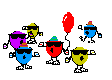











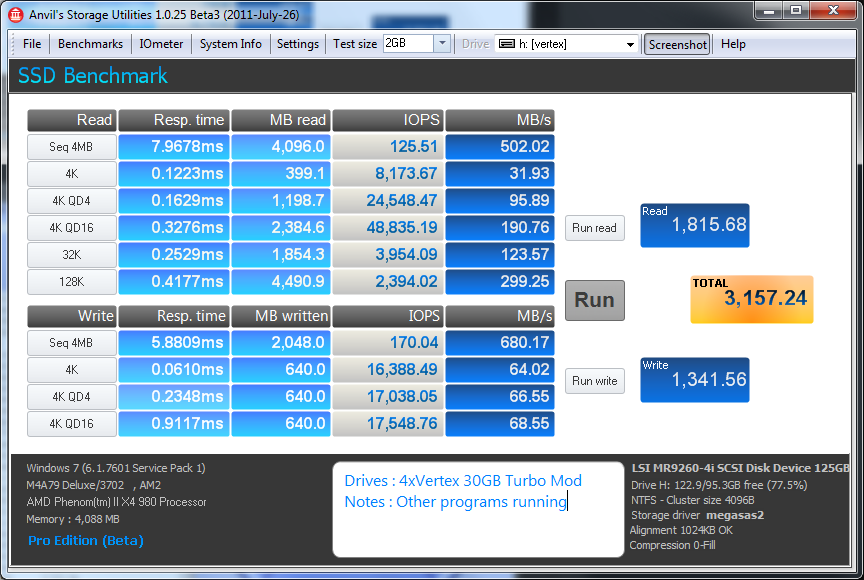



Bookmarks