A75-UD4H Review + A3850 Review (Physical Analysis, Overclocking, Benchies, Video)
For those of you who are very short on time or just want a video review, I made one in my relentless quest to make the MOST in depth reviews ever!!! Its my first video review, so go easy on it.
Ever heard of an APU? Well I hadn’t either until AMD released their Llano CPU’s, which they call APUs. APU is short for Accelerated Processing Unit, sort of an all-in-one GPU, CPU, and CPU-NB. These new CPU’s were first released in the mobile market a few weeks ago, and today I will show you what the desktop variant has to offer. Officially known as Lynx the desktop variant uses the A75 FCH (Fusion Controller Hub), coincidentally Intel has their on-die GPU with Sandy Bridge as well as their PCH(Platform Controller Hub). Every year as technology moves towards miniaturization we see more integration and less actual electronic real-estate being taken up. In this reviewer’s opinion that is a great thing… for those who want it. Personally I am a full speed type of guy, I like my desktops fast and power hungry and my laptops loaded down by internal heatsinks. But change is a good thing, so today I am going to give you guys a firsthand look at exactly what change is and what it has in store for us.
Let’s start out with the box of the A75-UD4H, GIGABYTE’s top of the line APU motherboard.
Immediately you are taken in by the huge SUPER4 across the top of the board, this seems to be GIGABYTE’s new marketing material. #1 Super Safe for dual BIOS and fuses on every USB port. #2 Super Speed referring to DX11 support, Ultra Durable 3 design, and 3x USB power. #3 Super Savings refers to power savings of the VRM. #4 Super Sound refers to the ALC889 HD Audio Codec.
Here we have all the accessories, 4 SATA cables(2 are angled at the heads), a labeled I/O panel, manuals, and stickers.
We take the board out of the anti-static bag and we get:
The board is well laid out, its standard ATX size, while most A75 boards will be m-ATX. Many prefer the larger PCB as they have better PCI-E slot layout, and usually more features.
Here is the back panel, a lot of USB 3.0 for a total of 4 ports here powered by Entron Tech controller, and two internal headers for 8 total USB 3.0 ports possible. We also have out VGA (D-SUB), HDMI, DVI-D, and Display Port video outputs. Make sure to use the digital when overclocking.
Here is the socket area, we have a 8+2 phase voltage regulator module (VRM), most of which is heatsinked. GIGABYTE is using 2 piece socket hold down, and your current AMD coolers will fit just fine.
Here we have 4 DIMMs for dual channel DDR3 memory. What is new about this platform is DDR3 1866MHz support. The manual says that only two slots can be occupied for you to use the highest multiplier. Also beware that your Intel RAM might not work so well on this platform in terms of overclocking, but we do have a 9.33X multiplier now for the RAM.
We have a nice FCH heatsink matching the color of the MOSFET heatsink. Here we also have 5 X SATA 6GB/s (SATA Revision 3.0), our front panel headers, a clear CMOS header, and our USB 3.0 internal headers.
Here we have out PCI-E layout area. To begin with below the PCI slots we have 4 X Internal USB 2.0 headers, an IEEE header, and our audio headers. From the beginning of the PCI-E slots, we have one 16x full size slot as well as an 8x slot. The 8x slot is physically an 8x slot, so a 16x GPU will not run at 16X in there. We do have great triple slot spacing for our full sized slots though. This board supports CrossFireX, but not SLI. It also supports a hybrid CrossFireX, which is basically using a low end ATI GPU plus the iGPU.
Now is the fun part, I take the heatsinks off!!!!!!
Still a good looking board, look at all those MOSFETs! This board is souped up for power delivery to the APU. These next pictures are where I go and explain each and every IC. So hold on tight! But first a shot of the A75 FCH:
Moving on to a much more detailed look.....
All the random ICs.
All the Voltage Regulator Modules, with which we will get more intimate with next. Remember the color coding, becuase I color coded the top of every one of the next images.
CPU VRM:
As you can see its a pretty damn beefy power supply for only a 100watt TDP CPU. GIGABYTE isn't using the normal 2X A rated Renesas FETs instead they are using these ONSemiconductor 4921N Low RDSon MOSFETs which are rated much higher in current. The Pulse Width Modulator which in this case is the Intersil ISL6324 is a 4+1 phase PWM with 3 integrated drivers, one of which is used for that +1 phase for the CPU NB phases. We then have two more drivers, (ISL6609) on the other end of the L shaped VRM, this is better for design as to not extend the driving signals too far away from the PWM and cause signal integrity issues. The voltage output when i was overclocking was the best voltage regulation i have ever seen, maybe its becuase the power draw from this CPU is so low considering the total power output capabilities, and that the PWM probably has no vdroop programmed into it. I only read voltages through the BIOS and software, I didn't bother reading from a DMM, if I am not OCing above 4ghz there really is no point, I saw no change in voltage from idle to load. Of course that is software and of course there is ripple, but for a normal user i was very impressed. We have as low as 5mv voltage increments in the BIOS, for almost all of the voltages if not all. I have BIOS shots after this, no worries.
ISL6545 typical GIGABYTE single phase VRM, this time also using the same FETs as above.
Same as above.
Here are ALL of the other ICs on this board bigger than an LDO.
Here is the PCI-E connections and all that:
Now let’s take a look at the heatsinks, and how they are held down!
First of all the FCH heatink uses motherboard standoffs connected to screws, for one heck of a screw down. I really would like to see this more, because I don’t lose screws this way!
Now the MOSFET’s heatsinks.
The heatsink above uses a thermal pad as well as pushpins.
Now the FCH heatsink:
Like I said this heatsink is screwed down and uses thermal paste.
BIOS!!!!!!
OK so now I am going to show you guys some of the BIOS:
My OC settings applied (voltage increments are shown, they are outstanding)
Main OC Screen.
IGP Configuration
Voltage Increments
DRAM Timings
Integrated Peripherals
Overclocking and Setup.
Pictures of the setup:
Notice my wattage meter in the background, you gotta add both, they are rigged with a single PSU connector to split the 4 12v wires, and with two connectors take them evenly(took a while).
OVERCLOCKING LLANO.
So the stock speed of the A3850 is 2.9ghz. I pushed the CPU voltage to 1.525v, and then I set the CPU-NB to 1.2X. I increase the FSB to 125ish and then CPU-NB multiplier to 15x. I tried a lot of CPU-NB multipliers, well all of them, and none seemed to make any major difference in performance. I am also not sure how the frequency is derived, since the FSB is only 100mhz stock. I could have easily dropped the CPu multiplier and increase the FSB like the other guys did for their IGP WRs, but I figured it out after I finished the review (working on the Z68X-UD7, Z68X-UD3H, and 990FXA-UD7).
Things I learned/OC Tips:
1. USE DIGITAL OUTPUTS if using iGPU, as about 115-120mhz the screen will start to corrupt if you are using the analog output. (spent about a day figuring that one out)
2. I put my SSD in IDE mode, but its better if you use a HDD.
3. More FSB is better! Drop that multiplier and push the FSB to around 135-145 if possible.
4. These CPUs do 3.6ghz with ease, but there seems to be some sort of wall with many of these early chips anywhere above that.
5. Remember that the iGPU uses system RAM, so increase system RAM speed.
6. The iGPU’s voltage is tied to either the CPU voltage or the CPU-NB, most likely the CPU-NB, there is also PCI-E PLL voltage control, but you should easily be able to hit 850mhz from the stock 600mhz.
7. If you are coming from Intel use AMD RAM, don’t expect your Intel Ram to work well, AMD is VERY picky with RAM modules, I have 5 kits, all for Intel and none of them OC well on AMD.
8. The voltage output of these boards is phenomenal, I set 1.525v, and in windows through software monitoring I got 1.520v idle and 1.520v load, I know software sucks, I didn’t bother using hardware, or finding read points, as this is a very mainstream system, and most won’t have those tools. Software usually follows the trends of the actual voltage, even if it’s not as exact.
9. If you are coming from Intel, the max temp is not 80C anymore, you got to keep it as low as possible, under 50C is best, but these APUs run SO COLD! Its easy! You will easily reach max clocks on air like mine!
I settled with a VERY stable and easily attainable OC of 3.68ghz and my Ram is at 1700mhz and tight timings. Look at the BIOS screen shots for the exact values. I ended up settling with the max CPU multiplier and a FSB that allowed my RAM to be maxed out. I got to get a good kit before BD!!!!
BenchMarks!!!!
So if it just says A75-UD4H, its at stock(no performance settings touched), but if it says OC its the same OC as shown above and in the BIOS shots @ 3.68ghz on the CPU with 127 FSB, RAm at ~1700 mhz with 7,8,7,25 T1 timings, GPU@847.
The Sandy Bridge system is a Z68X-UD3H with a 2600K @ stock(no performance settings touched).
Notice that SB cannot run 3DMark11 without a dedicated GPU.
CPU on SB is stronger than LLANO that is a GIVEN, but GPU is much much weaker. Its like opposites in scores.
I left SB CPU score out becuase its 23K and it skews the other results. Even with high CPU score, GPU isn't high enough to beat LLANO's P Score.
Cannot run DX11 on SB:
Here we have another crazy result, with COD4:MW. its DX9. But this APU/LLANO is sick.
This is surprising, video encoding TMPG used with MPEG4 codec to encode a 50min hour long NCIS episode about 400MB.
Conclusion
This board is simply great, actually the whole platform. It’s not only filled with features, the BIOS is solid and it overclocks very easily. Voltages seemed excellent enough that LLC is never needed. I was happily surprised by this platform.It provides great IGP performance, and doesn’t break the bank. This A75-UD4H is now priced around $130-150 depending on the vendor, but I expect it come in closer to $130. You have more USB 3.0 than any Intel board in the same price range, same goes for SATA6GB/s. This board and the APU really are the beginning of the future. Along with Sandy Bridge we see great performance at a lower price. The bottom line is that this system is not only good for gaming, but it’s VERY power efficient, I saw less watts pulled at the wall socket when OCed, than my SandyBridge CPU pulls from the 8 pin connector at the same speed. For those who want a 24/7 rig that encompasses all of their needs this system is for you. With the ability to use the iGPU in hybrid CrossFireX the box says you can score P5600+ in 3DMark Vantage at stock, and then you can still OC the IGP. I think this would make a great budget gaming rig, or even a great 24/7 rig. It was very hard to find things I don’t like about this board. I am starting to try and make my reviews much more objective and let you draw your own conclusions, but I really couldn't find cons with the board. Its built to do what it does, and it does it just fine without problems. BIOS is probably the most solid I have ever used for a pre-released board, and that is a good sign, early adopters wont have headaches.
Pros:
2OZ Copper PCB + high quality parts
8+2 phase power
8 USB 3.0 connections
Excellent BIOS with VERY fast boot
A ton of extra connectivity(10 USB 2.0 in addition to USB3.0, IEEE, 7.1 HD audio)
DVI-D for 2600x1600 montiors
Good CPU cooler fan header position
Triple slot CF spacing with 2 full sized PCI-E slots
Price
Cons:
No buttons for power, reset, CMOS
Might have trouble with some large fans and the RAM slots being close
A big thanks to GIGABYTE for the A75-UD4H!





















































 Reply With Quote
Reply With Quote thanks
thanks
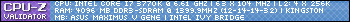
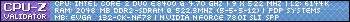


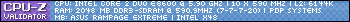

 Samsung LED 3D TV
Samsung LED 3D TV 













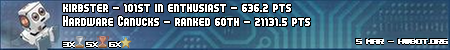




Bookmarks