Thanks for your sharing chew*seriously there are many many BS results out there.
Using some unorthodox means I tested with unlocked parts beyond the 47 limit at ref clock......
preety much LLanos limit was 5200 on ln2, voltage scaling was poor.
Anything far off from 5200 is BS
Not only is there multiplier bugs there is ref clock bugs........ref clock thinks it's changed but it's really not so some of those uber ram clocks and WR's some are claiming are BS. The program is being tricked.
Going to have to wait till software reads these parts correctly.
Avg clocks on air/water = 3600-3700 all at stock volts to.
Phase IIRC i tested around -40 on ln2, got you to 4.2 ish stock volts.
Avg ln2 clocks = 5000-5200 at 1.7v........higher pissed off chips also the jump in volts was only to gain 200 mhz.......cold scaled more than volts.
Avg ref clocks are much lower on many boards for boot making some of the speeds people are posting unrealistic for a 24/7 bootable rig.
Max avg ref clocks are 125ish unless we some some great strides in bios's, symptoms you will find booting high, lost HD in boot.






 Reply With Quote
Reply With Quote
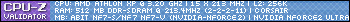
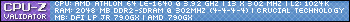
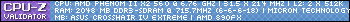
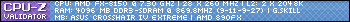
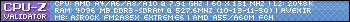
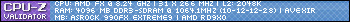




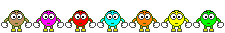








Bookmarks