Ok so this isn't hard but I thought I would share this so people can get their wallet secured and no wallet stealing virus can do SH*T about it!
1. Go to http://www.truecrypt.org/downloads and download the Windows Version.
2. run through the set up, its pretty straight forward.
3. Once installed open it and click on "create volume".
a. Default "create and encrypted file container" is what we are looking for here (though other options are VERY fun to play with)
b. Standard truecrypt file is fine, though you can do a hidden file too if you so wish.
c. Choose any location for the file. I did mine right on C:\ for ease.
d. I did "Serpent - twofish - AES" as this uses 3 completely independent cipher keys.I did SHA-512 hash. it is a proven hash algorithm.
e. I used this: https://www.grc.com/passwords.htm and selected 25 random ASCII characters from the middle of the string and used this for my password (DOCUMENT THIS!!!!!)
f. I made a huge file because I am going to use it for more than just bitcoin, but 200-500MB is fine.
g. I then moved my mouse around on the next screen for about 5 min (I know I went overkill.. but hey if you are going to do it do it right...) This creates the encryption keys themselves. Then hit format! your new super encrypted file container is now created!
4. Back at the main Truecrypt window click a drive letter, then mount volume, select the file, enter your PW and wallah your drive is mounted and you can access it like any other HDD.
5. Now go to C:\Users\YOUR_USER\Appdata\roaming and copy the bitcoin folder (make sure bitcoin is closed!) to the new drive.
6. If one is not there already, copy the Bitcoin shortcut from your Program Files folder to the desktop, then right click and go to properties. In the" target" add: -datadir=W:\Bitcoin to the very end of what is already there, should look like:
"C:\Program Files (x86)\Bitcoin\bitcoin.exe" -datadir=W:\Bitcoin
7. Open Bitcoin and make sure the start on system startup option is unchecked so you can mount the drive.
8. You are done! Something of note, I don't know how the trojan works, and it your wallet is vulnerable while the drive is mounted or not or if it is vulnerable while bitcoin app is running, but I will be disabling my NIC, running a virus sweep, starting Bitcoin, then enabling my NIC to receive transactions.
9. Another good point, now all you have to do to copy your wallet is copy the file you just created, A great way to be making backups of the already encrypted file across your network to other machines is Robocopy, but that is another topic for another day as I am too tired to do another write up lol.
I hope this helps!
Brandon





 Reply With Quote
Reply With Quote



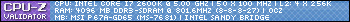


























Bookmarks