Hello,
Got a question about my display configuration;
Since I changed my motherboard/CPU/RAM to go from LGA775 to LGA1155, my display is going bonkers, or the display configuration to be specific.
My monitor setup is:
- Dell U2410 @ HDMI or DP
- Samsung MW225 @ DVI
Normally, the Samsung MW225 is disabled because it is hanging above my bed and I only use it to watch movies.
The configuration should look like this:
First of all:
The U2410 is seen as '#2', he was number #1 before the platform switch.
Problem:
Whenever I start the PC, Windows (or AMD CCC) messes up the display configuration.
He sets the -normally disabled- Samsung MW225 as #1, activates it and puts the Dell U2410 as secondary/extended.
So, every time I start the system, I must turn on the Samsung above my bed, use my mouse in some awkward position, so I can see the monitor above the bed, and change the Dell from extended to Primary.
Why is this and how can I solve this?
What I've tried:
- Different HDMI cable, even some overpriced Monster HDMI cable I use for the TV shows this problem. Tried 3 different HDMI cable and 1 Display Port cable, all the same.
- Turning on and off 'Automatic detect for new displays'.
- Tried 3 different versions of CCC, including the newest, 2 versions older and the version that was already installed before the switch.
Killing the power is a no-go, then I must crawl behind my desk every time I want to watch a movie.
Now I just use a preset to turn on the Samsung MW225, drag the movie screen to the Samsung monitor and watch the movie.





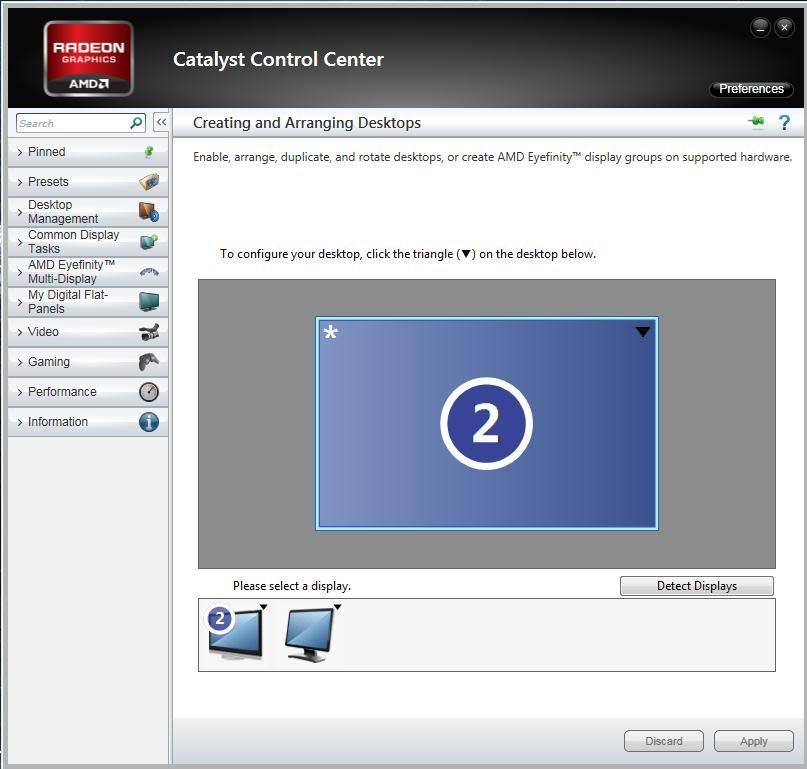


 Reply With Quote
Reply With Quote


Bookmarks