Sapphire Xtreme 5830 stock volts 950/300 1.163v
Sapphire Xtreme 5830 stock volts 950/300 1.163v
If you were the only one who knew about it and it was a surprise to everyone else tomorrow, then there would be a correction you could cash in on.
However, since it's well known, the current price already has people's opinions on the increasing difficulty factored in.
Can someone explain how to optimize a 5870? Its currently doing 230 Mhash/s ...it should be doing about 375 mhash. So what am i doing wrong?
I have win 7 64, 11.5 cat, sdk 2.1, flag: -v -w128
edit: nevermind, i fixed it. opengl was not installed properly lol
Last edited by Reflex1; 06-14-2011 at 11:59 PM.
Intel i7 930 @ 4.2Ghz 24/7
Asus Rampage 3 Extreme
Asus Radeon HD 6990
Corsair Dominator GT 6GB
Corsair AX1200, 600T
Intel X25-M 160GB
Dell U3011 30" Monitor
Both exchanges seem to have dropped PayPal, that leaves me out of the picture (South Africa). Would anyone here be interested in exchanging my coins and keeping say 5% for themselves?
Xtreme SUPERCOMPUTER
Nov 1 - Nov 8 Join Now!
Athlon64 3700+ KACAE 0605APAW @ 3455MHz 314x11 1.92v/Vapochill || Core 2 Duo E8500 Q807 @ 6060MHz 638x9.5 1.95v LN2 @ -120'c || Athlon64 FX-55 CABCE 0516WPMW @ 3916MHz 261x15 1.802v/LN2 @ -40c || DFI LP UT CFX3200-DR || DFI LP UT NF4 SLI-DR || DFI LP UT NF4 Ultra D || Sapphire X1950XT || 2x256MB Kingston HyperX BH-5 @ 290MHz 2-2-2-5 3.94v || 2x256MB G.Skill TCCD @ 350MHz 3-4-4-8 3.1v || 2x256MB Kingston HyperX BH-5 @ 294MHz 2-2-2-5 3.94v
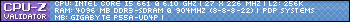
Intel Core i7 3960x | 3x Intel Core i7 980x | 3x Intel Core i7 920 | 2x Intel Core i7 2600k | 2x AMD opteron 6282 SE | 3x Asus Rampage II Extreme | 2x Asus Rampage III Extreme | Asus Rampage IV Extreme | 1x Gigabyte X58A-UD7 | 2x Asus Maximus IV Extreme-Z | Asus KGPE-D16 | 3x 6GB DDR3 Corsair Dominator 1600 Cl7 | 1x Patriot Viper II 6GB 2000 Cl8 | 3x Corsair Hx1000 | 4x Corsair Ax 1200 | 3x Antec 1200 | 4x Corsair Obsidian 800D | 2x Intel 80Gb G2 SSD | 4x Kingston HyperX 120GB | 2x Vertex 2 120GB | 2xWD 150GB Velociraptor + 1x WD 300GB Velociraptor +5TB | Msi Nvidia Gtx 295 | Msi Ati 4870x2 OC Edition | 2x Msi Ati 4890 OC Editions| 2x Sapphire Ati 5870's| Sapphire 5970 OC Edition | 2x Msi Gtx 460 | 3x Sapphire 6970 | 3x Asus Gtx 580 | 3x Asus 7970
was there a glossary of flags somewhere?
Edit: I did find this
-f FRAMES, --frames=FRAMES
will try to bring single kernel execution to 1/frames
seconds, default=30, increase this for less desktop
lag
-a ASKRATE, --askrate=ASKRATE
how many seconds between getwork requests, default 5,
max 10
-w WORKSIZE, --worksize=WORKSIZE
work group size, default is maximum returned by opencl
-v, --vectors use vectors
Last edited by Blauhung; 06-14-2011 at 11:53 PM.
Main-- i7-980x @ 4.5GHZ | Asus P6X58D-E | HD5850 @ 950core 1250mem | 2x160GB intel x25-m G2's |
Wife-- i7-860 @ 3.5GHz | Gigabyte P55M-UD4 | HD5770 | 80GB Intel x25-m |
HTPC1-- Q9450 | Asus P5E-VM | HD3450 | 1TB storage
HTPC2-- QX9750 | Asus P5E-VM | 1TB storage |
Car-- T7400 | Kontron mini-ITX board | 80GB Intel x25-m | Azunetech X-meridian for sound |
Thanks for this, was having issues with idles as well, heard Phoenix was better at handling connection issues, so I tried - well, it was a fail on my mainrig at least. Using those settings on my 5870's got me the worst GUI lag ever, PC was completely unusable. Hash rate lower than with poclbm and -v -w256 where there is 0 lag either. I think this may only work on SDK 2.4 as this rig is on 2.1 - gonna try with a 2.4 SDK rig.
How do i stop my 5870 from downclocking to 157/300 mhz?
i understand this is normal (under normal circumstances), but i want it to run 100% all the time for obvious reasons lol
Intel i7 930 @ 4.2Ghz 24/7
Asus Rampage 3 Extreme
Asus Radeon HD 6990
Corsair Dominator GT 6GB
Corsair AX1200, 600T
Intel X25-M 160GB
Dell U3011 30" Monitor
Initially I misspelled AGGRESSION and only had around 89% GPU so maybe, just maybe, because I am at work and cannot test, Try lowering that number some to see if it helps.
I tried to connect to my rig and it seems to still have a driver issue, yesterday I kept getting hangs or bsods (xxx0116) atisomethingorother. Sometimes this shows as driver stopped and re-started.
This was not an issue on 7 and i7 but on this c2q Vista rig something is amiss

My Biggest Fear Is When I die, My Wife Sells All My Stuff For What I Told Her I Paid For It.79 SB threads and 32 IB Threads across 4 rigs 111 threads Crunching!!
Quote: How do i stop my 5870 from downclocking to 157/300 mhz?
i understand this is normal (under normal circumstances), but i want it to run 100% all the time for obvious reasons lol
It is normal, those are 2D/idle clocks. Now, if that's happening while you're mining then there's an issue. But it will most likely downclock during a connection issue and that's normal and nothing to worry about.
Cruncher #1: EVGA Z68 FTW | i7-2600k @ 4.5 | 6GB Ram
Cruncher #2: Supermicro Dual-Socket | 2 x 6-core Opterons | 4GB Ram
Cruncher #3: 8-core Xserve 1,1
T400 for non-crunching
"But don't think you'll run me over - It's, ah, planting season here in Texas... and the farm is growing..." -Otis11 on crunching WCG
Hmmz, yes its doing this while it's mining. When i start the guiminer, it does 380 mhash for like a few mins but then this drops to between 200 - 300 mhash depending on how much it downclocks. sometimes it downclocks to 600, and sometimes 157. is there a way to get it to run at 100% all the time?
Intel i7 930 @ 4.2Ghz 24/7
Asus Rampage 3 Extreme
Asus Radeon HD 6990
Corsair Dominator GT 6GB
Corsair AX1200, 600T
Intel X25-M 160GB
Dell U3011 30" Monitor
I still can't help but think that this is either...
a). a stunt from AMD - paying you to invest & win the market over
b). powering the major hacks that are going on around the world (after all, I did read some where that this is decryption that is being processed was developed by a hacker)
...with b) it makes sense especially since the FBI are now involved - how else would you get such a powerful PC that decrypts everything so fast (ie. Sony, Code Masters, The american bank)?
But a) also makes sense... or it could be neither. My gut feeling is bad about it though...
~Bex
PROJECT :: The Xtreme (WET) Dream!!!
PERSONAL H2O BESTS :
E8600 @ 4.8GHzE6750 @ 4GHz
QX9650 @ 4.6GHz
i7 920 @ 4.6GHz
PERSONAL AIR BESTS :
Sempron140 @ 4Ghz (Stock Cooler)i7 3960x @ 5.4ghz (Air Cooler)
Bex : "Who said girls can't play PC games or overclock!? Do I look like your imagination!?"
Aaron : "TBH, a girl doing all that is a pretty perfect girl!"
Swift_Wraith : "could someone please check bex for a penis?"
Cruncher #1: EVGA Z68 FTW | i7-2600k @ 4.5 | 6GB Ram
Cruncher #2: Supermicro Dual-Socket | 2 x 6-core Opterons | 4GB Ram
Cruncher #3: 8-core Xserve 1,1
T400 for non-crunching
"But don't think you'll run me over - It's, ah, planting season here in Texas... and the farm is growing..." -Otis11 on crunching WCG
don_xvi helps find cures for cancer, AIDS and West Nile, among other research !
Donald A. Perlick helps find cures for Alzheimer's, cancer, and Parkinson's, among other research !
Thanks guys, i think your both right. This 5870 is sandwiched between my 2x 480 gtxs haha, so its getting some nice warm nvidia love : )
temp is 90C on the 5870, i guess i'll have to figure out a way to keep it cooler
Intel i7 930 @ 4.2Ghz 24/7
Asus Rampage 3 Extreme
Asus Radeon HD 6990
Corsair Dominator GT 6GB
Corsair AX1200, 600T
Intel X25-M 160GB
Dell U3011 30" Monitor
Don't let my friend hear that, he's insistent that ATI only does better at this because they made it for ATI, and nvidia should always blow ATI away for any sort of computational power if the software wasn't biased. Always.
I disagree with him
This is what I agree with and told my friend. Each has their strengths and weaknesses, and this utilizes ATI's strengths and nvidia's arch just doesn't fit well with it at all. Same reason as F@H on nvidia totally destroys ATI, as an example.
The Cardboard Master Crunch with us, the XS WCG team
Intel Core i7 2600k @ 4.5GHz, 16GB DDR3-1600, Radeon 7950 @ 1000/1250, Win 10 Pro x64
Totally off topic
What would cause windows task manager to say that a hard drive is working properly but when I open computer it is not there

My Biggest Fear Is When I die, My Wife Sells All My Stuff For What I Told Her I Paid For It.79 SB threads and 32 IB Threads across 4 rigs 111 threads Crunching!!
AMD cards can do more SHA256 calculations because they are simple enough to be run within the units of a single shader. It's more of a rare case where the simple structure of one shader can do all the work and does not need more complex structures. Nvidia cards simply have less shaders, but their overall design, when used correctly, can go beastmode on compute tasks. But SHA256 does not require beastmode.
As for bitcoin being used to decrypt the secrets of the googlewebs and bring down all the internets and humanity, the source code is open-source. I quickly looked at it before I spent a penny on my 2 extra cards. It really does very little more than run brute force SHA256 commands until it finds an input string that matches an output the system wants, either for a new bitcoin or to verify a transaction was actually valid. The entire system is based on the idea of one-way encryption along with public/private keys. It is easy to verify that an input matches an output, but very hard to guess an input to match an already known output.
I.E.
XS Member Captain Good Guy: "Hey I just found a bitcoin with the identifier 1234omgbbqsauce!"
Bitcoin Network: Oh really? What's the input you found to get that eh mister?
XS Member Captain Good Guy: Oh it was <some key>
Bitcoint Network: Oh, well I see here that SHA256(<some key>) does equal 1234omgbbqsauce! Cool you just created a coin!
XS Member Captain Good Guy: Awesomesauce!
***Key point alert*** It's TRIVIAL to determine that SHA256(<some key>)=1234omgbbqsauce. however it was not trivial to find <some key> in the first place. The odds of randomly guessing that key or any other key, that comes out to exactly "1234omgbbqsauce" is pretty much impossible. It takes the entire combined force of a mining pool to brute force, doing guess after guess, to find an input the matches an output. Please note, this is an extremely simplified version of what it actually does, I am just trying to lay out a basic scenario of why we have cards running millions of hashes for what appears to be an unknown purpose. It's very hard to find an input to match an exact output.
This is also, for example, why many websites let you reset your password but can't give you your original password. In this case, your password would be <some key> and they stored your password in their database as "1234omgbbqsauce". They can check if sha256(<some key>)="1234omgbbqsauce" to verify you gave a right password to login, but they would have to open up their own mining pool to try and give you your original password back.
Work/Game System - ~24/7 WCG
ASUS P8P67 PRO / i7 2600k @ 4.1Ghz / Gigabyte Radeon HD5870 / 4x4GB Corsair Vengeance @ 1600Mhz 9-9-9
HTPC -~24/7 WCG
Gigabyte GA-Z68AP-D3 / i7 2600k @ 4.0Ghz / Sapphire Radeon HD5830 / 2x2GB Mushkin Enhanced Essentials @ 1333Mhz 9-9-9
XS WCG Team Forum - http://www.worldcommunitygrid.org/
Is it a new drive?
The Cardboard Master Crunch with us, the XS WCG team
Intel Core i7 2600k @ 4.5GHz, 16GB DDR3-1600, Radeon 7950 @ 1000/1250, Win 10 Pro x64
About 6 months old and has just been running wcg with win7 nothing else till I wanted to put mining on it
Went to boot and got disk read error press ctl alt del to restart but it would not so I hooked it up to the rig next door and got it not showing in computer but ok in device manager
Samsung hd103sj 1G spinpoint

My Biggest Fear Is When I die, My Wife Sells All My Stuff For What I Told Her I Paid For It.79 SB threads and 32 IB Threads across 4 rigs 111 threads Crunching!!
What happens if you go to disk management? What does it report the partition as (if any)?
The Cardboard Master Crunch with us, the XS WCG team
Intel Core i7 2600k @ 4.5GHz, 16GB DDR3-1600, Radeon 7950 @ 1000/1250, Win 10 Pro x64
Guys, how do I get Phoenix to run on my second GPU?
I am getting 185 Mhash/sec on my first 5770, dev = 0
phoenix -u http://XXXXXXX:XXXXXX@bitcoinpool.com:8334/ -k poclbm DEVICE=0 VECTORS BFI_INT AGGRESSION=7 WORKSIZE=128
But dev = 1 for some reason is my CPU...and after it starts it nearly locks up the rig, then when i go to close it I get a nice BSOD or lockup.
Anything I am doing wrong? I would also like to note that GUIMiner does not start at all on my rig, running Vista 32 Bit Home Premium.
Last edited by BeepBeep2; 06-15-2011 at 02:33 PM.
Smile
Bookmarks