The first thread in Windows task manager stays loaded at 100% constantly, even if I do a fresh install or roll back the bios. Even running a fresh install of windows 7 doesn't fix it as no program that I would have installed is loading the core down.
Is the chip simply bad?
Ignore everything below here as I THOUGHT prime95 was the problem.
I just got my rig up and running and while I'm testing my 2600k, I notice Prime95 is not working at 100% despite the fact that Windows task manager states all 8 threads are running at 100%.
So in 7 mintues here's how many test each worker copmleted:
1. 0
2. 6
3. 6
4. 6
5. 2
6. 7
7. 6.
8.6
So core 0 is #1&5, right? Is that core dead?!
[IMG]http://i55.tinypic.com/4qsx0w.jpg[/IM]



![Send a message via AIM to [XC] Synthetickiller](images/misc/im_aim.gif)
![Send a message via MSN to [XC] Synthetickiller](images/misc/im_msn.gif)
![Send a message via Yahoo to [XC] Synthetickiller](images/misc/im_yahoo.gif)
![Send a message via Skype™ to [XC] Synthetickiller](images/misc/im_skype.gif)


 Reply With Quote
Reply With Quote





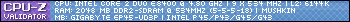



Bookmarks