Disclaimer: I'm a bit of a new at this so draw your own conclusions based on the information I will be presenting. I'll give my own thoughts, too.
Gigabyte Z68X-UD4 Review
Table of Contents
- Motherboard Specifications
- Pictures
- System Setup
- Stock Performance
- Overclocked Performance
- Other Performance Metrics
- Bobsama's Conclusion
Ok, so, by now I expect most people are versed that effectively P67 + H67 = Z68. Enable in a few other technologies, like Smart Response, and you now have a new chipset that Intel can charge a few bucks extra for. To be honest, even if the chipset physically costs more, simplifying Intel's product line to just H61 (for budget configurations) and Z68 (for everything else) is actually a really good idea. I don't know about bulk chipset prices, but even if there was a few dollars difference, having the same chipset on the majority of high-end boards DOES save Gigabyte time and money when designing, manufacturing, and programming.
On a side note, please bear with me. My motherboard is headed in today.

















 Reply With Quote
Reply With Quote


















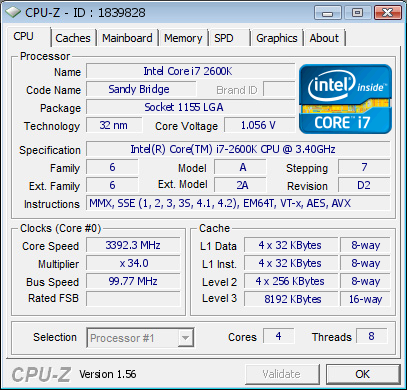
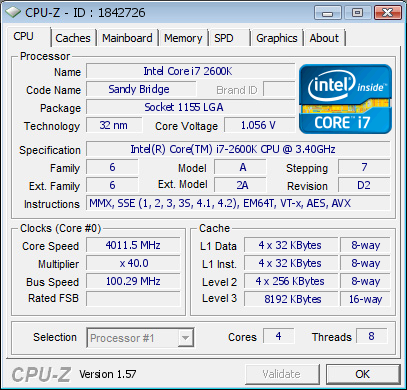
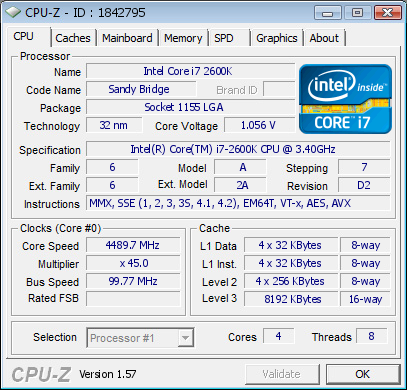
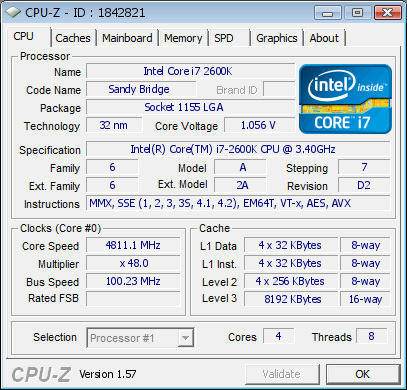
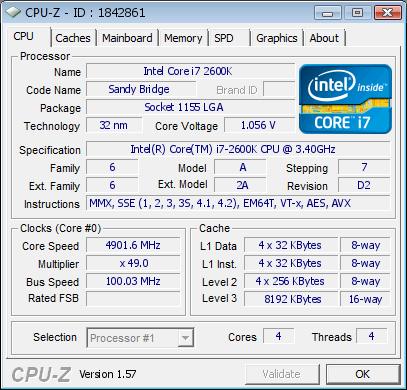
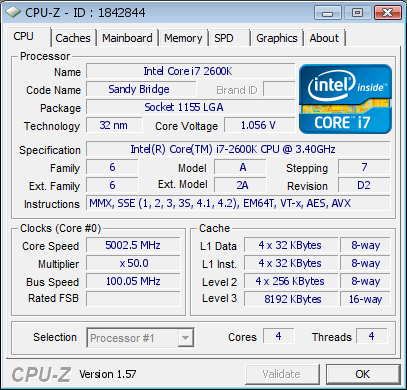








 Saaya yupp, I agree
Saaya yupp, I agree

Bookmarks