Hasn't someone from OCZ stated exactly that in this very thread? And Tony also stated it multiple times in his very informative thread on the topic over at the OCZ forum. I was very surprised and frankly disappointed that ao1 was not able to reset his drive with a secure erase. I was thinking that I could avoid any life throttling by just imaging my drive and secure erasing it every few days.
I'm not much of a gambler, but with people expecting a petabyte of writes from these puppies it makes me think we should be placing bets. Anything more than 6000 p/e c. from a 25nm drive or 10,000 p/e c. from a 34nm would surprise me greatly. Although I suppose it is possible that the wizards at Intel have some kind of magic up their sleeves. They've got a lot of big brains over there.





 Reply With Quote
Reply With Quote
 you seem very knowledgeable, good to have ya around!
you seem very knowledgeable, good to have ya around!







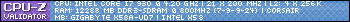
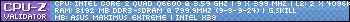



Bookmarks