Hello XS!
I need some help, my mate and I are both pretty good with PC's and your general networking however with my latest project we are both pretty stumped. I'll take a minute to explain to you my setup:
Bigpond Cable Connection -> Cable Modem -> Asus RT-N16 Router
TPG ADSL2+ Unlimited Connection -> Dynalink ADSL2+ Modem/Router
So I now have two routers in my network, with the MAIN connection and MAIN router being the Asus RT-N16 and the cable connection being the main connection to the house. The RT-N16 is also in control of all DHCP requests.
So at the moment everything is working fine, my computer is connected to the RT-N16 and is using that net connection. There is no conflict between the routers which is good.
However what I want to setup is I want certain programs (uTorrent and JDownloader to be specific) to only connect to the internet using the TPG Router which has the unlimited downloads. That way I can download as much as I want without giving a sheit and also upload back into the community, with Bigpond you want to steer clear of uploading.
How do I do this? Is it software based? I don't think I need another NIC.
A few notes:
- I can't connect either router directly to my PC. Our whole home is networked.
- My PC only has 1 NIC (Asus P6X58D-E).
Cheers for any help




 Reply With Quote
Reply With Quote
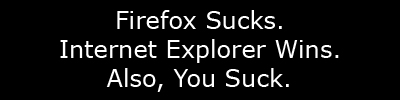




Bookmarks