First up, I suck at naming things. I will take recommendations for names and will most likely pick the best one given to me by the end of the build.
It's finally time for me to get back into the watercooling scene. My last watercooled system was with a Swiftech storm block on an A64 cooled by a heater-core and a good old Eheim aquarium pump. Today I am going with a much more modern and extreme system.
This build takes place at my neighbors garage shop, who happens to be the best neighbor in the entire world. Thank you again Terry for all your help!
The original idea was to cram a 3x120 and a 2x120 rad into my CM Stacker ST-01 along with a Swiftech MCP35x and run only t-lines with no reservoir. Well that did not last long as I found a great deal on a Iwaki RD-30 and Meanwell power supply from utnorris on the classifieds.
After much debate with Terry and my self we decided to build an external watercooling system that would disconnect from the computer using Koolance quick disconnects. This would allow easy mounting of the pump, reservoir, radiators, and power supplies needed. The external system is designed to slide into my custom computer desk. It will sit on the bottom shelf and blow hot air out the right side, away from the computers.
The custom desk that inspired this build:
Parts list for watercooling:
It will be cooling my current main computer:Code:Iwaki RD-30 Swiftech Komodo HD6900 Swiftech Apogee XT Rev 2 Swiftech MCR320QP Swiftech MCR220QP-K Bitspower G1/4 True Silver 1/2" x4 Bitspower g1/4 Shining Silver Sealing Plug Danger Den Fill Port Tubing Clamps for 1/2" and 5/8" Yate-Loon 120mm D12SH-12 x14 PT_Nuke Biocide Sunbeam Rheosmart 3 Fan Controller Meanwell S-150-24 D-Tek High Flow 1/2" fitting x2 Tygon B-44-3 5/8" (8') PrimoChill PrimoFlex PRO LRT Tubing 7/16" ID 5/8" OD (10') Koolance QDC VL4N 5/8" male barb x2 Koolance QDC VL4N 5/8" female barb x2 McMaster 5/8" id to 3/8"ntp barb x10 McMaster 1/2" id to 3/8"ntp barb x10 McMaster 1/2" to 5/8" fitting x10 Acrylic Sheet 12" x 12" .357" thick Acrylic Tube 6" x 12" 1/8" thick
The first thing to do was finally cut the Stacker the way I should have when I bought it. Excuse the sloppy top fan hole, I had to Dremel it from an existing 80mm square hole. It will be covered by a fan grill someday anyways. The holes are all getting grommets from McMaster.Code:Intel Core i7 920 C0 Gigabyte GA-EX58-UD5 ATI 6950 2GB flashed to 6970 GSKILL 3x2GB DDR3 1600 Silverstone DA850 4x WD 750GB in raid
The last time it will be aircooled:
Is it just me, or is Delrin the best looking material ever?
Computer interior loop all plumbed:
I went with 5/8" ID quick disconnects to help keep the flow up. With the additional length between the case and the cooler I felt having as much of the loop be 5/8" ID as possible to be a good thing.
Exterior t-line and quick disconnects:
Now that the easy part is done, it's time to do the hard part! More to come shortly.










 Reply With Quote
Reply With Quote

























 At least the right side of the desk is not visible at all. There is a tv right next to it!
At least the right side of the desk is not visible at all. There is a tv right next to it!




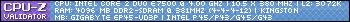
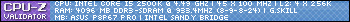







Bookmarks