Thanks to my friends in MSI and they just sent me a sample of their latest Z68A-GD80 motherboard. Breaking down the model name itself you have the corresponding specs:
Z68 - Intel based chipset
A - Sata 6GB/s and USB 3.0 connections
G - Categorized as Gaming motherboard because of multi GPU support
D - MSI's DrMOS (Driver in Mosfet). Enables you to control the power saving features of the board through bios and they are way better than a regular mosfet. Does not heats up, stable and voltage efficient.
80 - The higher the number, the more features the motherboard have. Superpipe heatsink, Military Class II Components, Voltage Check Points, OC Genie, etc...
B3 - Solves the performance degradation with SATA 3 Gb/s
Flipping the upper box cover you will find some interesting information about other MSI features. You have the so-called "Super Charger" which lets you charge USB handheld devices even if your computer is turned off. "Winki 3" free linux based OS. "Click Bios" MSI's EFI bios and lastly "Instant OC" which makes overclocking easier for users.
Moving forward, below are the bundled accessories for the board.
1. Manuals and Software DVD (this includes the Winki3 OS. To enable it you just have to boot to this media disc)
2. 4pin to SATA Power Cable
3.Easy guide for connecting your Casing front panel cables into the board header
4. MSI's new L Shape SATA cables
5. SLI Bridge
6. USB 3.0 PCI Bracket
7. Vcheck Point Connectors
The Z68A-GD80 motherboard. The layout is pretty the same with the previous P67A-GD80 that MSI just released a month ago. SLI and crossfire capable and with latest technology that the Z68 has to offer, it can switch to onboard or discrete graphics which all depends on the graphic software being used by the user. There is also called SSD Cache booster which is said to increase your Overall System performance by 10%. I heard that this is only for Intel Branded SSD but correct me if I'm wrong hehehehe.
By the way, I forgot to include the rear I/O port terminals here in my post but I assure you it has VGA and DVI connection for display output. Check out the pic below
At the bottom part of the board you will find the OC Genie, Power and Reset buttons. You will also find the onboard audio chip covered with THX TruStudio Pro Plate.
SATA 6GB/s are color white while the black are SATA 3GB/s . All are connected straight to Intel Z68 chip. Say bye bye to 3rd party SATA 6GB/s provider
---------------------------------------------------------
Vcheck points - measures the actual voltages of certain parts of the board using a multimeter. Very handy for overclockers.
Lastly, the processor socket area. All surrounded by Military Class II components and powered up by 12 Phases.
So that's my share. By next week, I would be able to show you guys the performance and the overclocking capability of this board.
Thanks






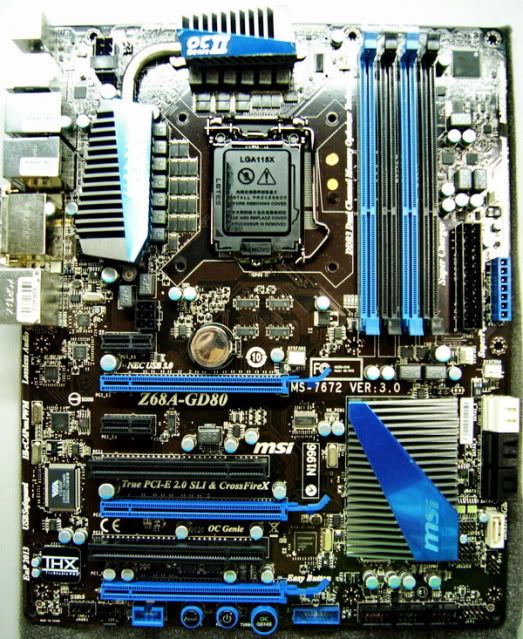
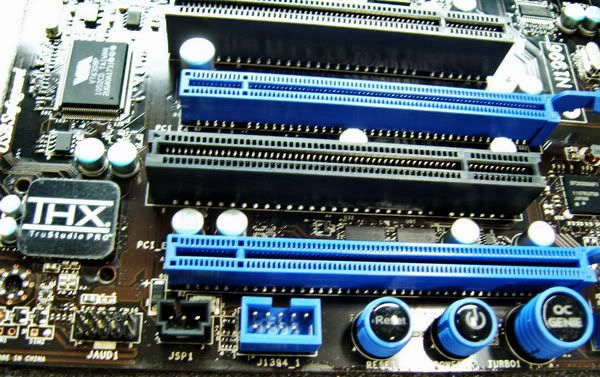

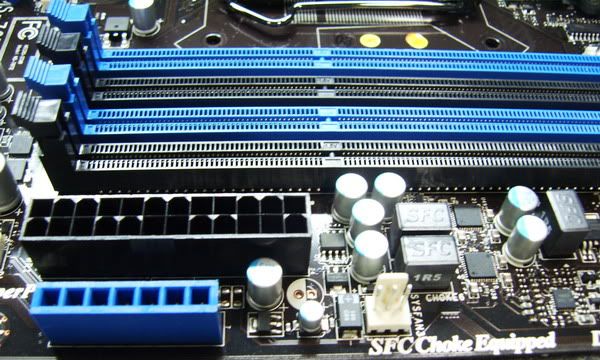


 Reply With Quote
Reply With Quote Its less USB 3.0 ports then on the P67-GD80 but in return it's one more sata port. This is a better option for me, and I would consider this rater then the P67 model. I suspect that OC should not be a problem on this bord.
Its less USB 3.0 ports then on the P67-GD80 but in return it's one more sata port. This is a better option for me, and I would consider this rater then the P67 model. I suspect that OC should not be a problem on this bord.





Bookmarks