X58A-OC Performance Review:
By Steven B. (Sin0822)

Introduction:
A few weeks ago I took a look at the new X58A-OC from a totally physical standpoint. Take a look here for the first part of this review. I looked into the VRM design and what makes this board tick, as well as many of its features for overclocking and benching. Above all else this board is built for extreme overclocking. Liquid nitrogen and this board made friends faster than EVGA and NVIDIA. Today I will look into this board performance up against my other X58 board, the G1 Assassin. These new boards are tweaked to perform best in their intended uses, the G1.Assassin for gaming and the X58A-OC for overclocking. I have to be honest and say that while I am not new to overclocking (been doing it for 10 years), I am fairly new to extreme cooling. Up until the time I have received this motherboard, they one cooling I had done subzero was with my old Single Stage Phase change cooler, and a few Dice runs back in 2003. Until now the only high clocks I had ever received were from my old Pentium 4 561 which I hold the World Record for at 5.3 GHz. For me this board is more than just an excellent board for benching and overclocking, but also the motherboard that would help me step up to subzero cooling techniques. I am going to go step by step in my journey into X58 subzero cooling, bypassing expensive phase change coolers and going straight to Dry Ice and Liquid Nitrogen. As many know, overclocking on air and water is much different than overclocking under dry ice and liquid nitrogen, in-fact it’s a totally different ball game. This board has open so many doors for me in terms of taking my hardware and overclocking experience to the next level, and I will document exactly what happened and how I got it all going, so that those of you know are not quite ready for subzero cooling can take a look at how I did it. If I can do it, you can do it too!
Table of Contents:
Review of OC Features from Subzero OC
BIOS and Subzero OC Tips and Tricks
G1 Assassin VS X58A-OC benchmarks
Air Cooling Results
My Insulation Techniques and Tips
Dry Ice cooling results
Liquid nitrogen Cooling results
Conclusion
Review of OC Features from Subzero OC

This OC panel area is well placed, the buttons look to be a bit big, but that is all worth it when you are wearing gloves from pouring LN2 or handling dry ice and you need to change the BLCK or multiplier really quick. In my use I would boot at something like 5.7 GHz at -130C and then in windows change the vcore to 1.8v and move the multiplier up to 35x and then increase the BLCK up to 185+ to attain higher clocks while pouring to get to -150C. I found that using the multiplier and BLCK buttons is not only faster than using the software, but in some cases you can walk the frequency up really quickly and get a screenshot or press F7 to save the CPU-Z validation file really quickly right before it crashes.
The voltage read points are very beneficial, as it’s very important to monitor the voltages in real time. One issue I came across was that the QPI/VTT voltage is much higher than what you set. This can be a problem when trying to get around cold bugs and the VTT is almost 0.05v higher than what you set while you want 1.33v you need to set 1.27v instead. For me I bought 2 really cheap $6 USD Digital MultiMeters(DMM) from Microcenter and they are mini, but I have one monitor the CPU PLL voltage for cold bugs, one monitor the MCH(IOH voltage), and my better two DMMs monitor the vcore and vtt respectively. It is nice to monitor these voltages in real time so that you can see the difference from idle to load. One great thing about this board is that it comes with 7 voltage read wires so that we can monitor all seven voltages available for monitoring at the same time with 7 DMMs. This “Voltage Read Module” is a first on GIGABYTE X58 boards, something I want to see on future boards.
The POST display is more than useful. For instance, when the POST reads 00 the CPU has a cold issue and acts as if it isn’t there, sometimes the board gets stuck on C1 and then it could be a CPU IMC or RAM issue. A list of codes are in the back of the manual.

The BIOS switch is well placed as well, and I used it once or twice to make sure the boot problem was not a BIOS issue and instead is a cold issue. The Switching Frequency DIP switches could have been better placed. The issue is that higher switching frequency isn’t always better. Even for very high overclocks sometimes lower switching frequency is better. It is kind of hard to explain but I found that 800khz or 600khz would sometimes be better than 1000khz or 400khz (stock). The option to be able to change things without going into BIOS and having to reboot the system can help you test out settings while avoiding Cold Boot Bugs. Changing major settings in the BIOS such as the Uncore clocks will require the board to shutdown and then it might not boot up because it is too cold and then you have use a heat gun or torch to pull the temperature back up to like -100c/-50C for my two processors. The CMOS switch is also placed right next to the switching frequency switches, and it could have been better placed as well. Many times you don’t want to clear the CMOS, because you have the right CPU PLL set for cold boot bug and so I really don’t use the clear CMOS switch much unless it’s a dire circumstance. If the board fails to POST it will reset the CMOS itself after about 3-5 tries. OC recovery is pretty well implemented.

The Voltage Regulator Module (VRM) on this board is more than just strong, it’s also very well designed for overclocking. It doesn’t get too hot, yet it can handle even the highest loads with ease. It implements custom ordered parts not found on any other GIGABYTE boards, and rivals the best VRMs on other boards. For a comparison against the VRM on the EVGA Classified E760, ASUS Rampage 3 Extreme, and the GIGABYTE X58A-UD9 Take a look here for the VRM comparison and INFO. The design of this VRM is unique compared to other boards in that it can handle many different switching frequencies and many different loads quickly and can do well at extremely low temperatures without any problems. There was no need to keep the PWM warm, and the tantalum core POSCap capacitors had no problem getting cold. The best part about all of this is that every inductor on this board is custom ordered and the tantalum capacitors are all the only capacitors on this board, which makes even the minor motherboard power supplies (Uncore, RAM, IOH, ICH) more than capable. I found that I had to use less voltage than on my other motherboards to achieve the same or even higher overclocks with the same processors.
Quick BIOS and SubZero OC tricks/tips:
I want to help those OCers who are new to subzero or who want to undertake the experience like I did, just because this board motivates them. It did me. I have gathered a lot of info and hope it helps people get started.
The BIOS on this board is the exact same as every other X58 GIGABYTE board. It has been tuned a bit differently, but all in all the options are the same. This board supports the 3TB+ un-locker as other GIGABYTE X58 boards do now as well.
There were a lot of guys who helped me out with the cold bug stuff: Hicookie*, Chew*, and Dino* and a lot of the stuff below comes from their great minds and experience!
Here is how the BIOS looks and it’s a virtual interaction (you can explore the BIOS through the link):
http://www.jzelectronic.de/bios/x58a.php
(Credit is given to the user JZ)
Power Saving Features:
Like other GIGABYTE X58 boards C3/C6 States come disabled, but on the OC board EIST and C1E are also disabled, so don’t expect power savings to be automatically enabled, you have to enable them if you want to use them. For overclocking on X58 you want them off.
Temperature:
BIOS can monitor CPU temperature down to -82C, so Dry Ice overclockers and view the CPU’s temperature in the BIOS.
CPU PLL:
To get around the CPU’s cold bug when going subzero this board features CPU PLL voltage change down to 1.3v. Every CPU’s cold bug will be at a different temperature and will need a different CPU PLL to help maximize it. I went over a range from 1.3v to 2.1v and I found that 1.7v was the best, 1.6v was a little worse, but everything else from 1.3-1.9v was terrible and showed a -80C cold bug. 2.0v showed a -110C cold bug, 1.6v was at -130 and 1.7v was at -150C. You have to test the entire range, it takes long, but when you find it, it’s satisfying. Of course every CPU is different.
LLC Load Line Calibration:
This setting will eliminate Vdroop it is very useful for high load situations and you have 3 different levels. Only other brand of X58 board that offers multiple levels is the Asus Rampage 3 series. Level 1 on the OC board is very good and allows a slight vdroop, and level 2 will revere vdroop into “vrise”.
QPI/VTT:
Can help with clod bugs too if you keep it low enough. Some say to keep it under 1.4v other say to go as low as 1.3v. Make sure to monitor the qpi/vtt voltage on this board for the correct qpi/vtt voltage.
Vcore is very dependent on temperature, many times at -120 you need much more vcore like 1.9v+ to maintain a lower clock than at -150 in which 1.8v might be enough.
Uncore:
Higher Uncore frequency can be beneficial to help warm up the CPU die while at very low temperatures. For Bloomfield this should be at 2x the RAM multiplier, for Gulftown 1.5x the Ram multiplier, but sometimes adding a few higher multipliers can help. 2x+1 or +2 for Bloomfield or 2x or 2x+1 for Gulftown can help as well.
CPU/PCI-E clock drive:
Differential amplitude help reduce noise from the high increase in frequencies. The option you choose, from 700-1000mv is described as how much different the voltage is for the frequencies than the other voltages for other signals to help differentiate the frequency signals from others. Really too much of this voltage might hurt more than help. Of course this should be raised a little bit, but many times setting the highest (1000mv) might hurt. I found that 800-900mv is good.
Clock Skews:
Delays added to the clocks for the CPU and IOH on this board, I was told that the highest clock skews might be best for Gulftown, while lower is fine for Bloomfield. Many don’t even have to change this, but when you are looking to tweak the OC to the max it could be helpful. I use 50ps for my 930 and 500ps for my Gulftown. It is important to note that even up to 700ps might be good for Gulftown as recommended.
High BLCK:
Slow mode is important for high BLCK when going over about 230blck. The issue with high QPI frequency is that there is a theoretical limit around 8GHz. The quality of the IOH as well as the design is board dependant, but even boards of the same make can show different BLCKs. Usually QPI Clock is determined by qpi multipliers, the lowest stock on is 36x. Slow mode allows QPI multiplier for 32x for Gulftown and 24X for Bloomfield, those are by Intel specs. Slow mode on Bloomfield is more detrimental to performance than it is on Gulftown, because of a smaller change in the multiplier.
PCI-E frequency needs to be increased for high BLCK, I found that this board did well up to 114 MHz, others have found around 112 or 111. GIGABYTE boards tend to require a tab more than other boards. Be careful as high PCI-E frequency and corrupt hard drives and other devices dependant on the PCI-E frequency. I haven’t had anything die from high PCI-E frequency, but it is possible.
QPI/VTT is very important for high RAM clocks and high Uncore and BLCK, I have used up to 1.7v, but once again you have to monitor this voltage manually if you got that high, and of course you should have the CPU be cold.
BDOS Codes:
When you get a bluescreen, you will get a code along with it, like 0x000000124 for example. Here is a list of the codes and what you can do to help get rid of BDOS screens:
BSOD Codes
0x124 = add/remove vcore or QPI/VTT voltage (usually Vcore, once it was QPI/VTT)
0x101 = add more vcore
0x50 = RAM timings/Frequency add DDR3 voltage or add QPI/VTT
0x1E = add more vcore
0x3B = add more vcore
0xD1 = add QPI/VTT voltage
0x9C = QPI/VTT most likely, but increasing vcore has helped in some instances
0X109 = add DDR3 voltage
0x0A = add QPI/VTT voltage
In conclusion tuning your system for any overclock takes a lot of patience and a lot of practice. It’s not that easy, but once you get used to it your only limit is the CPU and not your skills. There were a lot of guys who helped me out with the cold bug stuff: Hicookie*, Chew*, and Dino* really helped me a lot, and most of the cold bug information was recommended by them and then tested out by me. I felt like they deserve a lot of credit for some of the info above. Some other techniques to get rid of Cold Bugs on X58 are:
Use single stick of RAM in the second (or first orange) slot. This way only the first channel of the CPU’s IMC is in use, and the distance between the CPU and the slot is reduced as well. This helps reduce impedance caused by trace length.
Using a strong and powerful PSU is very important in subzero OCing. CPUs at 6 GHz or 7 GHz are going to pull anywhere from 300-400watts on average and will put a heavy strain on your PSU’s 12v rail(s). Make sure to plug in the dual 12v 8-Pin connectors as well as the PCI-E SATA power plugs to help OCing. I use a very crappy GT220 for OCing, and it can take a lot of PCI-E frequency. A lot of GPUs cannot handle high PCI-E frequency and they can stop working if the PCI-E frequency is high. That is why there is a PCI slot for a PCI GPU or an extra diagnostic card. I plus my GT220 in the last PCI-E 8x slot so that it is farthest from the cold of the LN2, that way I don’t have to insulate it.
G1 Assassin VS X58A-OC Benchmark Results:
Before I begin I want to state a few things. First the X58A-OC uses the BIOS 014, and some results use a new BIOS F3. I wanted to show that new BIOSes impact performance, and future final release BIOSes when the board is released will show different performance gains in benchmarks and this is important to know. BIOS can impact benchmarking performance in many ways.
Both systems are at 100% stock settings, both using the 990x and 4 GB dual channel kit. Each benchmark was run 3 times and the best score was used. Screen shots are provided this time on top or below the graphs.
If it states X58A-OC F3 that is the changed BIOS, I only re-benched with F3 on 3 benchmarks because of time.
SuperPI and wPRIME= lower is better.
Everything else higher is better. Please note that the G1 Assassin is tweaked for 3D as I think it is. The X58A-OC is tweaked for 2D.

The G1 Assassin won in 2/3 3D benchmarks, with the exception of 3DMark 11. It is important to note that the G1 Assassin isn’t an overclocking board. It is the only X58 board that I have though. A while back when the OC board was still under wraps I was told that it is tuned for 2D performance. I hope by final release they have one kick ass BIOS tuned to the max, at this time new BIOSes are showing minor improvement on 2D benchmarks, so I hope to see this trend continue.
Air Cooling Results and 4G Button
The 4G button on this board works as advertised, and can even accommodate different RAM configurations. I took 4 sticks of RAM, each 2GB and each from a different kit. One is rated 1600mhz @8,8,8,24 T1 and the other at 2133mhz @9,10,9,27 T2. Here is what the board did after I pressed the button:

The board set Uncore at 2x the Ram multiplier, it took the 8GB kits to 1600mhz with better timings than the 1600mhz kit could do. The CPU was taken to 4ghz with a 20X multiplier which is a bit odd because the CPu likes 21x, and a BLCK of 200mhz with qpi/vtt set at 1.4v which is a bit high. It is stable for 20 runs of IBT which is impressive for any auto OC feature on any board. 4GHz is a very high auto OC feature for any X58 board and I don’t see any good rivals to it. Further-more my 930 isn’t such a great OCer, its max air OC on the G1 Assassin and my old UD5 was at 4.5ghz with only a 4.3ghz stable. This board did one better with the 930 for max OC:

That is the highest I have ever been able to get a validation at on my 930, with not so high of a voltage either.
The 990x is a different story. It does 5.2 GHz on air on every X58 board I have tested, and not a MHz more. On the OC board I was able to do 5.2 GHz on less voltage (0.03v to be exact compared to the G1 Assassin:

It’s an easy OC. It’s easier to OC a 990x than a 930 for two reasons. The 990x is higher binned and the 930 needs to be OCed by BLCK as it doesn’t have unlocked multipliers like the 990x.
My Insulation Adventure
I was very overzealous when it came to insulating the X58A-OC. I had never done Liquid Nitrogen cooling on such a prized board and I was afraid it would die from condensation without good insulation. First I decided not to use the heatsink provided, but then it turns out that the IOH still needs to be cooled as it’s a VERY hot running IOH. You should check out some insulation guides if you have never done subzero cooling before. Buckeye has a nice guide in the LN2/DICE section and so does Kingpin. There are TONs of insulation guides out there. Many use keading eraser, some use dielectric grease, some use conformal coat with those. I used all of them. It’s very messy to use dielectric grease, and even messier with kneading eraser and dielectric grease. I used conformal coating as well, which was some clear spray paint, I taped off the RAM slots, I taped off the IOH and the MOSFETs as well with tiny pieces of tape. I also taped off the PCI-E slots. Then I used a brush and painted the board three times. I wouldn’t do conformal coating again as I don’t think it get underneath the ICs like grease can, and if condensation builds up there is no air release even in the form of bubbles.
Once you do this you VOID the warranty of any motherboard.
That is why many people just use kneading eraser, but I wasn’t going to take that risk. It is important to always let the board dry out and air out after every run, especially when doing long sessions.
This is what I tried first:

But the IOH is hard to cool down, so I insulated the heatsink:

You have to make sure to insulate the back of the board as well:

I decided to have the CMOS button and Switching Frequency switches available so I cut out a piece of neoprene and greased up the switches:

Finally I greased the socket, but before that I removed the socket hold down and insulated it as well.

You can see how messy it became. But my CPU is still alive and running, and there are not contact issues and the socket is still intact. On my DICE run some acetone leaked out of the POT, and my board was so well insulated it sat like a puddle above the CPU, I was able to soak it all up and it didn’t get further than the neoprene because I used dielectric grease between all layers. Between the CPU and the POT I used thermal grease.

I cut out a piece of neoprene as well and put it behind the socket and then the POT hold down above that.
If you use grease it’s VERY important NOT to get it in between any IC and the heatsinks, so you can use a large amount of thermal paste. MAKE sure the thermal paste is Ceramique based because others will freeze. Arctic Silver Ceramique is a preferred choice. Once again make sure that the MOSFETs aren’t greased on top. Also the MOSFETs will be cooled well by conduction of the copper in the PCB and the cold from the Liquid Nitrogen, so there is no need for a heatsink on them when using Liquid Nitrogen, but I used one anyway. You can always wipe off grease.

That is the final insulate before the POT is put in place. You need to test everything out and make sure there is no air gap between the POT and the board, so no liquid forms. You can see I cut out a little area for the switches. I put grease in-between every material and the board or other layers.
Your POT should also have neoprene around it and I use shop towels on the board and on the RAM and around the pot to catch any drips of moisture.

Here is the final result; I used dollar store shammies around the board to catch any moisture drops that will form.

make sure to use fans that blow air onto the board to prevent moisture build up on the insulation. Also you need to let the board and insulation dry out after each and every session or else you run a MUCh higher risk of condensation killing the board. DICE kills boards easily, LN2 kills them even quicker. You have to insulate well. It was VERY easy insulating around the capacitors on this board, as they are like any other chip, plus they can be totally covered unlike the DrMOS. I think that can-type capacitors are one of the hardest SMD components to insulate.
Dry Ice Results as follows:
I didn’t use the 990x for Dry Ice, but I wanted to use Dry Ice first because I know how to use it. I used acetone to help the dry ice spread its cold and complete heat transfer. I bought dry ice from a supermarket for $2 USD a pound, I bought 10LBS and it was enough. I was give blocks of dry ice, to break them up I used an old t-shirt and wrapped it around the dry ice, then made a sling. I smashed the sling on a solid paved concrete and it became powdered.

Make sure to use fans around the board to blow air, this is so that water doesn’t start to form around the insulation as airflow impedes the build-up of condensation.
Here are my results for my i7 930 on Dry ICE:

Remember the cold you go the more voltage you can use, but also remember the colder you go the more current the CPU will use. Also remember the higher you go in frequency the CPu will use more current as well. Dry Ice and allows 1.5-1.7 even maybe 1.8v on some processors, but most CPUs hate too much voltage and you will know by it not starting.
Dry ice usually doesn’t cause cold bugs because you can’t get colder than -70 - -78C because that is the temperature at which dry ice sublimates, and you can’t get colder than that. Also you should realize that you lose heat through different materials such as copper and acetone, so in reality your CPU will be at -70C at best usually. The good thing about this is that you can see the CPU’s temperature in the BIOS as it can read down to -82C.
Liquid Nitrogen Results:
Finally what everyone has been waiting for, can Sin0822 really do it? Yea.
Liquid Nitrogen is one of the coldest substances man can make. Liquid helium is about 40C colder. As certain materials reach lower temperatures they can become superconductive. Many experiments are done with lasers and some of these cryogenic materials on doped ceramic substrates to produce super conductivity at temperatures right about 0K, and here we use the same type of concepts. In the end the colder you go the higher you can get the CPU’s frequencies. Liquid nitrogen isn’t something you can buy in a grocery store, but many oxygen, welding, and gas companies and distributors have LN2. The problem usually isn’t getting LN2, its finding a container for it. LN2 boils at -196C and its liquid to gas ratio is about 1:700. This means that when it boils the gas is 700 times larger in volume. About 70% of the air we breathe is nitrogen, but in a small room you can be suffocated if there is too much nitrogen in the air from LN2. So please use caution. LN2 also can burn your skin and give you frost bite. Safety procedures are to use goggles and gloves to handle the LN2 as well as wear close toed shoes and long sleeve garments. You need a special container called a Dewar to contain LN2. A thermos isn’t enough. LN2 expansion is taken care of by a pressure valve built into the Dewar, and then users use thermoses to transport the LN2 to the POT. I did my experiments in a basement.

I used 20L of LN2 and a 25L Dewar. Total came to $108- $65 deposit on the Dewar and $35 for the 20L of LN2, cheaper than Dry Ice for me for its cooling capabilities.

You need a special thermometer to measure down to -200C. The easiest way to find one of these is to do a search for a J-type probe. Many of these thermometers support both kinds, and the J-Type probe type almost always can measure down to -200C. Many K-type thermometers will only go to -50C.
You can see the tiny DMMs in the picture above, $6 a piece I bought the only two I could find.

Here you can see how cool LN2 looks when its boiling, all that gas is pretty cold and easy to see, -163 in the picture above.
Condensation will form around everything close to the LN2, so that is why I used the shammies and the extra towels:

I was able to do 2 runs of LN2 the first time I hit 6.5ghz on my 990X, but the second time I hit 6.685. putting me in 6th place on HWBot:
http://hwbot.org/community/submission/2162260_

My 930 is a different story, it didn’t do much better under LN2, because its cold bug was around DICE temperatures. I think I can do better once I work on its CPU PLL.
http://hwbot.org/community/submission/2161520_

Benchmarks results and better 990x and 930 clocks are going to come VERY soon. I am also VERY confident i can hit 6.8ghz but time is short with many things coming, so i will save my MAX results for my first ever post in the overclocking section. Posts in that section need to be worthy of posting and this board and CPU combo with LN2 can take me there finally!!!! In a few weeks I will show off some benches and hopefully do some nice clocks. I will keep you guys posted in the overclocking section, because in the first time in 10 years I have clocks good enough to be posted there.
If I can do this anyone can, you just need to right hardware. Retail 990x clockers are hard to find, most will do about 6.5ghz under LN2.
Conclusion:
These are milestone achievements form me, and it’s all thanks to this board. Without this board I would have never gone out and done all this overclocking, and it’s because this boards mentality, it’s a product built for extreme OCing. It’s a great step to help out any long time OCer like me get into subzero cooling and benchmarking. It motivated me to do LN2 overclocking, and I have to say it is the MOST fun I have ever had overclocking. To hit high clocks like that and figure out subzero overclocking is really exciting. It’s a challenge within itself and it’s a really fun thing to do. I will certainly be subzero cooling many system in the future, so in my future reviews look forward to me benching subzero and lettings you guys know limits of motherboards and other products!
Lets not forget the OC flag:

This board has facilitated the most fun I have had in ages. Taking my old 930 which isn’t really a great clocker and overclocking it about 500 MHz higher than I ever could on air is a feat that I won’t ever forget. Clocking over 6 GHz on a 6 core processor is one of the most fun things I have ever done! I was so excited about this board because of all its features and now I am really satisfied with the product. It is true that other boards can probably facilitate (close) to the same overclock, but it’s cool to have a product only made to facilitate it, and facilitate it well. But with this board it is EASY to facilitate high overclocks. CPU-Z and the OC board should be matched together; maybe GIGABYTE should come out with a special CPU skin like Asus has, as the buttons really help get those high CPU-Z validations. With software you waste time and your system could freeze up faster than when you hit a button and it’s physically implemented. The buttons have to be one of the coolest parts of this board. Of course CPU-Z clocking is only a single task, but the VRM on this board allows users to maintain heavy loads many benchmarks demand. Early benchmark results put this board ahead of the G1 Assassin, but with other boards this board is head to head. It is important to notice that the final BIOS should show better results than these early betas, and hopefully this board will rein king of X58 boards in 2D and high clock benchmarks, while its sister the UD9 reins king of 3D X58 benching. Only time will tell, when normal OCers like me get this board in their hands we will see what kind of damage it will create, so far its seeping into rankings and proving to be good at certain benches. I hope to see many more products just like this, just aimed at subzero OCing and general OCing. Our community is small and its hard to sell a product to a very small niche, especially with all the competition, but GIGABYTE has done it once again with the X58A-OC to compliment their extreme gaming boards the G1 Killer series. I think GIGABYTE is in the right direction, aiming to satisfy the separate needs of different users on totally different sides of the rainbow.
There are a few ICs on this board which are operational amplifiers, what is boxed in orange sums up my thoughts on this board:

Yes this board is sexy.
I would like to thank those @ GIGABYTE for this amazing product and for making this review possible! Thank you!
Any questions or concerns please PM me or make a post, Thank you!
































 Reply With Quote
Reply With Quote


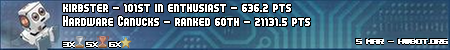


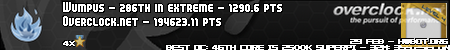










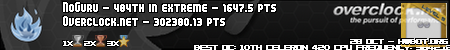

 Saaya yupp, I agree
Saaya yupp, I agree






Bookmarks