Well i have a sunbeam PWM, and i have it setup, and it works great.
I was wondering.. is it possible to get the PWM header off my GPU's instead of my board and tie it to the unit so the PWM is controlled via GPU load and not CPU load?
So far i have my fans which are tied to it to only rev up when the cpu temps get X.
And well, its kinda difficult to fine tune the settings when your cpu rarely drops below 30C. :\
So i was wondering.. is there a way we can just change the header so it takes the same header as the fan header on the gpu, and tie it up that way?



 *
*


 Reply With Quote
Reply With Quote
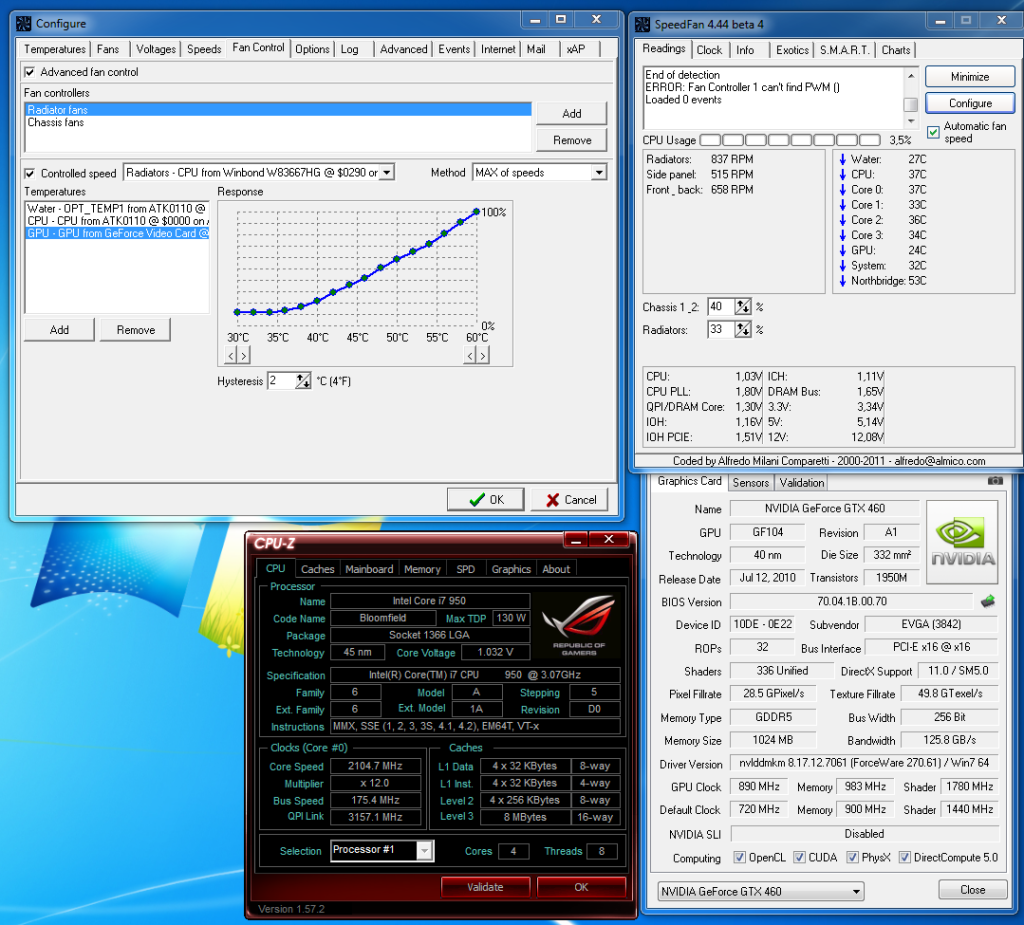
 R.I.P.
R.I.P. 

 .
.

 .
.


Bookmarks