
Originally Posted by
HiJon89

I'm currently on Comcast, but the setup will work with any major cable provider (Cablevision, FiOS, Comcast, Time Warner, etc.) I just have a pair of external ATI CableCARD tuners that connect via USB to my HTPC (you can also get an internal PCI version). They go for ~$110-120 on eBay and you can return your cable company STB. I have two so that I can record two shows at once, but you can buy just one tuner or four if you want. Media Center pulls all the info automatically (guide, TV info, movie info, synopsis, cast, movie covers, etc.). You can use the TV guide to see what's on, movie guide to scroll through movie covers (organized by time, genre, rating, etc.) or you can search for a title, actor, etc. You can also see alternate times when the show or movie is playing again. If it isn't playing soon you can set it to record automatically in the future and the next time it's on Media Center will record it automatically. Also, any Xbox 360 can be used as a media center extender and the Xbox 360 has the exact same full media center interface available. Having used a variety of different cable company boxes and TiVo's I can confidently say it is the best interface by far. The only stumbling block is you need a computer to use as an HTPC, but you seem to have that covered.





 Reply With Quote
Reply With Quote



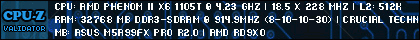


 qft!
qft!

Bookmarks