
Well, there you go. The sabertooth thread that noone wants to make
For more info and downloads Asus Sabertooth P67 and Asus Sabertooth P67 support forum
Tell your tricks and tips, good experiences and bad ones, why you love it or why you hate it.
I myself just got this board and 2600K and im still wondering where to go here





 Reply With Quote
Reply With Quote
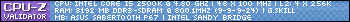












Bookmarks