This board arrived earlier today so lets take a look at it put it through it's paces and compare it to another Gigabyte offering in the suggested price range.
I'm not going to bore you with writing a book on every single component used, instead I will focus on real world in the form of OC's and results.
For testing purposes I will be ditching the gulftown cpu as imho chip is always the limiting factor. I will be opting for the still very popular 920 DO ( I might add my own personal chip) as that is a chip that quite honestly a board can make or break the overlockability.
This board in my opinion is all about bang for buck, all the stuff you want and for the most part none of the stuff an overclocker doesn't need.
The box art is very simple and to be honest it appears that Gigabyte managed to save endusers money by going sparse on the advertising and packaging.
I zoomed in on this one, I think this may the first time marketing has nailed something on the head accurately. No charts showing how the caps are better just simple and straight to the point, we used them to make insulating easier.
As I said they kept the packaging very minimal.
Very simple yet complete bundling, I might add there are 6 plugs included for measuring voltage where other competitors offer 6 pinouts but only 2 plugs?
Another shot of the board. I was really hoping they would move the clear cmos and pwm frequency switch to a more remote location in the final rev.
Southbridge has a thermal pad and very good contact.
PWM exposed.
Northbridge also had good contact.
What happened here and here though? Looks like poor contact for mosfets, hopefully this will be a non issue when I replace the pushpins which i have never been fond of.
Last but not least the board I have decided to compare it to through benchmarks, general useage, operation and features.
This was sort of a tough choice and in the end boiled down to suggested pricing.





 Reply With Quote
Reply With Quote , for me IDE high pci and ocing go hand in hand especially in 3d.
, for me IDE high pci and ocing go hand in hand especially in 3d.











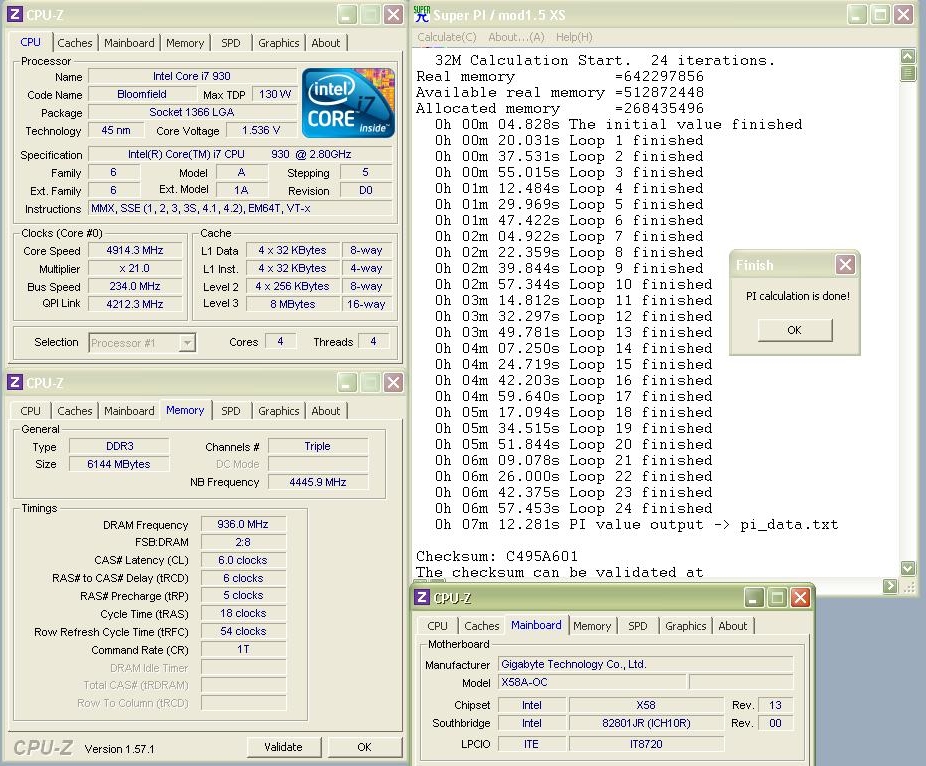




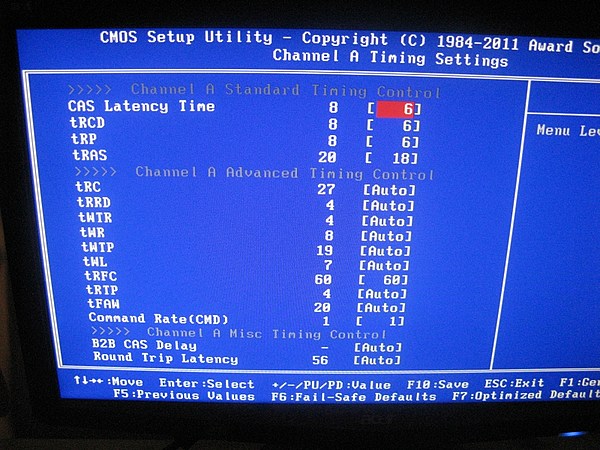

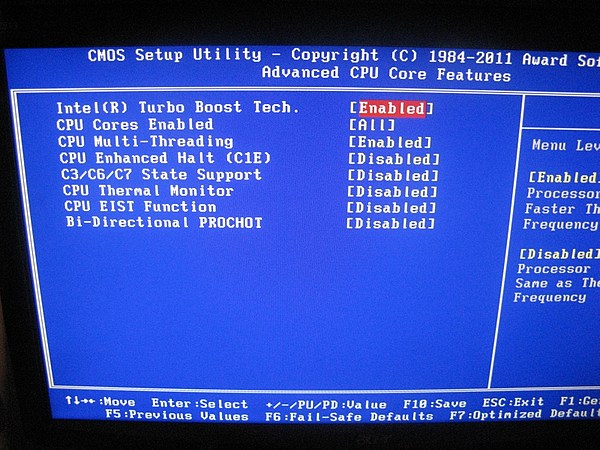


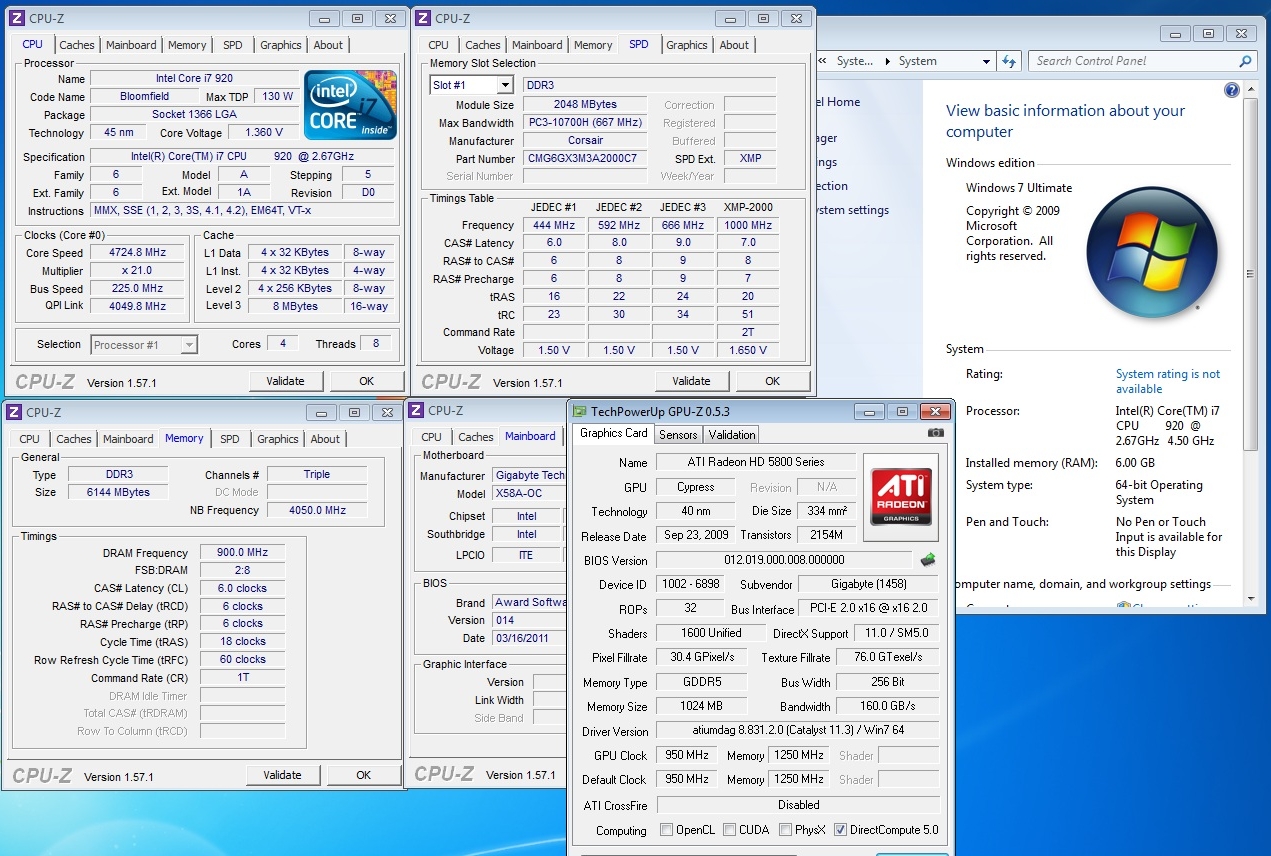
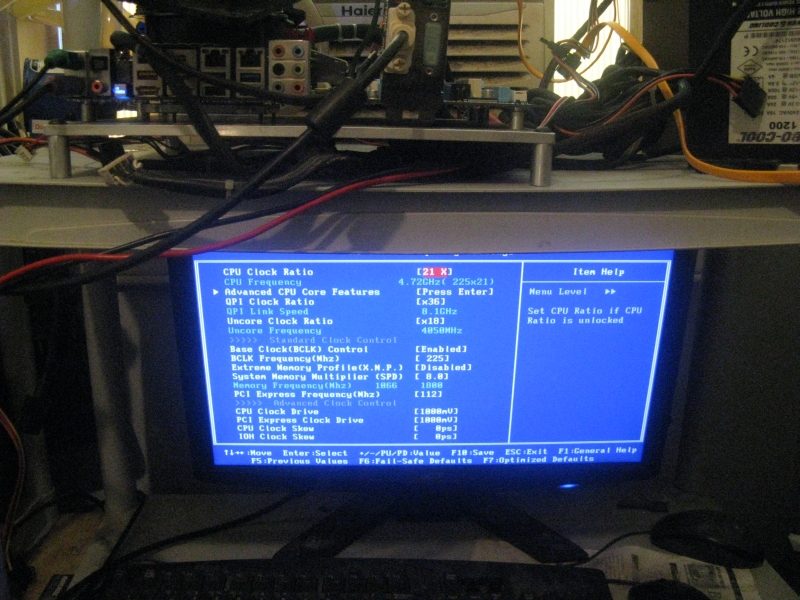




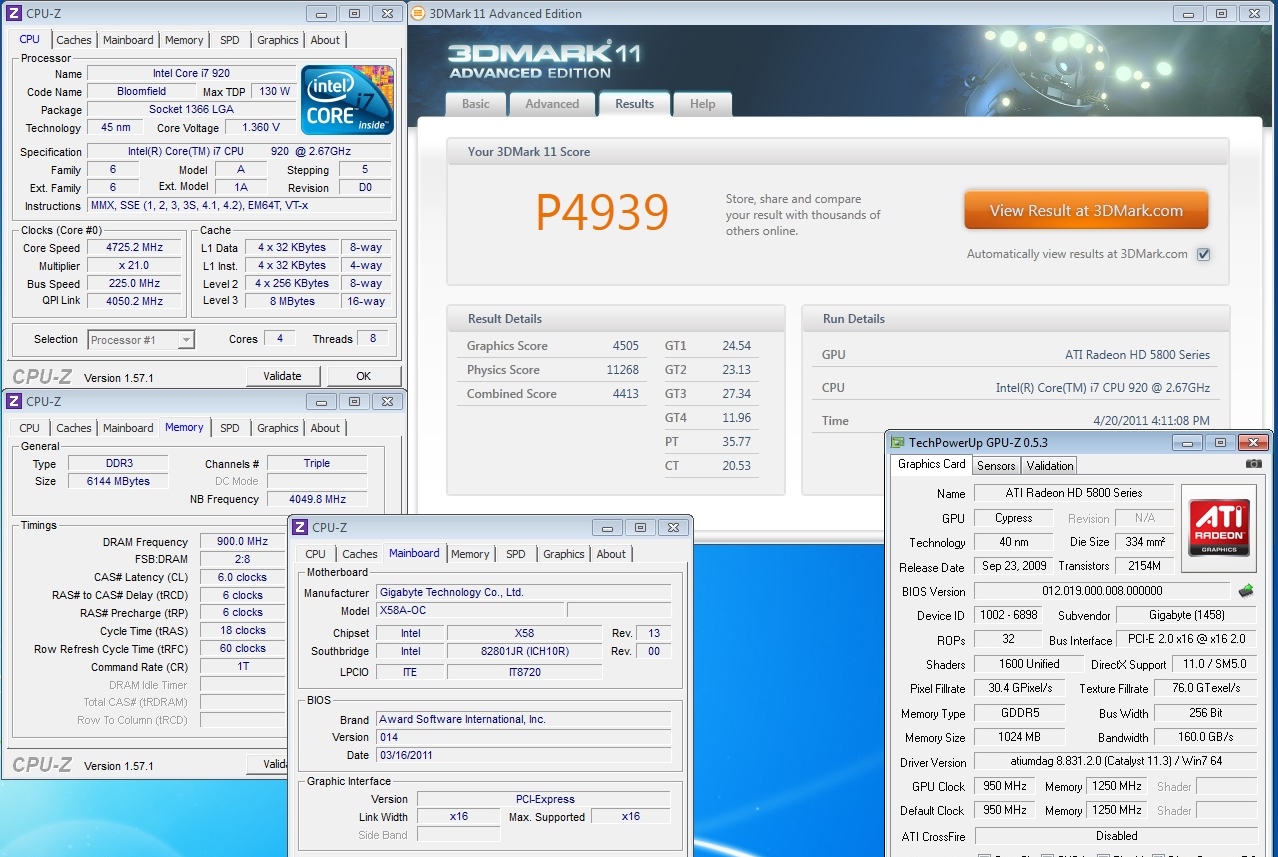





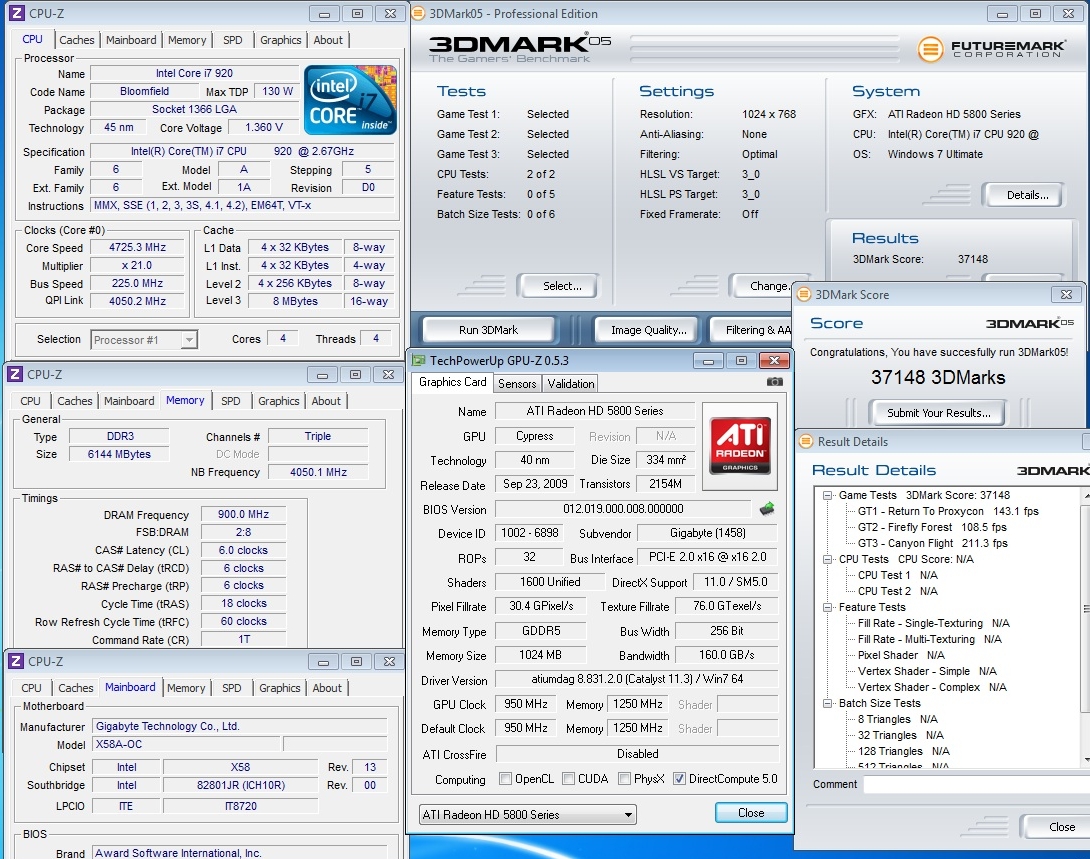



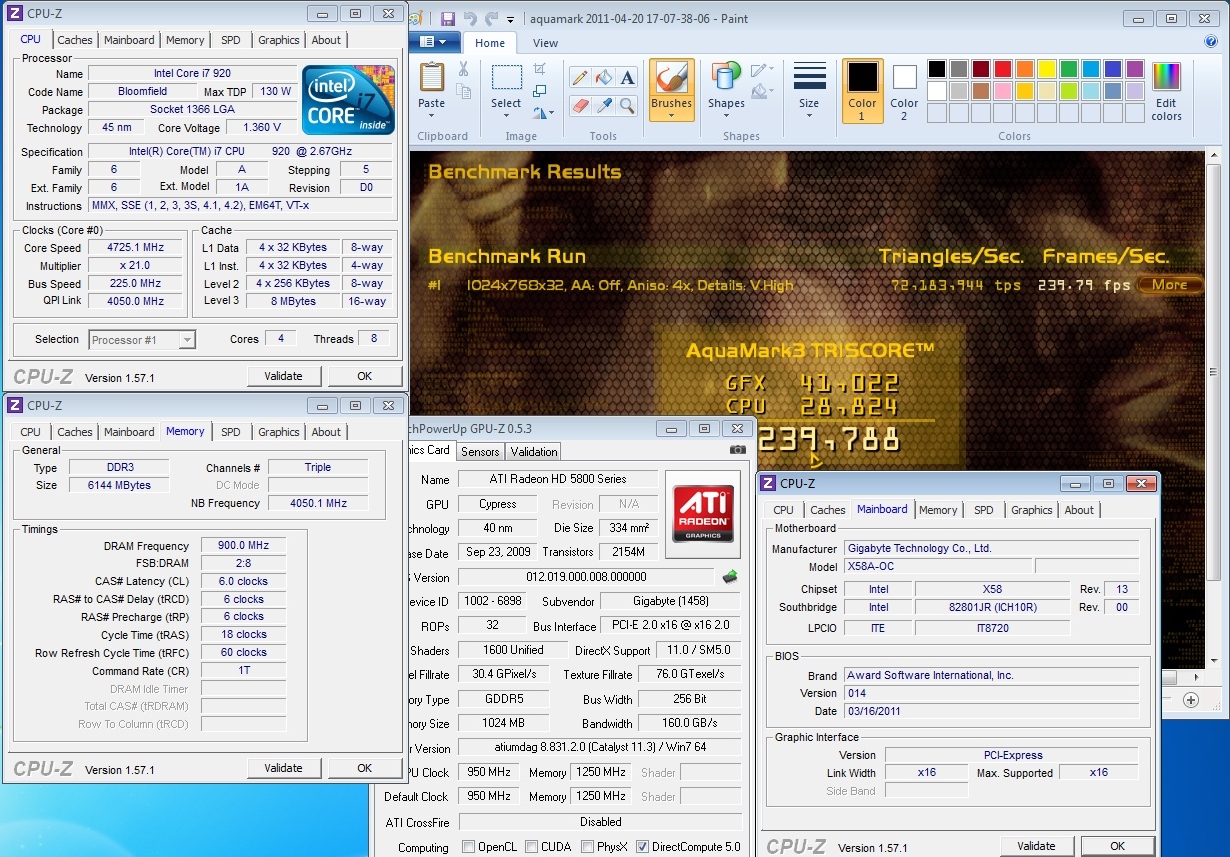
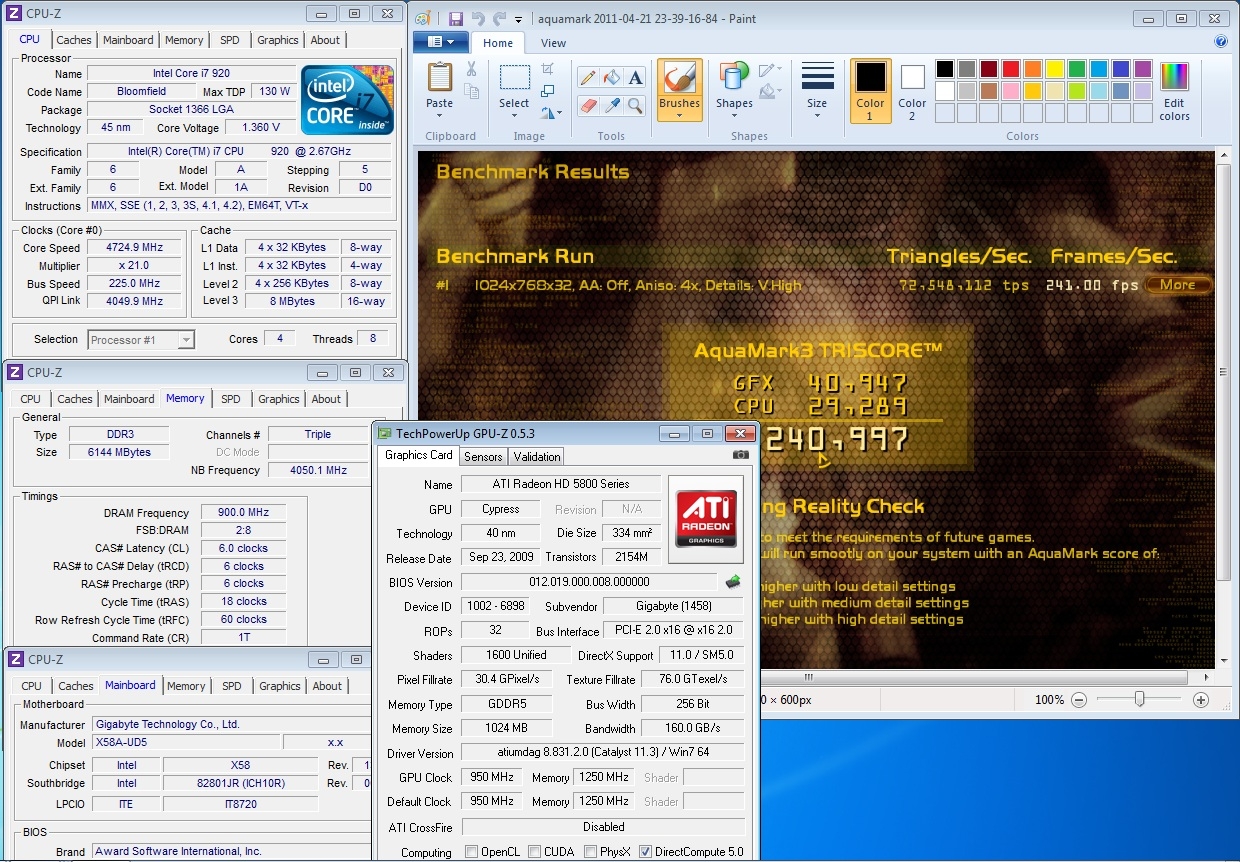
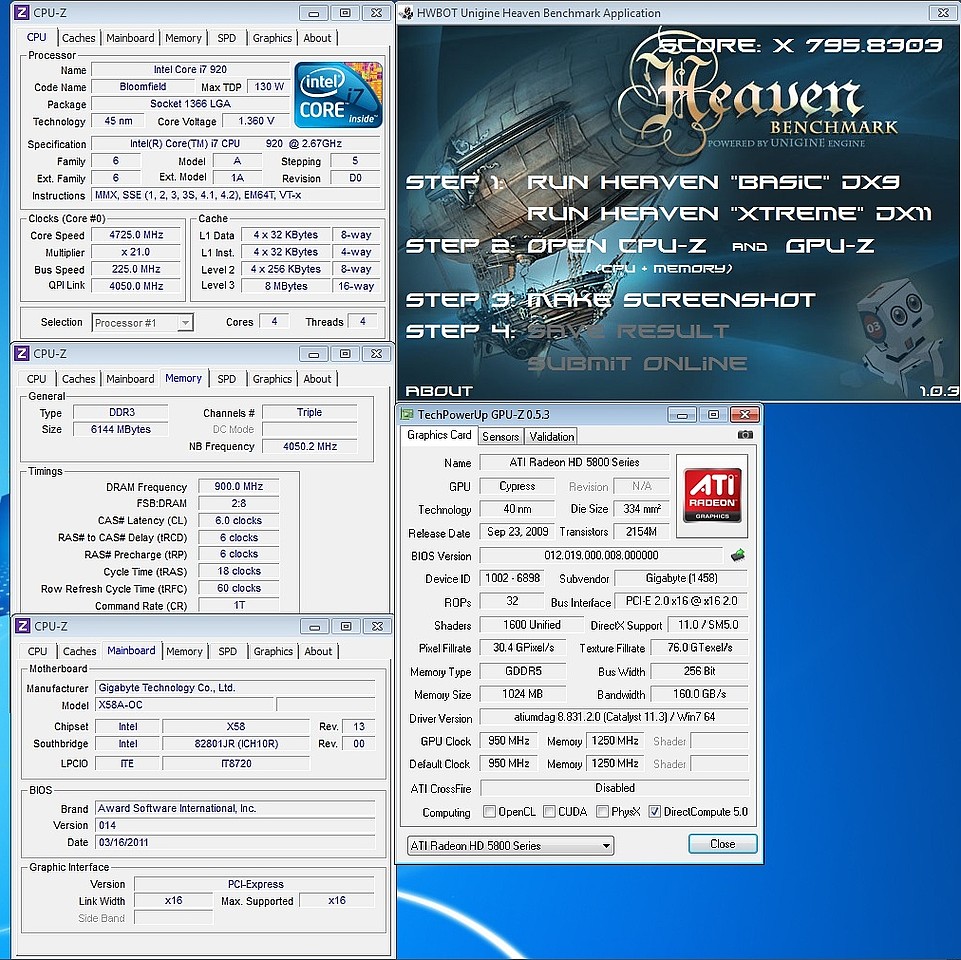


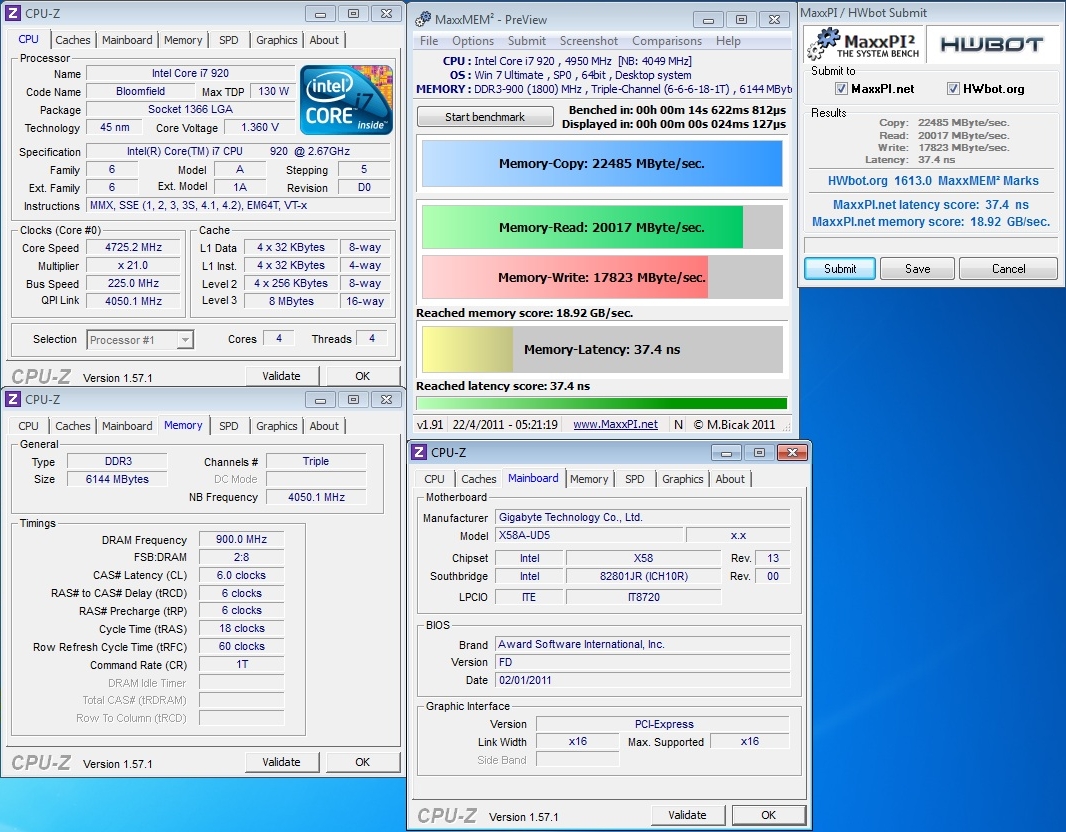

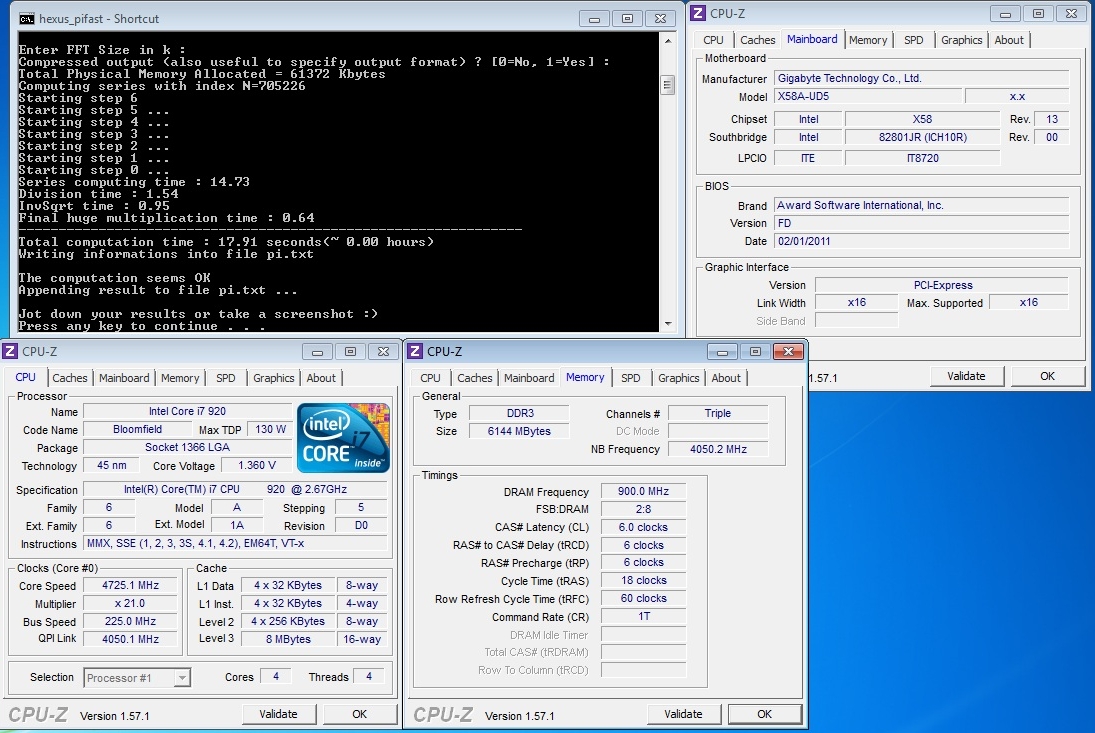


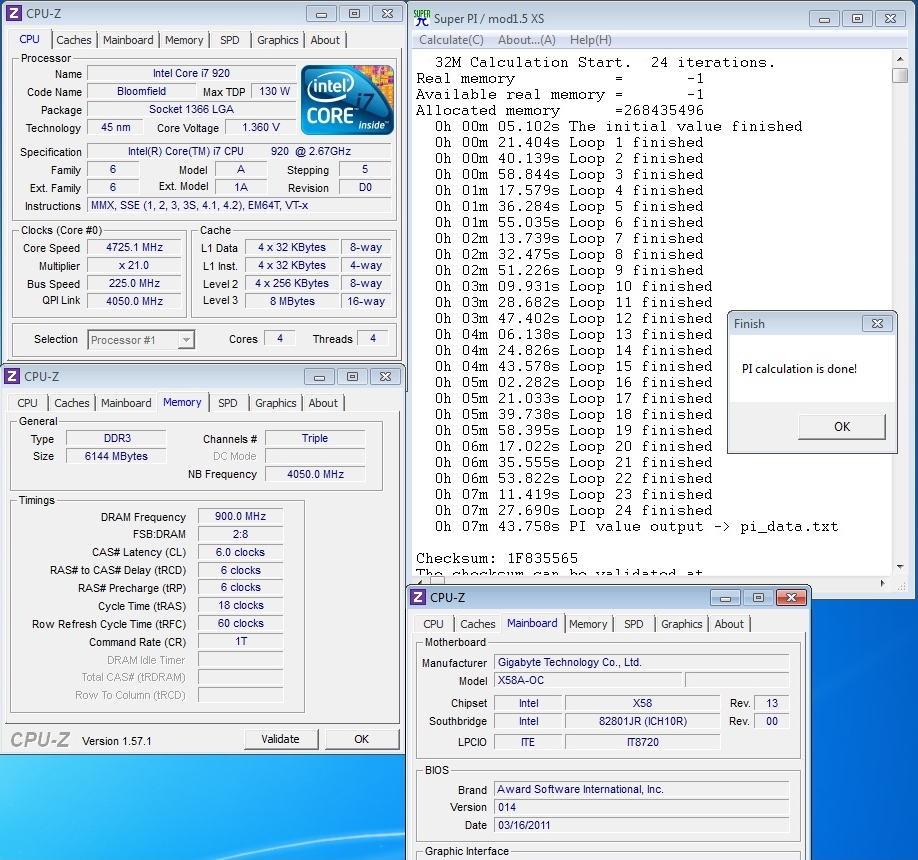

















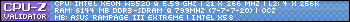





Bookmarks