Hey all,
So as I posted in my other thread, I've destroyed my 3rd MSI 890FXA-GD70.
I've asked for a refund and now I bought a Asus Crosshair Formula IV in the hopes for better reliability.
I'm having some issue with getting the HTT up.
I basically want to run around 285MHz, such that I can either run 4GHz or something a bit lower with a dropped multiplier.
This bios is a bit new to me and I haven't been able to find a guide on the web.
At the moment I can't get over 266MHz.
270MHz it doesn't post.
I'm running my multipliers lower as to eliminate RAM,CPU and CPU/NB instability. Also disabled turbocore
I've tried increasing the NB and SB voltage to 1.2V. I also tried making the CPU VDDA voltaage 2.6V (Not sure what this does exactly)
I tried basically using my overclock I had on my MSI board but no luck there either.
Which was:
CPU 285*13 = 3705MHz @ 1.3625V
NB 2850MHz @ 1.25V
HT 2850MHz
RAM 1520MHz 9-9-9-24-1T @ 1.56V
This was stable on the MSI.
I must be doing something wrong that I can't get past 266MHz HTT.
A few tips from the experts would be greatly appreciated.
Asus Crosshair Formula IV
AMD Phenom II X6 1055T
4GB Samsung 1333MHz el cheapo RAM
MSI 5770 HAWK crossfire
Corsair TX650W
WD 1TB SATA3 Black 7200rpm
Seagate 1TB SATA II 7200rpm
Corsair H50
CM Storm case




 Reply With Quote
Reply With Quote










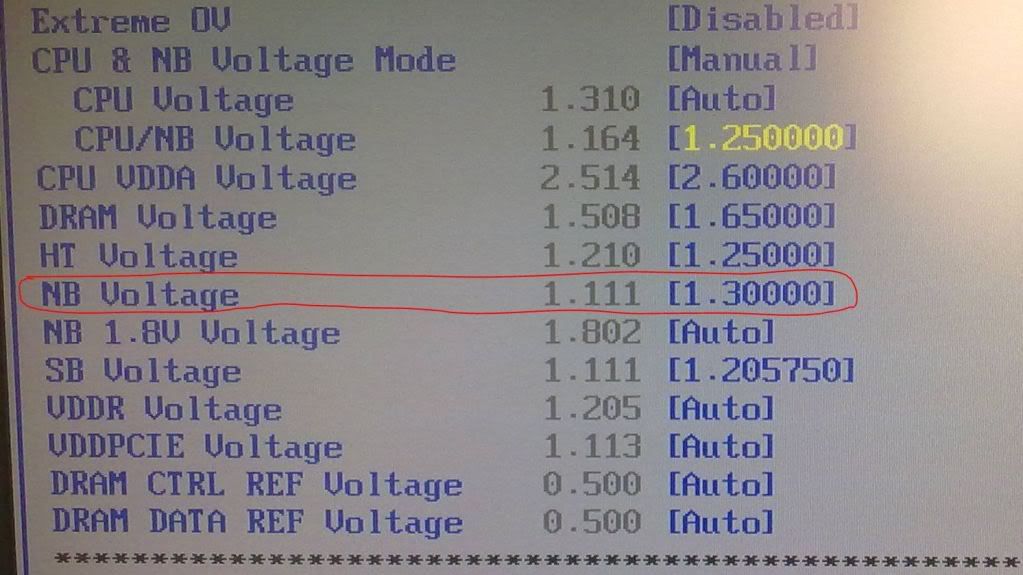

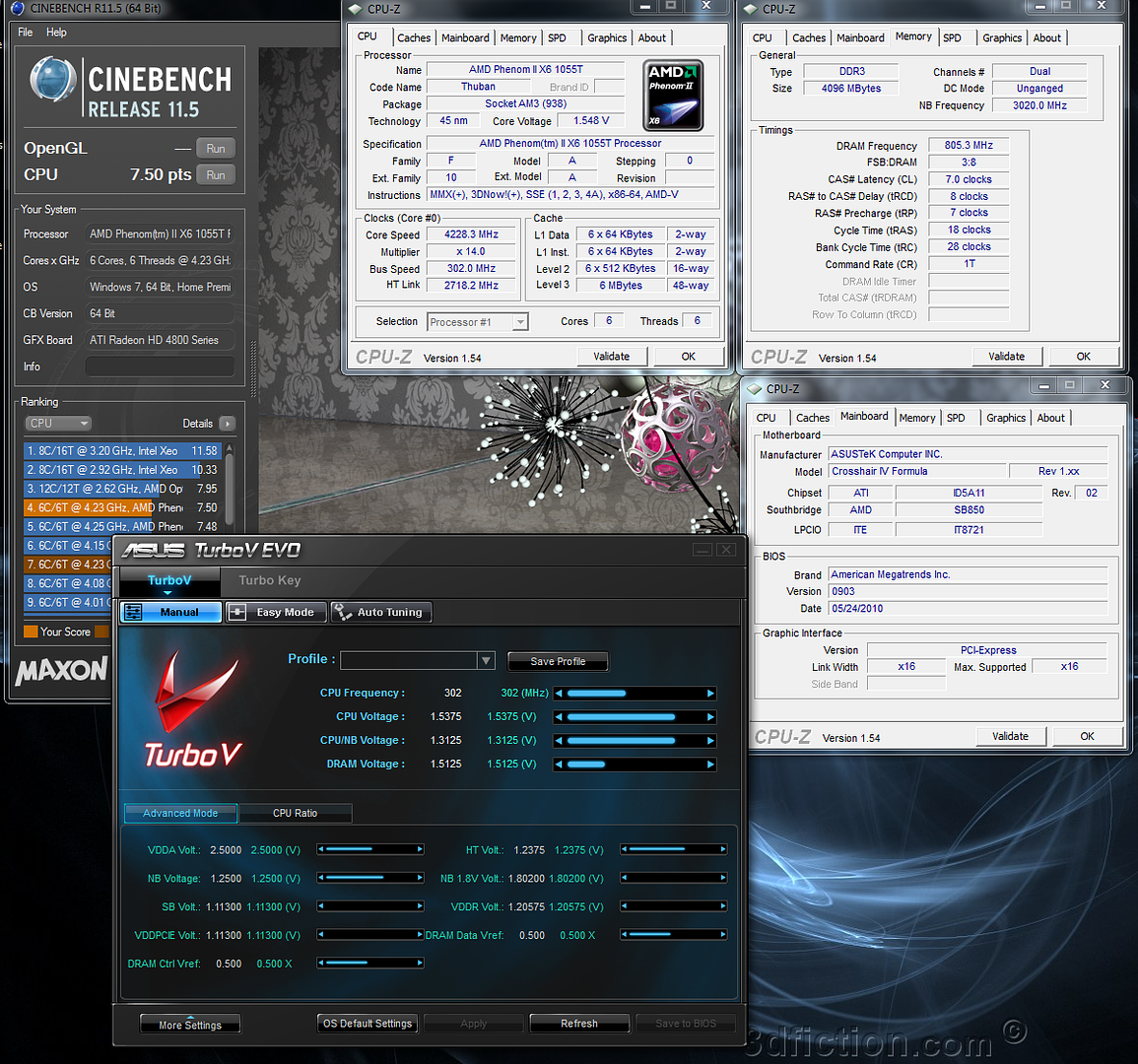






Bookmarks