My new system recently stopped booting, the fans spin up but it doesn't post.
I requested a new motherboard (asrock extreme4 p67) because it was recalled for the sata bug, but that shouldnt have anything to do with not posting.
I'm really hoping it's not my processor, but I don't know how to identify a dead processor as opposed to the motherboard.
The display on my mobo outputs error code "23" which means "OEM pre-memory initialization codes"
When I remove all my memory, I get the code that means no memory detected. I am guessing that since the memory controller is on the processor, if the proc was dead, it wouldn't be able to detect memory in the first place, but I have no idea...
any suggestions?
Thank you in advance for any insight you might have!
edit:
when I unplug cpu power, there is nothing on the readout, so I would assume a) cpu is getting power and b) cpu probably works
these are pretty big assumptions though






 Reply With Quote
Reply With Quote



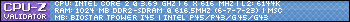
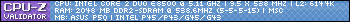
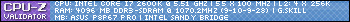







Bookmarks