Detailed Review
Controlling fans manually has been available via standard fan controllers for some time, you turn a knob up or down and it adjusts the voltage to the fan and resulting speed/noise. There are many flavors of this all manual control type, but what if you wanted to automate this process similar to current motherboard 4 pin CPU fans such that speeds remain low(low noise) while loads are light, but they are increased when the loads increase(high noise)? There are several options to do this, but most options typically consist of a very advanced AND expensive fan controllers.
I personally have used a few manual fan controllers. My first was one from Thermaltake, unfortunately it didn’t take long for that fan controller to burn out. Then I bought a sunbeam rheobus controller with four channels. I used that fan controller for over two years and to this day it still works fine although my loads were always kept fairly light. It was cheap, but it seemed to hold up and the only obvious difference was the heatsinks that it had.
Soo…..when I heard Sunbeam was coming out with the Rheosmart to convert PWM into analog voltage, I was instantly very interested. When they hit the shelves at Newegg, I added it to another hardware order I had planned…after all it was only $25 shipped. It sat in the box for a while and eventually I got around to using it and ultimately doing some testing and this review.
General Photos & Information
Setup
Test Results
Conclusion
I am very happy with the controller for my own purpose of controlling around 4 watts per channel worth of fans. It has given me dynamic loading PWM capabilities to those fans that I would otherwise not have. My fans now throttle via CPU temperature such that 99% of the time they are a whispery 900RPM, and when I load hard such as rendering a video, playing games, or benching..they turn up to 1300RPM. I have the controller doing my fans, and the Swiftech MCP-35X using it's own PWM controller, both are using speedfan to regulate. Between the fans and pump reductions, PWM dynamic loading has cut my ambient noise level from 42dbA to about 35dbA which is fairly dramatic...and I'm happy. The controller also does allow the user to switch between PWM and manual controls via a push button, so you do have some flexibility there to use a few channels manual and others PWM. In addition the PWM connector includes a daisy chain connector so I can utilize the PWM of my pump. The pump isn't capable of running through the controller, but the PWM signal is split to the two components with success.
I would not however recommend this controller for use on pumps or really high fan loads if the intent is to control them via PWM. My heavy load (approx. 20 watt) test scenario failed to keep the pump operating when PWM was lowered to 65% or lower. Heat sink temperatures also reached 64C when run passively in an open air test which is getting really hot for my own preferences. Having the controller buried in a case front where little airflow may be available, could lead to even higher temperatures.
Overall, a great and low cost product to give you PWM like fan control of lighter loads. I would recommend it for 5W per channel for full control. You could probably do more, but I was only successful in my light 4W test load in making use of the full PWM conversion feature and heat was also fairly comfortable at that lighter level.
Cheers!
Martin



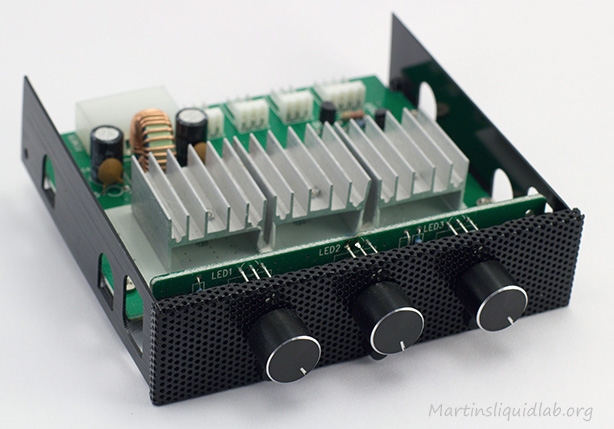
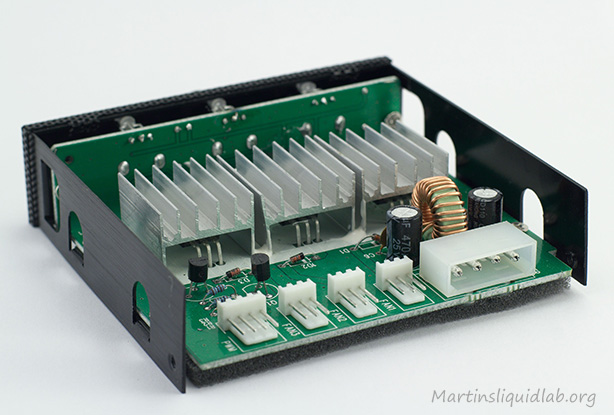

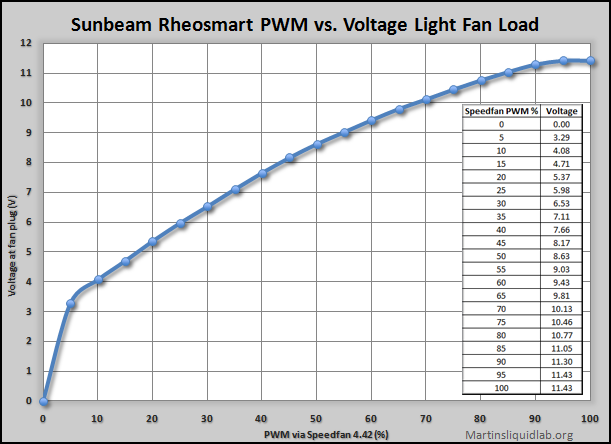
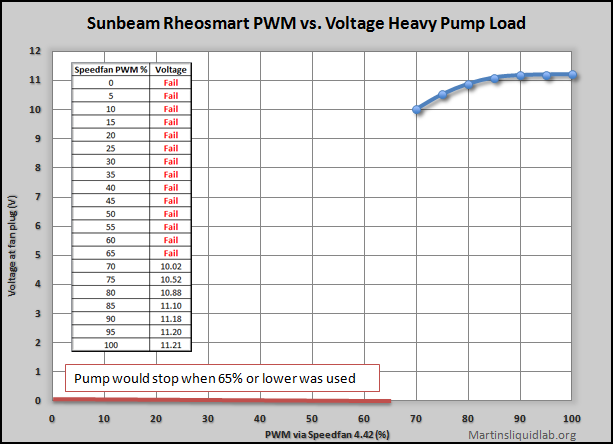
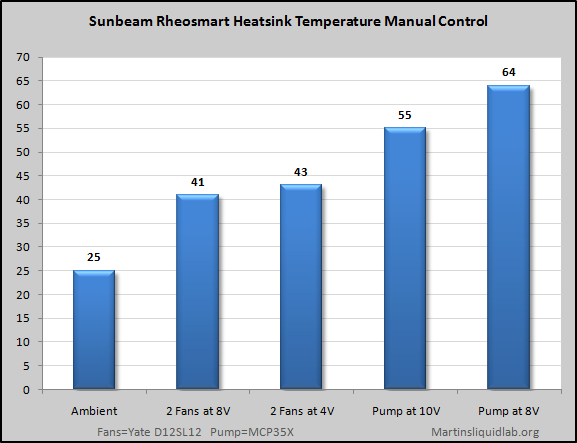


 Reply With Quote
Reply With Quote


 .
.


 *
*



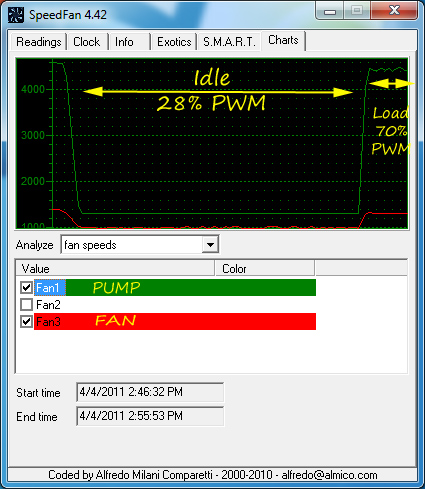


Bookmarks