Gigabyte has been spending a lot of time and energy coming up with new and interesting motherboards to lure new buyers and deliver unique products to fill some of the niche areas of computer hardware enthusiasts.
The G1.Killer line of motherboards is one of the results of Gigabyte tapping the pulse of the gaming community. These boards are aimed squarely at the no compromise, hard core gamer who isn't afraid to drop some cash on the best tools of the trade.
I will be looking at the G1.Assassin in this review. This is the top of the range board in the G1.Killer lineup. The full board specs can be found on the Gigabyte product page here:
http://gigabyte.com/products/product...px?pid=3752#sp
I am going to take a slightly different approach to this review, keeping in mind that this board is not specifically aimed at overclocking and is aimed at delivering an outstanding gaming experience. I am going to just spend some time using the board for it's intended function: Gaming.
I will touch on Gigabytes marketing a bit here to help describe what the board offers to improve the overall gaming experience.
Super Sight: Provided by 3 way SLI and 4 way CrossfireX support.
Super Hearing: Provided by the High end on board Creative X-Fi audio Solution and high end audio amplifiers and capacitors.
Super Speed: Lower pings and reduced lag provided by the on board Bigfoot Networks E2100 dedicated NPU.
Super Shield: The motherboards heatpipe cooling and unique magazine style southbridge heat sink provide robust cooling along with 5 fan headers for extra fans so the system stays cool during those long gaming marathons and LAN parties.
So basically this board has integrated a high end audio chip from Creative (X-Fi) as well as high end Nichicon audio capacitors and a built in headphone amplifier. As well as a high end network solution in the form of the Bigfoot Networks E2100 Network Processing Unit (NPU).
By incorporating these directly on the motherboard, Gigabyte allows a serious gamer to have 4-way CrossfireX without having to give up a superior audio solution. With the board full of graphics cards there wouldn't be any free PCI-E slots in which to install a sound card or a network card.
I should mention here also that this board is an XL-ATX size board, This is a new format developed by Gigabyte and there are only a few select chassis that will accept this board. Do not confuse this with an E-ATX which is a wider than standard board. XL-ATX is a taller board and will require a chassis with at least 9 expansion slots to be able to use all of the available slots on the motherboard.
I should also mention that the case I have it installed in (Thermaltake Element V) does not have 9 slots and as such my bottom two expansion ports are not usable. However, this case does have mounting space for the actual motherboard itself.
The design of the board itself is a bit polarizing, people seem to either love it or hate it. I personally can understand both opinions to a degree. On one hand, I tend toward function over form, I have never been one to have a windowed case or worry too much about color coordinating my video card to my RAM. Having said that, I do not find the color scheme offensive and I really like the black PCB with the green accents. The southbridge heat sink being shaped like a magazine from an assault rifle? I find it kind of fun and amusing.
It may be aimed at the adolescent a bit, but hey, I am still just a big kid at heart myself!
And let's remember this board is for the HARD CORE gamer, not uncle Bob and Aunt Suzie.
The board layout is clean and there is plenty of space around the CPU socket for those massive cooling solutions that are available today. The RAM slots are spaced far enough away That clearance should not be an issue for all but the tallest heat spreaders.
The two PCI-E 16X slots are spaced out nicely, so that when running two cards in SLI or CrossfireX there is plenty of breathing room between the cards.
And again, 4 -way CrossfireX is possible on this board, but the PCI-E 16X slots will be reduced to 8X. Still plenty of bandwidth for your gaming needs.
The other interesting feature included in this package is the Quick Boost button. This is a front panel bracket which also has USB3 And ESATA ports and fits into an available 5.25" front bay. The Quick boost function increases the CPU BCLK from 133 to 140Mhz, thus giving a small boost to the CPU frequency. This can be pressed at anytime to activate or deactivate this feature. No messing around in the BIOS for the inexperienced, just a "quick boost" when needed.
The board also has Dual 8 pin ATX 12V connectors to provide extra power to the CPU when overclocking. As well as two Molex 4 pin connectors on the motherboard to help feed power when running multi GPU graphic setups. This ensures a steady flow of power when the system needs it.
Here is my system setup as it stands now:
GIGABYTE G1.Assassin motherboard
Intel Core i7-970 CPU,
Corsair Vengeance 6GB DDR3-1600 CAS8 memory kit,
GIGABYTE GeForce GTX-570 (GV-N570D5-13I-B) graphics card,
Intel X25-M G2 80GB SSD,
XSPC Rasa 750 RS240 water cooling Kit
Thermaltake XT 750 Toughpower PSU
LG Blu-ray drive,
Seagate and WD 1Tb drives,
Windows 7 Professional.
Ok, so this board is not aimed specifically at overclockers, but that doesn't mean it can't overclock. I was able to bring my i7 970 up as high as 4.8Ghz. Now this was far from stable and I just managed to get a CPU-Z validation in before I blue screened. But this is a gamer machine. So what does a gamer need in the way of an overclock?
I decided I would see what my system could do stably without raising the Vcore beyond 1.375V as this is just slightly under the max VID for my CPU. I left all other voltage options on AUTO.
I ended up at 4.2GHZ (200x21). With my current cooling, this never exceeds 62C even with all 6 cores fully loaded. This is my new 24/7 setting. It gives me an abundance of power and the chip stays nice and cool. For some benchmarking I settled on 4.4Ghz (200 x 22) as I needed to push the Vcore a bit higher to achieve this (1.42V).
So what does that do for my gaming experience compared to stock speed?
3Dmark Vantage results with everything stock:
23426 marks
3Dmark Vantage results with the CPU @ 4.4 and the Video card overclocked to 930mhz core and 1150 Memory:
29310 marks.
If you have a closer look at the score breakdown in the comparison screenshot you will see that there was a substantial gain.
For final Fantasy 14 I tried only overclocking the CPU, just to see what that would gain me. The video card was left stock.
Final Fantasy 14 Benchmark
Stock 3.3ghz: 6803
Overclocked to 4.2Ghz : 7846
So you can see that overclocking the CPU can give noticeable performance improvements in some games.
I decided that it had been some time since I played any games and the G1.Assassin gave me the excuse to spend some time playing my current favorite: Battlefield Bad Company 2.
If the wife complained I was playing too much I just told her I was doing research for my next review....NICE!
So I decided to find out if the "Super Hearing", "Super Shield" and "Super Speed" would be beneficial to my somewhat mediocre gaming skills. (No "Super Sight" as I currently do not have any video cards I can run in CrossfireX or SLI).
I did notice that I seemed to be getting the drop on other players a bit more often. Was this the effect of the E2100 Killer NPU? Or was it that I found I could pinpoint their location a bit better than before due to the Creative X-Fi audio?
I don't know for sure, but I do know that my kill ratio has been steadily improving as of late. The audio is quite noticeable. I really found that the surround effect helped me pinpoint the direction of gunshots and footsteps. I honestly haven't owned a soundcard since the first Audigy and have made do with onboard audio codecs. I am not sure I can do that anymore!
For the hard core gamer, this also helps unload the CPU a small fraction which means more CPU cycles going towards the game engine.
The Killer Networks E2100 also unloads the CPU and reduces latency by completely sidestepping the Windows network stack. These advantages may be small, but may be the difference between being the killer or the corpse.
So what do I think of the G1.Assassin?
I think it is a very unique product. It is a niche product also, especially with a price of $529 CDN. But Gigabyte should be applauded for their current trend of finding market niches and filling them. They seem to be really trying to connect with the computer enthusiast community, whether they are overclockers or gamers or just plain hardware junkies like myself. When you look at the package overall, there are a lot of things to like about this board. And this board begs to be shown off in a windowed case. Nothing says BAD ASS like a soft green glow lighting up what looks like a live round of ammunition peeking out above 4 graphics cards in CrossfireX.
I just whish I had the budget to try that out! My GTX 570 is currently all the GPU power I need personally, but one can dream of multi monitor, super high resolution setups powered by a slew of high powered graphics cards, Whether they are Nvidia or AMD. The G1.Assassin gives you that flexibility and sacrifices nothing for the serious gamer.
kirbster1966
And A big big thanks to the gang at Gigabyte for inviting me to the launch party in Toronto, where i won this awesome system!









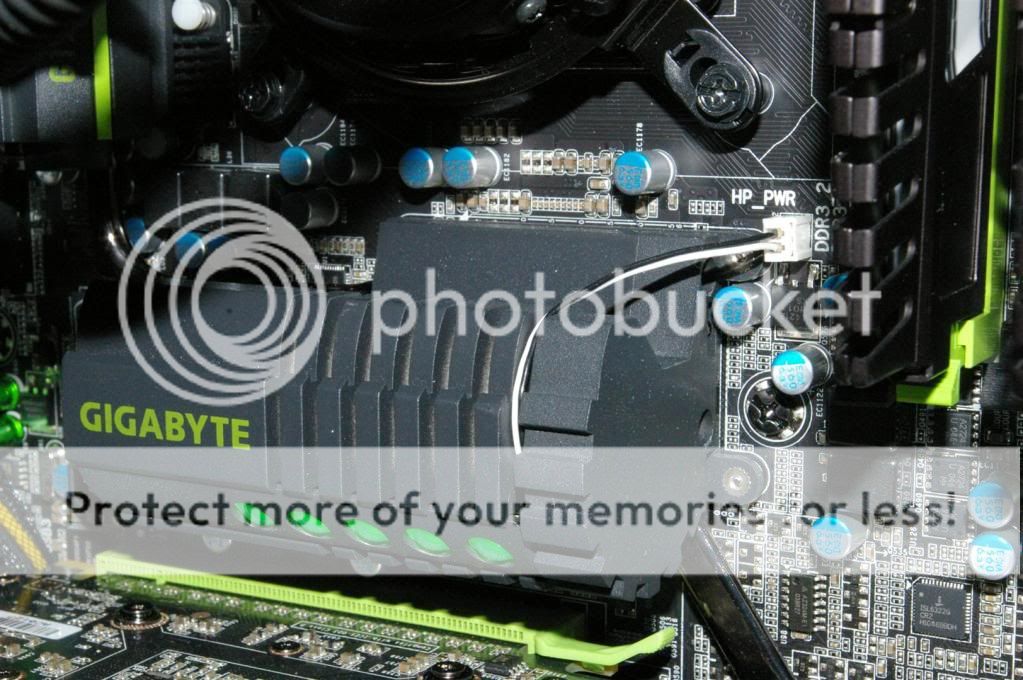










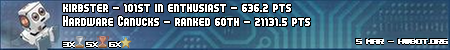

 Reply With Quote
Reply With Quote
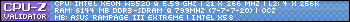




 Saaya yupp, I agree
Saaya yupp, I agree
 very interesting review.
very interesting review. 
 is the remedy
is the remedy 




Bookmarks