Was given an old HD to try to recover the pictures from but but I dont have any recovery software. Any good ones that are free?
Was given an old HD to try to recover the pictures from but but I dont have any recovery software. Any good ones that are free?
Boy that info was old. As am I. Currently my kids have taken over my desktops. They are both sporting matching GTX1080's. Last Christmas I got everyone Oculuses and thus GTX1080's. My eldest is some sort of CSGO champion gold label something or other. Me I work and shoot real guns. Build Comps as needed.
Recuva is pretty good. Personally I had more successes with TestDisk. This program goes pretty deep and can even rebuild your boot sector. UndeletePlus also comes to mind, its similar to Recuva. Let me know how your recovery goes!
Last edited by ZyCloneZ; 05-19-2011 at 01:56 AM.
"Those who can't write programs, write help files."
Check out my usb key blog
word. testdesk/photorec is extremely powerful and probably the best ive used. not the easiest to use/understand, but their wiki explains the steps and functions thoroughly.
i would first recommend making an image of the drive and using the image to try and recover data because the drive can suddenly become unbootable or missing up the data even more and making it harder to recover.
Alternatively, you can try the very simple but effective method of connecting the HDD as a slave drive then just browsing the disk in Windows and pulling off what you need
"Prowler"
X570 Tomahawk | R7 3700X | 2x16GB Klevv BoltX @ 3600MHz CL18 | Powercolor 6800XT Red Devil | Xonar DX 7.1 | 2TB Barracuda | 256GB & 512GB Asgard NVMe drives | 2x DVD & Blu-Ray opticals | EVGA Supernova 1000w G2
Cooling:
6x 140mm LED fans, 1x 200mm LED fan | Modified CoolerMaster Masterliquid 240
Asrock Z77 thread! | Asrock Z77 Extreme6 Review | Asrock P67 Extreme4 Review | Asrock P67 Extreme4/6 Pro3 thread | Asrock Z68 Extreme4 thread | Asrock Z68 Extreme4 Review | Asrock Z68 Gen3 Thread | 8GB G-Skill review | TK 2.ZERO homepage | P5Q series mBIOS thread
Modded X570 Aorus UEFIs
I'll second TestDisk. I've had good luck with it.
Particle's First Rule of Online Technical Discussion:
As a thread about any computer related subject has its length approach infinity, the likelihood and inevitability of a poorly constructed AMD vs. Intel fight also exponentially increases.
Rule 1A:
Likewise, the frequency of a car pseudoanalogy to explain a technical concept increases with thread length. This will make many people chuckle, as computer people are rarely knowledgeable about vehicular mechanics.
Rule 2:
When confronted with a post that is contrary to what a poster likes, believes, or most often wants to be correct, the poster will pick out only minor details that are largely irrelevant in an attempt to shut out the conflicting idea. The core of the post will be left alone since it isn't easy to contradict what the person is actually saying.
Rule 2A:
When a poster cannot properly refute a post they do not like (as described above), the poster will most likely invent fictitious counter-points and/or begin to attack the other's credibility in feeble ways that are dramatic but irrelevant. Do not underestimate this tactic, as in the online world this will sway many observers. Do not forget: Correctness is decided only by what is said last, the most loudly, or with greatest repetition.
Rule 3:
When it comes to computer news, 70% of Internet rumors are outright fabricated, 20% are inaccurate enough to simply be discarded, and about 10% are based in reality. Grains of salt--become familiar with them.
Remember: When debating online, everyone else is ALWAYS wrong if they do not agree with you!
Random Tip o' the Whatever
You just can't win. If your product offers feature A instead of B, people will moan how A is stupid and it didn't offer B. If your product offers B instead of A, they'll likewise complain and rant about how anyone's retarded cousin could figure out A is what the market wants.
Spinrite
All along the watchtower the watchmen watch the eternal return.
imo Rstudio is the best, there's another program also which detects the sectors and which raid you had if u did have a raid for example, cant rememebr the damn name.. ill pm you it..
Another thing I find funny is AMD/Intel would snipe any of our Moms on a grocery run if it meant good quarterly results, and you are forever whining about what feser did?
I have a partially rebuilt RAID1 setup which annoyingly started overwriting my master disk instead of my slave. Hopefully I stopped it in time and it hasn't overwritten the one file I was working on. I am currently running recuva to see what it finds. If that fails, I'll use testdisk. I'm hoping as the MFT was probably overwritten first the file may not be affected, it's a big hope.
Gigabyte EX58A-UD3R F6 : i7 920 D0 4.4GHz 1.4v : 4Gb G.Skill ECO 6-8-6-24 1.54v
Apogee XT & MCW30 : XSPC Dual 750 w/DDC+18W : RX120 & RX240 : Tygon tubing : Corsair HX 850
2x750Gb 7200.12 RAID0 : 2x500Gb 7200.12 RAID1 : Samsung DVD-RW : LG BD-R
Antec P182 with 5 x Noctua NF-P12 & 1 x Akasa Apache
M-Audio Delta 1010 (Rack) : Behringer Truth B2031A
XFX 5770 + 8600GTS (physx) : 2x Samsung Syncmaster 710n
Lappy: Asus C90s & E7500 @3.17GHz w/ 4Gb RAM & top scoring 8600m GT DDR2
Spinrite might not be free but it is worth the money.

My Biggest Fear Is When I die, My Wife Sells All My Stuff For What I Told Her I Paid For It.79 SB threads and 32 IB Threads across 4 rigs 111 threads Crunching!!
Actually a realy good one that I used on hdd that had been damaged and even format it is a program called Power Data Recovery its saved my ass so many times!!
Why Not Try a Hackintosh for A Change?? Steps HERE!!
Want to installing Mountain/Lion from a DVD or USB on you Apple PC?? Steps Here!
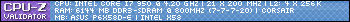
Super Stable aKa 24/7
Winners of EURO 08 | World Cup 10 | EURO 12
Quote: Killin' Tube Kinks One Coil At A Time
Hackintosh Lover
"Dumb people" shouldn't use "Smart Phones"
New Personal Wallpapers Selection
Give raid reconstructor a go also, it detects the hdd's u used and which raid was used along with which stripe size etc, Good program to use before u set up your raid & before u start data recovery
Another thing I find funny is AMD/Intel would snipe any of our Moms on a grocery run if it meant good quarterly results, and you are forever whining about what feser did?
Testdisk.
Winhex forensic liceanse ver, for when you wanna manually recover files one by one... (expensive)
Winhex doesn't work well at all on fat64/exfat partitions yet, it crashes...
As for spinrite, that program is a complete joke.
I've tried it in the past a few times, takes over a day to run on a 1gig drive and achieves absolutely nothing.
I don't mean to sound rude about it, but it's true, that program is just not worth messing with even if it was free.
Another thing I find funny is AMD/Intel would snipe any of our Moms on a grocery run if it meant good quarterly results, and you are forever whining about what feser did?
Forgive my long post.
I like the file browser in winhex.
If the drive hasn't crashed and the partition is still in one piece, it's very easy to pick what files you want to recover and such with it.
That's the part that doesn't work on fat64/exfat though.
I'm thinking of sending them a bug report about that one.
There's also a built in scanning function to find certain types of files.
And the drive content reports can be very handy, they show you were every files is located by sector offset.
Even if the partition is trashed.
Way back in the day, I bought my 1st western digital black, a 120gig.
About 60-80 gigs into the drive it was dead, one of the platters was toast, doa.
This is before I knew how to test drives by hand.
All the drive util's would say my drive was good, ibm's, western digital, etc.
But once I copied a file onto that bad platter, the whole drive would go wack.
I was in a bad spot.
My previous drive was a deathstar.
Which I had barely managed to hang on to my data, constantly recovering it (flipping it upside down, putting it on it's side, blipping it with my fingers, etc).
I had to leave all my data on a buddies drive until I got a new one.
Got the wd black, copied my files over and thought all was good.
The next night I found out the hard way the drive was a bad one.
Lost all of my data.
So I called up my buddy, asked him if he still had my data, nope, crap...
That's when I learned how to scan for headers and footers of certain file types.
And for those files types that didn't have a footer, I just told it to dump 1 gig from each header it found.
It took a while but I managed to recover almost everything that was important to me.
It was a very time consuming process, I had to image the drive into a binary file at the end of the drive, past the bad platter.
And then I would take that binary and scan it, copying what it found into a new partition that took up all the space before the bad spot.
I had to plan it, and execute it correctly otherwise everything would be lost.
After it was all said and done I took a good look at the drive report I made with winhex, and realized it showed me where all my files were lol.
It was to late though, it didn't matter anymore.
But I was able to use it to figure out the file sizes of my Inuyasha collection.
And then by collecting all the file names and hashes of them from online, I was able to rename them back to the original names and verify which ones were still good.
I only ended up screwing up 2-3 of them, which had been fragmented so the crc32 didn't match up and there would be a glitch or 2 in each of those bad ones.
I was on dialup so I could not afford to lose my whole set, plus the a whole bunch of other things like roms and so on...
Winhex's built in file type scanning has improved alot from back then though, though I doubt it's perfect.
If I knew about testdisk back then I probably would of save ALOT of time and hassle.
The 1st time I used testdisk I was in a bad way because I was trying to get a western digital black to work with a seagate on the same ide channel.
Lost one of my western digital's trying that.
Since I was staying the weekend over a buddies house, I didn't want to spend all that time recovering files by hand.
So I asked my buddies that were there, if they had any ideas.
And one had a boot cd with linux and it had a few extra tools on it.
Testdisk was one of those tools.
I ran it, bam, it found my partitions, I'm thinking whoa nice, I hope this works.
I carefully picked my options and was back up in no time.
2nd time, I was priming at low temps, my new wd1600jb got to cold and lost it's largest partition.
I let her warm back up to around 20c, and ran testdisk, and sure enough it found it and recovered it np.
The last time I used it was when my ocz psu killed 2 of my drives.
I took 3 hours before my drives broke back in, using a 2nd psu only for those drives.
After that, it was able to find the partitions and recover them.
And since I never ran my drives on the ocz.
A few months later my ocz takes out my nf2 and then the ocz dies completely.
I repaired the nf2.
Before it died the fluctuation was over 1v on all it's rails.
Did that while running superpi, all the sudden it was unstable, I checked my rails and I was like whoa...
Thinking wth ok..., I ran it for a few more mins and the board shut off, would not start, psu still worked.
Repaired the board, psu was still wacked out, I repaired the psu and after a few mins of running better it completely died on me.
That sucked, I was over a buddies that time too.
Afterwards I bought 3 enermax 300w psu's lol, and I still have 2 of those.
And I baught a 350w enermax to replace the original I used to have.
Killed when I left the ground+pwr-on cables with no tape and they touch inside it on it's heatsink, killed it, real shame, I had moded it with new cables and ferrite beads, 0 fluctuation.
That was the psu I had been using for a backup for the ocz.
The new 350w, I used on my dfi 790fx and this current board the asus ch4 formula.
Strong little psu, no cable mods, just cap mods.
Anyways.
Testdisk is god when it comes to recovering drives.
That program has a special place in my heart I guess you could say.
If for some reason testdisk didn't work, I would fall back to winhex and scan for file headers and such like I did along long time ago.
Though most won't beable to do that, it's an expensive program.
Testdisk is free though.
Last edited by NEOAethyr; 04-24-2011 at 12:28 AM.
as stated above testdisk works a treat
also try diskdigger
http://diskdigger.org/
seems that disk digger it is no longer absolutely free
when i first used this software,it was free as beer,now it does data recovery but for saving the recovered data,it ask for purchasing a personal key,but still does recovery ...it is just nagging.but hey you will get your data backIs DiskDigger free?
DiskDigger is free for personal use. However, the program strongly encourages you to purchase a personal license. To use the program for commercial purposes, you must purchase a commercial license.
Bookmarks