G1 Assassin Review- Performance.

Steven B.
When I wrote the physical review of this board, I had a hard time not expressing the fact that every aspect of the G1 Assassin impressed me. To be honest most of GIGABYTE’s boards spark this enthusiasm and love for computer hardware in me, but this board more than most because of all its features. After going over every physical and electronic aspect of the G1 Assassin, I am going to take a look at its performance, features, and overclocking.

For a true in depth motherboard review it is important to focus on not only CPU/RAM/GPU benchmarks, but also the unique features each board has. For many motherboards this would be USB 3.0, SATA6G, maybe an NF200, and some nice power delivery. This board has a powerful 16 phase VRM, tons of USB 3.0, and the fastest add on SATA6G; but the Bigfoot Killer NIC and Creative X-Fi really are two great features that have been embedded deep inside this boards PCB and they deserve a fair examination. It is very hard to benchmark or test audio without the proper equipment (which sadly I do not have), it will be up to personal taste to talk about its many aspects. The Bigfoot NIC on the other hand has built in software that measures ping and even FPS among other things, the best part is that this software can be installed on other systems without the NIC, and can provide ping and FPS results. Before we begin I would like to highlight that while this board is not made for Overclockers, it overclocks pretty well. I used a nice air-cooler for all overclocking and benchmarks and I used two CPUs i7 930 and i7990X as well as my good old X58A-UD5 rev 2.0 for comparison.
I have already done a physical review of this board, so if you want to know how the board works and what every major chip does and the odds and ends of the board please follow this link: G1 Assassin Physical Review
I will section this performance review into a few segments:
#1 Overview of the board and functions.
#2 Bigfoot e2100 vs. Realtek 8111E and Creative 20K2
#3 Included Software
#4 Overclocking Results and Test Setup
#5 Benchmark Results
#6 SATA6G Comparisons
#7 Power Consumption and Load Line Calibration
#8 Conclusion
Here are the differences between the G1 Assassin, Sniper, and Guerilla:

Overview of the Board and Functions:
This section is short. It will focus on the board and how the components fit and how the PCI-E spacing is setup and how much clearance the CPU socket area facilitates. I will also cover some of the LEDs and the OC Panel.
Let’s start off with a picture I had in my previous review:

It is very self-explanatory, but seeing the features in action is even a bit better. Here are some shots of the LEDs in the dark:

Now the board doesn’t automatically light up like a Christmas tree, and it also doesn’t light up this much. You have to raise a lot of the voltages, practically all to get the yellow, orange, and red LEDs. The green LEDs (normal settings) will come on if you want them too, and all you need to do is run the Dynamic Energy Saver2 program to initiate the LEDs.

Here you can see the G1 LEDs built into the heatsink and the frequency and phase LEDs. The LEDs in general are a great indicator of temperature and voltage, just like they are supposed to be. It is better to use software to monitor temperature and voltage, physical measurements would even be better. Just know that when your board is lit up like a Christmas tree you should either be proud or worried. The user does have the option of turning off all the lights.

The OC panel is a really great thing, personally I used to be really big into case modding, and I would have loved to have a front panel OC button. This board in particular has a front panel OC button, while the other boards in this series have a back panel one. The front panel bezel has 2x USB 3.0 and 1x eSATA and USB 2.0 ports as well as the OC button which increases BLCK by 7 MHz even. This can provide about 200mhz overclock depending on the CPU multiplier.
The math is simple because 133MHz is always the stock bus speed. If you have an i7 930 processor it is rated at 2800 MHz, you take that and divide by 133MHz and you get a multiplier of 21x. Now multiply 21x by your new 140MHz and you get 2940MHz. About 150MHz overclock. On the other hand if you have an i7 950 you have a 23x multiplier so 140 blck would land you with 3220MHz, which is over 200MHz increase. A 7MHz increase in baseclock (BLCK) is not hard to achieve, it requires no voltage increase, so you can try the OC panel and get into overclocking, because this board overclocks like a champ.
While this board is ATX-XL form factor and only fits in a handful of cases it does give the user more than enough room for every component. We have extra spacing between the CPU cooler and the RAM slots so that you can fit an oversized CPU cooler and a fan on the side that the RAM lies on:

This also means you can fit those fancy heatsinks for the RAM, and even an extra RAM fan that comes with some high-end kits.
Moving on to the PCI-E spacing; two triple slotted GPUs will fit easily into the 16x PCI-E slots. Also note that there is enough room between the RAM latches and the first GPU so that you can replace RAM without having to remove the GPU:

One of the greatest things about this board is how much room you have to work with. Another great thing that you might have seen above in the first diagram is that all the fan ports are controllable and they are distributed evenly around the motherboard so you can control the case airflow. On top of that you have temperature sensors in critical areas that will help control airflow. You can actually setup EasyTune6 software to increase each fan’s speed depending on the temperature. GIGABYTE hit the nail on the head with this design.
There is one thing I do need to point out, the OC panel has its own connector, and this connector lies right underneath where the last 16X PCI-E slot is, so that your second dual slotted GPU will just make it past the clearance of the connector. I found that you need to make sure that the GPU clicks into place on the motherboard and you are fine:

Other than this little issue which is solved by making sure your GPU is secure there are no problems with this board’s layout. Just make sure you buy an ATX-XL case, the HAF-X NVIDIA Edition goes well with this board I heard.

Bigfoot Killer e2100 vs Realtek 8111E

Now it is important to say that the G1 Assassin has the Bigfoot Killer e2100 and that the X58A-UD5 rev 2.0 has the Realtek 8111E. Both systems used an i7 930 in these next benchmarks.
One of the greatest things about this network controller is its software (you can use the software on non-killer systems, but only the ping and FPS monitoring work):

Above you can see how different programs have different priorities. While every game will automatically be set to priority #1, I had a little issue.
Steam + e2100 + Verizon FIOS problem/fix!
After being kicked out of every sever I tried to join within 3 minutes of joining, I had to contact Bigfoot customer service after I contacted EA customer service. First off they were very helpful and walked me through many steps to try and get everything figured out. They even have a built in system diagnosis tool which generates a file that can be used by Bigfoot to diagnose the problem. Sadly nothing worked, and finally I found out why. I was asked about my ISP, and I replied Verizon FIOS 15mb/s download and 3mb/s upload. There is a known problem with the Bigfoot NIC and Verizon FIOS service in particular. When the user tries to use Steam to play a game, the game is set to priority #1; the fix is to set priority #2 if you are in my exact shoes. That is it! Find the game and set it to priority #2 if you have Verizon FIOS and are using Steam. Bigfoot said they are taking care of this problem and it should be fixed in a matter of weeks.
Moving on to other aspects of the program, it logs information on many different statistics all at the same time, and you have the ability to save a log:

We also have advanced settings and network settings, which can be very useful. The program automatically optimizes your computers network:

The Bigfoot e2100 is meant to do 3 things. #1 bypass the windows network stack, #2 speed up the transfer of network packets on your side of the router from the internet to your game and back to the internet, #3 reduce latency, ping, and increase FPS by doing #1 & #2.
While it is very hard to test both systems in the same exact scenario, we can do a few things to even out the playing field. First we play only one game through Steam; Battlefield Bad Company 2(its actually very fun to play). This game has a very large online following, and it’s played in teams. I used the same level for both tests, and I made sure to test with the same team playing the same side of the level. It was not an easy task to do. I then used the Bigfoot Network Manager’s built logging function and played the game for 30 minutes. After that I picked out 50 points (every 36th point) from both logs and put them into a graph. I had the FPS recorded at the same time. Your results are going to vary because everyone’s internet connection is different.
Here are the results for UDP (Bigfoot’s Custom Measurement of Ping) Ping:

Now here is the difference between UDP and ICP Ping from Bigfoot Networks:
The reason the results are pretty different is because of the type of measure of ping. As you can see the Bigfoot NIC keeps my UDP ping low compared to Realtek. The difference was noticeable. In the past my game would randomly lag during gameplay and I would die, now I don’t have any lag with the Bigfoot NIC, but I also play on servers with very low ping. I had a little discussion with a friend, and it turns out my internet connection is pretty fast and the servers I connected to had very low pings themselves and that is why I didn’t notice any lag. I do want to say that the Killer e2100 does really everything it can to speed up the game experience, it cannot control the Internet itself, but it can control how your computer and game interacts with it.Average ICMP Ping – this is the standard measurement of ping, using the Windows network stack and
its “ping” command. This is the latency measured from the user’s PC to a Bigfoot Networks-maintained
server in North America. This is meant to show the baseline performance of a user’s network connection to a standard host, much like a blood pressure reading will give a good idea of a patient’s overall health. If this changes dramatically, the user can see that there might be issues with his or her network connection, and can diagnose properly.
Average UDP Ping – this is a Bigfoot Networks’ custom measurement of ping. This uses UDP traffic, the traffic that Killer offloads from the CPU and sends around the Windows Network Stack. This measures the latency to the same server as mentioned above, and will usually show a LOWER number than the ICMP ping. This is because Killer E2100 offloads UDP traffic – the traffic used by most games.
Please note that the G1 Assassin surpasses the X58A-UD5 in all 3D benchmarks and real life scenarios by a pretty nice margin, probably due to internal latency tweaks for 3D performance over CPU performance. The NIC and the Audio offload CPU and memory resources as well to an extent.

Now while it is not obvious from the graph which is better, I had Excel do an average of each set of FPS:
Bigfoot: 157.2745 FPS
Realtek: 148.7255 FPS
The winner is easily the G1 Assassin with the Bigfoot Killer e2100
The Creative 20K2 XF-I and 5 Audio Amplifiers:

It is very hard to properly test Audio on a computer motherboard. All I can say is that this board has phenomenal audio, and the fact that the audio card is built in means you don’t waste PCI-E lanes on a sound card and your GPUs can run full speed 16x. Since this XF-I has its own memory means that you don’t use your system memory. This also means that the CPU is not loaded by the other onboard sound solutions. All in all that results in a board with top notch performance. One more thing to mention is the 5 audio amplifiers. There is even an amplifier for the front panel header that can drive at 150Ω. There are also 4 amplifiers for the backpanel ports that can drive at 200 Ω.
The sound processing unit (SPU) is the Creative CA20K2-2AG HF. It is a digital audio processor based on the 20K2 architecture. It features OpenAL 3d Audio, X-Fi Extreme, CMOS-3D, X-Fi Crystallizer, a RISC processor.
Most importantly it has a 24-bit Digital Audio I/O, 8 audio inputs and 8 audio output, up to 128 channels, and even up to 384 KHz sample rate! This audio processor is a beast. ASIO support is there for those who make their own music!
The audio amplifiers are:
STMicroelectronics C4558 Dual high Speed Low-Noise Operational Amplifiers, which can drive up to 200 Ω loads. One these is actually hooked up to the line out in the front, the other three are as follows: Center/Subwoofer, Rear left/Right, and side surround. left/right. The front panel uses: New Japan Radio 4556A high current high output dual operational amplifier, the #7 is connected to the line out in the rear of the board. This bad boy is capable of driving 150 Ω loads.
The XF-I software and EAX5.0 are pretty cool:

Other than game mode we have entertainment mode and audio creation mode:

The hardware is so well imbedded into the motherboard that the NIC and the audio have their own power supplies. The Audio has the ability to be processed in full digital and played back in full analogue. With the software we have full control over digital encoding and every aspect you can think of. The software automatically went into game mode when I played a game, and when I played a movie it went into entertainment mode. I never made audio, nor do I know how to, so it never went into the audio creation mode above.
In use:
I have a pair of Sennheiser PXC150 sound cancelling headphones with built in bass tubes and these headphones come alive when I use the built in audio on this board. With the 3D effects I can actually hear other gamers coming up behind me a knifing me! I am not so great at gaming, but I probably have the best game experience on the battlefield. There is no way to express how good the sound is on this motherboard, and I have bought creative sound cards in the past, this board has to be seen and heard in person for someone to gain respect for the quality. This motherboard made it to my new 24/7 system board.
Included Software:
While talking about software isn’t what I am known for doing, it is VERY important for me to show you some of the best features GIGABYTE had provided with this board. Take a look at the well-known EasyTune6 for this board specifically:

As you can see there are 5 fan headers, 5 temperature sensors nearby, and the ability to control many aspects of this dynamic system. The extra Winbond HW monitoring IC adds support to the iTE HW monitoring chip. This fan control is something that is also on the new X58A-OC board made for overclockers.

Some of you are saying: “finally GIGABYTE got 5 SMART fan headers!!!!” I know I sure am.

Dynamic Energy Saver 2 is the program that gives you an accurate wattage reading by way of the Intersil PWM which is the brain of the CPU power supply. You can see how many phases are in action, control the LEDs on the board, and even configure power saving for every component.
The last piece of software I want to look at is SMART6:

This program is well known by GIGABYTE frequenters, but I like to show it off to others.
This program gives you a console for controlling those odds and ends of the system that only the motherboard can control. My favorite is Smart Dual BIOS, while this is a bit different than BIOS recovery which this board has; it is a way for you to store passwords and dates in your backup and main BIOS. Supposed a hacker or your enemy or girlfriend wants to access your email and wants to hack your passwords. Well they search every inch of your hard-drive and cannot find it because your passwords are in your BIOS!!!! It is a very unconventional storage method, and one I find so clever it is worth noting in every GIGABYTE review I do!!
Overclocking Results and Test Setups!

Before I begin I want to say a few things. First off this board has already been released and the X58A-OC board is about to release. That board is meant for overclockers and this board is meant for gamers. Although this board is meant for gamers, it has a very beefy power supply for the CPU, the BIOS that all GIGABYTE X58 boards possess, and GIGABYTE’s X58 overclocking engineering. While saying that, technically most overclockers are gamers, but some are not. Personally I only play games once in a while or for benchmarks. As you can see this board doesn’t hold back in any aspect; 5.2 GHz is easily achieved on air cooling. Air cooling is used in every part of this review because this review is for gamers and those whole might not want to jump head over heels into water.

There are two things that you should notice in the picture above. They are both circled in green:
Max CPU Clock: 5208mhz
Max Base Clock: 231.68mhz
Max RAM Frequency: 2100mhz
Can this board Overclock?
YES IT CAN!
Not only can it overclock but it gives us a very impressive BLCK without slow mode, as well as a very nice RAM speed. Overclocking CPU frequency is all in the CPU except for BLCK. The thing about the 6 core Gulftown processors is that their multipliers are high, so BLCK is never really an issue. The problem with Bloomfield processors is that they need BLCK to overclock with their lower multipliers; this board has the ability for very nice BLCK on air. 230 BLCK can yield a 4.8 GHz overclock for an i7 920(the lowest model CPU for this board). That is if you processor can do 4.8 GHz which most cannot on air.
Test Setups:

Please notice that the 990X Extreme Edition overclock is VERY high (CPU and RAM) compared to the i7 930 overclocks on the UD5 and the G1 Assassin which are identical in nature.
Also notice that at stock the 990X has a 1333MHz RAM clock while the 930 setups have a stock 1066MHz RAM clock.
Let’s start with Synthetic 3D benchmarks:

As you can see the G1 Assassin has a pretty great edge over the UD5 in both benchmarks. Let’s move on to real world gaming test:

Here we can see the G1 Assassin system really shine. The 990x has a great impact on FPS, even though the FPS are extremely high in this game.
The bottom line is very clear, the G1 Assassin is a winner in 3D results most likely due to the fact that audio and LAN are offloaded from the CPU and RAM and more resources are freed up. Also every board is different when it comes to 3D, CPU, or RAM benchmarks, because every board has internal latencies that can be tuned. This board obviously has its tuned for 3D.
Now let’s move to synthetic CPU and Memory Benchmarks:

As you can probably tell the X58A-UD5 has some advantage over the G1 Assassin in CPU and some memory dependent benchmarks. SuperPI and Intel Burn Test are a great indicator of this. In AIDA64 the G1 is ahead in memory and behind in CPU, a good indicator of the impact that offloading RAM resources for the LAN and Audio.

Science Mark and Winrar are great indicators of real-world performance gains. As you can see the G1 seems to be on top in these two benchmarks.
What does this all mean?
The G1 assassin is on top in 3D Benchmarks the UD5 is ahead in CPU benchmarks, the G1 seems to be slightly ahead of the UD5 in memory. This means this board is made for 3D applications such as games.
SATA6G:
The Marvell SE9182 is a brand new SATA6G add-on controller. Its predecessor the SE9128 used one PCI-E 1x lane and a separate BIOS chip. This new chip uses two PCI-E 1x lanes and no separate BIOS. It performs like Intel SATA6G which is crowned the king, but it’s available on the X58 platform. The G1 series is the only board I have seen this on, we might also see this chip on the X58A-OC. For those of you who are SSD shy, 4k speeds are the most important. These are random file speeds and that is all about windows performance. The large sequential numbers mean close to nothing other than moving a large file or loading a game.

Power Consumption and LLC:
Power consumption is measured at the wall socket. Now the GTX 570 makes up a very large portion of the power draw. For the max I run Furmark Multi-GPU with OCP disabled and I run Intel Burn Test at the same time. Needless to say I make my lights flicker.

This board needs about 50 watts more than my X58A-UD5 rev 2.0. The Killer NIC and Creative Audio both have their own tiny 4Amp power supplies (total 3x4amps PSUs). The board also has two extra 4-pin Molex connectors which might also contribute to the total wattage. Make sure to not cheap out on the power supply. If you are going to do SLI and overclock very high then an 850 watt or 900 watt PSU is recommended. Above are just peak load results, in a game you will see about 100-200 watts lower, but this is to show that you need a good power supply no matter what. If you aren’t going to OC past 4ghz then a 650 watt PSU will do just fine even with an SLI setup. Just make sure you get a well-made PSU.
Load Line Calibration is a feature of every X58 motherboard and it reduces or eliminates vdroop. Voltage droop is part of Intel specs and really is beneficial in keeping the CPU within thermal specifications, but when overclocking it can cause instability, so instead of having to hard mod the motherboard, manufacturers came up with LLC. You need to realize that voltage is only part of the total power, the rest is amperage. In physics P=IV, wattage = amperage x voltage. The CPU (both of my CPUs) have a 130 watt TDP (Thermal Design Package). So theoretically you have to drop voltage to facilitate a raise in amperage to keep the processor within thermal specifications.
This is how LLC performs on this board:

This is extremely impressive, and I hope this LLC carries over to the X58A-OC as I think it does from videos I have seen. That voltage regulation even without an oscilloscope looks pretty damn good.
Conclusion:
These are my final thoughts on the board:
I have to be honest with you this board costs a pretty penny, that being said I think it is worth every cent. A board with a $530 USD price tag can’t afford to have any problems, and this board doesn’t. Everything was smooth sailing. From a gaming perspective it has anything and everything a gamer would ever dream of. From a feature perspective this is the most feature filled GIGABYTE board I have ever laid my hands on. From an Overclocking perspective 230blck without slow mode, 5.2 GHz, and DDR3 2100MHz are just damn great for air cooling. The ability to do 4-way CrossFireX or fit in two triple slotted GPUs and have them run at 16x each without an NF200 puts this board in a class of its own. Adding integrated Creative 20K2 and Killer e2100 without taking up precious PCI-E lanes is just icing on top of the cake.

That being said this board is close to perfect, there are a few minor things that could be improved upon, such as onboard switches for power, reset, and CMOS. The board is ATX-XL so there is also a case compatibility list on GIGABYTE’s website. Those are the two biggest cons I see for this board, and those don’t even impact performance. The price of this board is set at $530 dollars, and while that might be a lot, think about the extra $220 that you would have spent on the Audio Card (Creative 20K2) and NIC (Killer e2100), if you weren’t going to buy those two things then this board might not be for you. This board is only for serious gamers who want the best, and GIGABYTE is offering that.
This board performs excellent when it comes to 3D benchmarks; it just wipes the floor clean. When it comes to CPU benchmarks it falls a bit behind, but picks up a few memory benchmark wins. The Killer NIC really does improve game play, and the XF-I audio teamed up with the amplifiers makes the game come to life. The bass tubes in my headphones work like they have never worked before. The SATA6G on this board matches or beats Intel’s SATA6G, and that is a feat I thought Marvell would never reach.
The matte black PCB that GIGABYTE uses is honestly the nicest true black PCB I have ever seen. It doesn’t reflect light like other “black” PCBs which are actually brown because of the copper burn through. The color schemes that GIGABYTE is using for this board and the X58A-OC are really neat. I have to say that this board has a very high aesthetic value, which coupled with GIGABYTE’s excellent build quality and attention to details makes this board a true winner. I personally wasn’t sure about the gun on my board, even though I go hunting, but it has grown on me.
I think the heatsinks are a metaphor for the board being a weapon.
If GIGABYTE provides for Overclockers with the X58A-OC like they do for Gamers with the G1 Assassin, then we are going to see a revolution in motherboard standards. The G1 Assassin gives Sandy Bridge overclocking a run for its money; I can’t wait to see how the X58A-OC will do!
I was told that GIGABYTE is offering $35 USD off this board with a special Newegg promo code. For the code you have to stop by the GIGABYTE booth at PAX EAST in Boston.

I would like to thank those at GIGABYTE from making this review possible!!!!!!!!













 Reply With Quote
Reply With Quote
 Keep em coming
Keep em coming 




 lol
lol

 Saaya yupp, I agree
Saaya yupp, I agree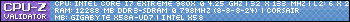








Bookmarks