However, in the real world, this pure sustained sequential write pattern tends to be the exception, rather than the rule. Most write patterns tend to be both bursty and relatively random. And large write caches help with both.
Write bursts (think database updates or busy file systems) tend to be easily soaked up by write cache. The application is essentially writing to memory, rather than storage media, and you see an eye-opening performance increase as a result.
In addition, random write patterns can be "coalesced" into more sequential patterns that can be written to disk in a more optimal fashion, greatly improving the performance of the back end.





 Reply With Quote
Reply With Quote





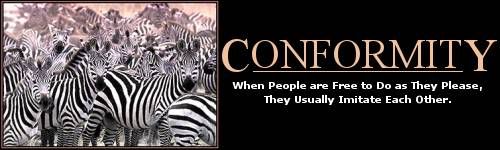







Bookmarks