Ok..
You are not going to believe this...b/c I can't.
So I uninstall Catalyst 11.3 through the control panel using the "change" has recommended by ATI. I then booted into safe mode and ran Driver Sweeper 2.9.
I physically uninstalled one of my cards. I then load into Windows and install 11.4 3/29 driver. It gives me a HDMI/DP failure (like every other f*cking time)....I restart the machine and then shutdown.
I install my second card with bridge. I boot my machine and when it gets to Windows, the screen remains dark. I wiat a few minutes and nothing shows up so I shutdown the machine.
Reboot and I get to Windows desktop, however, according to ATI, there is no driver installed now...it magically disappeared. So I install 11.4 AGAIN.
I run Lost Planet 2 bench and crossfire is broken....!!!!!!!!!
Am I somehow continuing to download the retard version of 11.4?! This is really starting to piss me off.
Edit: just reinstalled 11.3. Crossfire works no problem.....
BL




 Reply With Quote
Reply With Quote
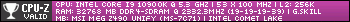






Bookmarks