Hello everyone,
I am not really having any problems but I never seen this before once. When I go to disk defragmenter in Windows 7, there is an unknown volume that shows up there. The weird thing is that the volume does not show up in Computer Management under Storage/Disk Management. I attached a picture that shows the unknown volume highlighted in blue and also shows the volume does not exist in Disk Management. If anyone has an explanation for this or can help me get rid of the unknown volume, that would be great. It is sort of bugging me lol. Thanks in advance




 Reply With Quote
Reply With Quote




















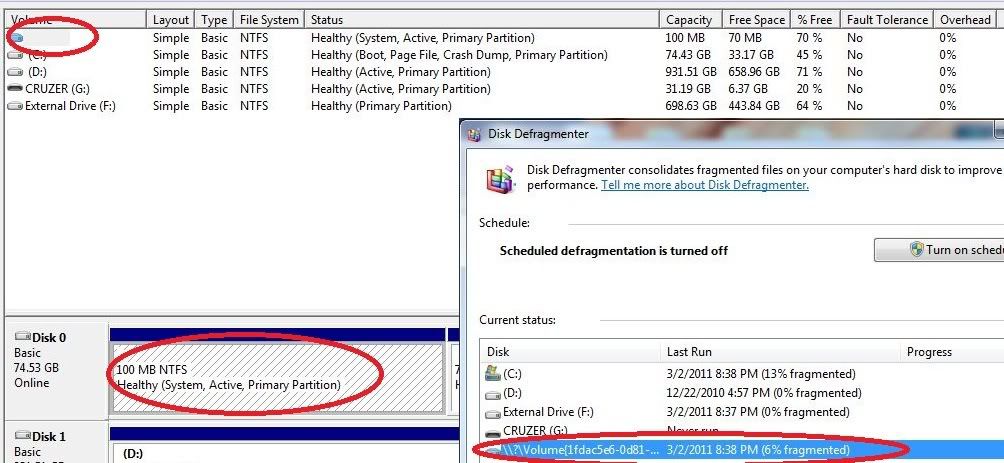



Bookmarks