Are you tryin to overclock the ram on a stock or overclocked CPU?
Memtest on stock CPU settings first to see what you ram can do.
Yes!
Not really...
Are you tryin to overclock the ram on a stock or overclocked CPU?
Memtest on stock CPU settings first to see what you ram can do.
i7-2600k L041C108 4.8ghz 1.32v PLL offVenomous-X Push/Pull http://www.xtremesystems.org/forums/...postcount=1063
Asus P8P67 Vanilla
Samsung 30nm MV-3V4G3D/US 2x4GB @ 9-10-10-28 1T DDR3 2133 1.6v http://www.techpowerup.com/forums/sh...d.php?t=159320
Diamond HD 7970
WD 600GB Velociraptor
Corsair TX750W
CM 690 II Advanced
Q822A549 E8500 @ 4.5ghz air TRUE@ http://www.xtremesystems.org/forums/...d.php?t=203762
G.Skill F3-12800CL6D-4GBXH @ 7-10-8-27 1T DDR3 2133 1.6v http://www.xtremesystems.org/forums/...d.php?t=266839
I have tried running at 1866 and 2133 on both my stable 4.8GHz overclock and the stock optimized defaults. In both cases the board will reset after saving the changes and then immediately load the backup BIOS with a warning that my overclocked settings were too high. This happens even at stock levels with the RAM at 1866 or 2133. I did get it to boot at 1866 once, but that was with everything on auto and it using a vdimm of 1.6v and timings of 9-9-9-28.
I've emailed some folks at gigabyte because I think its a problem with the board and my BIOS.
Can I run memtest from within Windows? The last time I used it I had to run it from a USB stick and it was a PITA and very slow.
Shock'D:
CPU: Intel 2500k @ 5.0GHz
Motherboard: ASUS MIVE
RAM: GSKill 1866 @ 7-9-7-24
Video: 2 x HD6970 @ 940/1425
PSU: Corsair AX1200W
Case: Custom TJ07
Cooling: Cooled by EK and HWLabs
Memtest is either usb or bootable cd - I find burning a bootable cd is easier for repeat use as I tend to format my usb's a lot - skip down to the pre-built iso section:
http://www.memtest.org/
These sticks don't like tRCD (2nd digit) of less than 10 above ddr3 1600 (CL-tRCD-tRP-tRAS CR).
Hope that helps.
i7-2600k L041C108 4.8ghz 1.32v PLL offVenomous-X Push/Pull http://www.xtremesystems.org/forums/...postcount=1063
Asus P8P67 Vanilla
Samsung 30nm MV-3V4G3D/US 2x4GB @ 9-10-10-28 1T DDR3 2133 1.6v http://www.techpowerup.com/forums/sh...d.php?t=159320
Diamond HD 7970
WD 600GB Velociraptor
Corsair TX750W
CM 690 II Advanced
Q822A549 E8500 @ 4.5ghz air TRUE@ http://www.xtremesystems.org/forums/...d.php?t=203762
G.Skill F3-12800CL6D-4GBXH @ 7-10-8-27 1T DDR3 2133 1.6v http://www.xtremesystems.org/forums/...d.php?t=266839
It seems to be a problem with my BIOS, or at least related to it. I have to manually set every timing, including the sub timings to get anything over DDR3 1600 to work. I don't know if this is because it lacks a XMP Profile for above 1600 or what, but I was able to get DDR3 1866 stable @ 7-9-7-24 1T by manually setting sub timings.
Could someone please post all of the sub timings they are using for 2133 7-10-8-27? I'll list the values I need:
tRC
tRRD
tWTR
tWR
tWTP
tWL
tRFC
tRTP
tFAW
Thanks for any help!
Shock'D:
CPU: Intel 2500k @ 5.0GHz
Motherboard: ASUS MIVE
RAM: GSKill 1866 @ 7-9-7-24
Video: 2 x HD6970 @ 940/1425
PSU: Corsair AX1200W
Case: Custom TJ07
Cooling: Cooled by EK and HWLabs
Here ya go:
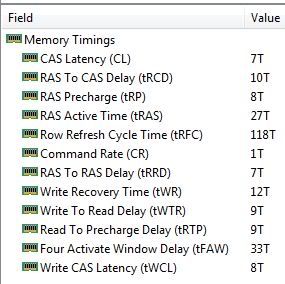
i7-2600k L041C108 4.8ghz 1.32v PLL offVenomous-X Push/Pull http://www.xtremesystems.org/forums/...postcount=1063
Asus P8P67 Vanilla
Samsung 30nm MV-3V4G3D/US 2x4GB @ 9-10-10-28 1T DDR3 2133 1.6v http://www.techpowerup.com/forums/sh...d.php?t=159320
Diamond HD 7970
WD 600GB Velociraptor
Corsair TX750W
CM 690 II Advanced
Q822A549 E8500 @ 4.5ghz air TRUE@ http://www.xtremesystems.org/forums/...d.php?t=203762
G.Skill F3-12800CL6D-4GBXH @ 7-10-8-27 1T DDR3 2133 1.6v http://www.xtremesystems.org/forums/...d.php?t=266839
Thanks for the info. Those settings worked 85%, now I just have to tweak a few more timings and I should be 100% stable at 2133. I'm running right now at 1866 7-9-7-24 1T with 1.5v @ 5GHZ on the 2500k and it's screaming right now...can't imagine 2133. LinX is reporting ~128Gflops in a 20 run test which is up considerably from the ~123 I was seeing before with my ADATA set @ 1600.
Thanks for the tips and I'll report back once I get 2133 stable.
Shock'D:
CPU: Intel 2500k @ 5.0GHz
Motherboard: ASUS MIVE
RAM: GSKill 1866 @ 7-9-7-24
Video: 2 x HD6970 @ 940/1425
PSU: Corsair AX1200W
Case: Custom TJ07
Cooling: Cooled by EK and HWLabs
What are your timings at 2133? Please be clear in your posts, otherwise it benefits no-one. I hope you can get 2133 stable, and even 2300 stable, so the rest of us can learn
| Intel 2500K @ 5GHz | Noctua NH-D14 | Asus P67 Sabertooth | Samsung 2x4GB DDR3 @ 2133 MHz | Crucial M4 256GB | Asus GTX 770 OC | OCZ Fatal1ty 750W | Qnix QX2710
History: AXP-2400M, AXP-2500M, Core2 E6600 - all minimum 50% overclock
Here you go...I'm still trying to figure out the remaining sub timings left at auto. One of those is causing my instability problems because my Gigabyte UD4-B3 can't figure them out on its own.
Basic Timings:
CL: 7
tRCD: 10
tRP: 8
tRAS: 27
Advanced Timings:
tRC: Auto
tRRD: 7
tWTR: 9
tWR: 12
tWTP: Auto
tWL: Auto
tRFC: 118
tRTP: 9
tFAW: 33
The system will boot with those settings at 1.6v, but LinX fails after 1-2 runs. I need to figure out safe settings for the auto values above and then I go from there.
Shock'D:
CPU: Intel 2500k @ 5.0GHz
Motherboard: ASUS MIVE
RAM: GSKill 1866 @ 7-9-7-24
Video: 2 x HD6970 @ 940/1425
PSU: Corsair AX1200W
Case: Custom TJ07
Cooling: Cooled by EK and HWLabs
Try 1.65v.
If that doesn't work you can try increasing vccio at little.
i7-2600k L041C108 4.8ghz 1.32v PLL offVenomous-X Push/Pull http://www.xtremesystems.org/forums/...postcount=1063
Asus P8P67 Vanilla
Samsung 30nm MV-3V4G3D/US 2x4GB @ 9-10-10-28 1T DDR3 2133 1.6v http://www.techpowerup.com/forums/sh...d.php?t=159320
Diamond HD 7970
WD 600GB Velociraptor
Corsair TX750W
CM 690 II Advanced
Q822A549 E8500 @ 4.5ghz air TRUE@ http://www.xtremesystems.org/forums/...d.php?t=203762
G.Skill F3-12800CL6D-4GBXH @ 7-10-8-27 1T DDR3 2133 1.6v http://www.xtremesystems.org/forums/...d.php?t=266839
I've tried up to 1.65v vdimm and 1.2 vtt but it doesn't seem to help. I think it has to do with my tRC setting because I've read it causes people trouble on these boards. A setting of up to 32 yields a no boot, whereas 33 will boot and some signs of stability. It's going to take some time, but I think I'll get it there.
If not, 1866 @ 7-9-7-24 1T is still a lot faster than I had before and I'm really enjoying it. For $65 dollars shipped I don't see where I have any room to complain.
Shock'D:
CPU: Intel 2500k @ 5.0GHz
Motherboard: ASUS MIVE
RAM: GSKill 1866 @ 7-9-7-24
Video: 2 x HD6970 @ 940/1425
PSU: Corsair AX1200W
Case: Custom TJ07
Cooling: Cooled by EK and HWLabs
With 9-10-9-28 at 1.500v I've left out the sub timings with just auto and I dont seem to have any stability issues with it so far.
Im wondering if the 8GB kit for this can still do 9-10-9 2133Mhz at 1.500v or 1.5400v
The 8gb kits don't in general overclock like the 4gb kits the ceiling is a lot lower but you can read what the Newegg reviews say.
i7-2600k L041C108 4.8ghz 1.32v PLL offVenomous-X Push/Pull http://www.xtremesystems.org/forums/...postcount=1063
Asus P8P67 Vanilla
Samsung 30nm MV-3V4G3D/US 2x4GB @ 9-10-10-28 1T DDR3 2133 1.6v http://www.techpowerup.com/forums/sh...d.php?t=159320
Diamond HD 7970
WD 600GB Velociraptor
Corsair TX750W
CM 690 II Advanced
Q822A549 E8500 @ 4.5ghz air TRUE@ http://www.xtremesystems.org/forums/...d.php?t=203762
G.Skill F3-12800CL6D-4GBXH @ 7-10-8-27 1T DDR3 2133 1.6v http://www.xtremesystems.org/forums/...d.php?t=266839
I see, well the gains between 6-8-6 1600Mhz vs 9-10-9 2133Mhz in gaming is barely nothing.. probably 1-2 frames at best?
Found some g.skill F3-12800CL7D-4GBXH with green pcb. Those are the ones that can take abuse right? thanks
Mine have the black PCB, purchased last week brand new, and I have gotten the same results as the original poster...just not in my Gigabyte UD4-B3 board. In my M4E this RAM does 7-10-8-27 1T @ 1.6v without breaking a sweat. I haven't completely figured the gigabyte out yet and that's the reason mine are running a little slower in it.
Shock'D:
CPU: Intel 2500k @ 5.0GHz
Motherboard: ASUS MIVE
RAM: GSKill 1866 @ 7-9-7-24
Video: 2 x HD6970 @ 940/1425
PSU: Corsair AX1200W
Case: Custom TJ07
Cooling: Cooled by EK and HWLabs
even with 1600 6-6-6-18 vs 2133 cl 7-8-7-21 theres a mere 1-2 FPS gain...
More on the influence of dividers and timings here :Intel-Sandy-Bridge-CPU-In-Depth-Look-at-Overclocking-Memory-Timings-and-More
Conclusion if you are at 1600Mhz or above more speed or tighter timings ain't worth much for gaming. SB loves raw MHz, timings are lesser important unless benching is ya game...
Far better to OC ya GPU 100Mhz, far better FPS gain
Last edited by Leeghoofd; 06-03-2011 at 09:38 AM.
Question : Why do some overclockers switch into d*ckmode when money is involved
Remark : They call me Pro AsusSaaya yupp, I agree
well... i'm going to buy back this sticks of ram... currently found at 70$ shipped. (italian value.)
So how does this kit compare to the samsung 30nm low voltage sets?
2x2GB of the Samsungs can be had for around $30.
Dunno it's all about the 8gb (2x4gb) Samsung 30nm kits nowadays: http://www.techpowerup.com/forums/sh...d.php?t=159320
i7-2600k L041C108 4.8ghz 1.32v PLL offVenomous-X Push/Pull http://www.xtremesystems.org/forums/...postcount=1063
Asus P8P67 Vanilla
Samsung 30nm MV-3V4G3D/US 2x4GB @ 9-10-10-28 1T DDR3 2133 1.6v http://www.techpowerup.com/forums/sh...d.php?t=159320
Diamond HD 7970
WD 600GB Velociraptor
Corsair TX750W
CM 690 II Advanced
Q822A549 E8500 @ 4.5ghz air TRUE@ http://www.xtremesystems.org/forums/...d.php?t=203762
G.Skill F3-12800CL6D-4GBXH @ 7-10-8-27 1T DDR3 2133 1.6v http://www.xtremesystems.org/forums/...d.php?t=266839
I hear ya BeepBeep2, but the Crucials don't play that nice with 1155 as they do with AMD.
Can't beat the price of the Sammys though for an 8gb kit.
I do agree a CL7 2133 2x2gb kit rocks but it's just a bit smoother with 8gb
I am the OP for both threads, haha
i7-2600k L041C108 4.8ghz 1.32v PLL offVenomous-X Push/Pull http://www.xtremesystems.org/forums/...postcount=1063
Asus P8P67 Vanilla
Samsung 30nm MV-3V4G3D/US 2x4GB @ 9-10-10-28 1T DDR3 2133 1.6v http://www.techpowerup.com/forums/sh...d.php?t=159320
Diamond HD 7970
WD 600GB Velociraptor
Corsair TX750W
CM 690 II Advanced
Q822A549 E8500 @ 4.5ghz air TRUE@ http://www.xtremesystems.org/forums/...d.php?t=203762
G.Skill F3-12800CL6D-4GBXH @ 7-10-8-27 1T DDR3 2133 1.6v http://www.xtremesystems.org/forums/...d.php?t=266839
I spent the last 2 hours or so wrestling with the Samsung 2x4GB low voltage 30nm kit. They really pissed me off. Not sure if I got a bad set of ram or my mb just doesn't like them. Tried as high as CAS 11@2133mhz with voltage ranging from 1.5v to 1.67v and no matter what voltage I set it at I couldn't boot into it. I was using the same settings that I run my set of G.SKILL Ripjaws Z Series 8GB (4 x 2GB) 240-Pin DDR3 SDRAM DDR3 2133 (PC3 17000) Desktop Memory Model F3-17000CL9Q-8GBZH.
I have read so many incredible stories about the Samsung ram that I just had to try it.
Part of my problem may be my MSI Z68 GD65 G3 BIOS. It has been known to be finicky. I'm kind of glad the Samsung didn't work out because I was already in the process of selling my G.Skill at a loss. I really thought the Samsung would scale better in over clocking and performance.
Also note that my system setting that I was testing with was 4.8ghz on s 2500k that I have benched as high as 5.3GHZ on water.
I might give this thread's Gskill RAM a shot. This ram just might take me to 5.5ghz. The price has come down alot and it seems like fun ram to play with but I really doubt that it will see CAS 6 in my system. My system just doesn't like CAS 6.
You can say the same thing about Hypers too, but then again you have guys running 2200 7-7-6. ;D In this case I think it has to do more with BIOS support, and end user configuration (or lack thereof). Totally different situation than with the Hypers IMO where 1 out of 5 sticks work but all do the same speed on another platform.
The un-binned Samsung HCF9 are good ram for the price though.
There's nothing "smoother" with 8GB unless you use memory intensive applications like Photoshop and work with 30MP+ / multiple layers etc. 24/7. Unfortunately I do, and 8GB can come in handy at that point.
Smile
Asus Crosshair IV Extreme
AMD FX-8350
AMD ref. HD 6950 2Gb x 2
4x4Gb HyperX T1
Corsair AX1200
3 x Alphacool triple, 2 x Alphacool ATXP 6970/50, EK D5 dual top, EK Supreme HF
About 13 months ago I bought a Asus P67 Deluxe but I wasn't entirely happy with the motherboard, so I changed it for a MSI GD65, for worse!
I could not overclock my cpu and ram like before with my Asus Deluxe, so 3 days later I went to the store and changed it back to my beloved Asus!
I know the BIOS back then were still very "fresh" and maybe later all these overclock problems would be solved but I was not willing to take that risk and now, I am glad I changed the motherboard again, or else I would still have issues like you do!
Thermaltake Armor 6000+ * Corsair HX1000W * ASUS P8P67 Deluxe * Intel i7 2600K @ 4.6GHz 1.245Vcore * EVGA GTX580 * OCZ Agility 3 120GB * Western Digital Caviar Blue SATA3 7'200rpm 500GB * Western Digital Green Caviar SATA2 7'200rpm 1TB * Razer Mako * Razer Mamba * Belkin n52te * HP w2207 * Cheap Logitech keyboard
Bookmarks