Z68X-UD7-B3 Review-Physical

This is a quick physical review of GIGABYTE’s new flagship Z68 motherboard, I would like to state that Z68 offers a few advantages over its P67 and H67 counterparts. I have kind of changed up my review style here, offering more pictures and more descriptive pictures. To begin with Z68 is supposed to be H67 + P67 + SSD Caching and Intel’s Smart Response Technology bundled into one chipset. Today we are going to take a quick look at the Z68X-UD7-B3 as well as a quick look at GIGABYTE's highly anticipated Touch BIOS! The Z68X-UD7-B3 is very similar to the P67A-UD7-B3, with some slight changes in terms of accessories, BIOS, and of course chipset and features.
I also got some other goodies in this past week including a really nice set of Kingston DDR3 1600mhz RAM, GIGABYTE AIVIA K8100 Gaming keyboard, and GIGABYTE GHOST MX8000 gaming mouse. So I will try and show you some pics of these really cool products!
Let’s start out with the boxing and accessories for the UD7.

As you can see we finally have black SATA6G cables, which the P67A-UD7-B3 also has but the B2 variant doesn’t.
This has to be the most anticipated part of the whole accessory set, the USB 3.0 front panel bracket. You can’t hook up a USB 2.0 bracket to a USB 3.0 port and expect it to run at USB 3.0 speeds.
Notice the black SLI bracket, it’s pretty cool.

The socket is pretty much the same as the P67A-UD7-B3, to be honest the whole board pretty much is the same other than the Z68 SSD Caching and the Z68 chipset. Going over aspects of the actual ICs and trace layout I was taken aback by how familiar is all looks. It’s kind of like landing on the moon and being amazed the first time, and then landing on Mars and expecting the same awe, but it’s the same as the Moon. Still though the whole experience is pretty cool, since this board is probably the most loaded motherboard I have ever gazed upon.
Here we have our backpanel ports, same as the P67 variant, but a bit updated. We see the use of a different brand of USB/eSATA combo ports, as well as new Audio ports. Still this board boasts 10 USB 3.0 ports alone! I forgot to mention it also has a USB 3.0 turbo mode, for when your PCH’s 8x PCI-E 1x lanes are all crammed, you can bypass the PCH and use the CPU’s DMI bus directly.
Our RAM slots are just as before, placed as close as can be to the socket to maintain shorter trace length for lower trace parasitic impedance.
Moving over to our PCI-E layout, we have two full speed 16x slots and two 8X speed PCI-E slots from the NF200 chipset, which was carried over as well. Surprisingly we are also granted 2x PCI legacy slots, which many find useful. We also have a PCI-E 1x slot up top.
Here we have gray colored Marvell SATA6G ports, white colored Intel SATA6G ports, and 4 black Intel SATA3G ports.
Sorry for the tilted picture, but here you can see all the connectors at the bottom of the board. Pretty much everything you need, plus two USB 3.0 connectors which can each support up to 2 USB 3.0 ports.
Here are out very handy power, reset, and CMOS clear buttons.
Here we take the heatsinks off, as always this is where the good part begins!
Moving to the back of the board we have our trusted screws, springs, and washers to hold our heatsink in place.
Trusted 8 layer PCB.
Here is a shot of the heatsinks alone. You can see that they used thermal paste for the PCH and NF200 heatsinks, and thermal pads for the DrMOS. There are 10 DrMOS on the underside of the board, they are cooled indirectly through the 2oz of copper in the PCB, which is double Intel’s requirement for copper in the PCB.
Now we are going to move to my favorite part, the ICs.
Here is a VERY crowded picture for you, but I wanted this review to be more of a picture gallery along with explanation. Each section is outlined in a different color, and every picture below corresponds to those colored outlines. You have a guide on the left. So do try to keep up as we are going to zoom through power delivery on this board.
I should note that if something on this board is being powered by switching mode power supply it uses Low RDS (ON) MOSFETs at the least, and the CPU main Vcore uses Driver MOSFETs (DrMOS). This keeps power delivery clean, and unlike many manufacturers, it can help deliver stable power to every component that needs it.

This is the back of the CPU socket area, you can see all the components on the underside. These are DrMOS & Intersil Phase Doublers, which cut down the switching frequency in half so the end result per individual phase is 1/4 the original 1.05mhz switching frequency. Surprisingly transient response is still up to Intel's standards and these boards own world records, and its for two reasons. #1 these phase doublers are designed to work with this PWM specifically, and since its an interleaved PWM, it theoretically can allow us to multiply the bandwidth across all phases. Interleaving allows for the use of less and less output capacitors since output ripple current can be multiplied across 24 phases thus reducing actual output ripple. It also allows us to turn all phases on at once. #2 a 264khz effective (I measured it) switching frequency at the DrMOS allow for more current output at MUCH higher efficiency, which lowers temperatures and should help stabilize the output current. This board supports MultiLevel LLC which incorporates 10 steps, as well as normal LLC, but that is for GIGABYTE diagnostic purposes to tune LLC. So this board has 33 combos of possible LLC programmed in the iTE GPIO in the picture below. As far as I know those are all the possible combinations, so its up to GIGA to tune their LLC over time, but do realize that LLC can and probably will vary across BIOSes.

BTW GIGABYTE says its a TRUE 24 Phase VRM, they designed it and they even showed a waveform:

You can see all the components and what they do. All of the components have been proven on past boards, and the PWM is probably the most advanced mixed signal analogue PWM. Its much more digitalized than its previous ISL6336G on the GIGABYTE X58 boards. This board can output easily 480A of power, multiply that by voltage and you have max wattage output. Of course its totally overkill.

Here we have our simple single stage CPU PLL output VRM. I really didn't have time to see what this VRM outputs too, but the CPU PLL read point is right in the path of its output, and everything else has its own VRM, so it has to be for one of the MANY voltage inputs the CPU requires.

Our 2 phase RAM VRM.

The NF200 is controlled by a single phase PWM, same as the CPU PLL and the PCH, except the end user cannot control it.

PCH VRM, which can be controlled through BIOS.

Here we have our last VRM(Switch Mode Power Supply) Its for the QPI/VTT and System Agent Voltages.

Here is how the PCI-E system on this board works. As you can see I went from the back of the board, because that was you can see physically what each port supports in terms of 16x/8x pins.

Our SATA6G support.

Our VERY complex USB 3.0 and USB 3.0 Turbo System.

Here are all the other ICs and SMD components that weren't covered!
Now we are going to move on to some of the other goodies I have in, as well as the installation of parts!
We have a really cool Kingston high performance triple channel DDR3 Kit.

I love playing around with RAM:

Three sticks:
or Two:
Heatsink installed.
GPU installed, and you can see even though the RAM has very high heatsinks, it still works well.
System up and running with the Touch BIOS!!!!!
There is my new cool keyboard! Its a travel keyboard, in which it can store up to 5 profiles, through really easy to use software, and then it has on board memory so it can store them computer to computer.
Really cool mouse!
Same profiles and storage. A ton of customization. Its a dream for gamers to have both this keyboard and mouse, they are really great to use while I play BFBC2! When you snipe you can turn the sensitivity down on the fly, and change profiles on the fly for different weapons. Then change back to normal operation after the game is over. I play either with a shotgun or a sniper rifle, and well they have to use different sensitivities.
Lights on the side show sensitivity levels. Different colors for different modes as well.
Here we have again mode selection, but on the keyboard this time.
The keyboard has TOUCH volume control!
You can see the red lights light up as you touch them!
The setup!

The new stuff!
Again the setup since we will now move to look at the new TOUCH Bios!!!!!
The Touch BIOS!!!!
As you guys may have seen the youtube video with Colin from GIGABYTE showing off their new Touch BIOS. It is time for me to explain and explore what is not in the video, because its not a simple BIOS. It is a EFI shell, in that it is firmware based, and you have to have it working with the BIOS. Many extreme tuners will be happy to hear that the old DOS style BIOS is still in tact, but this EFI shell is an in-Windows BIOS. What does that mean? It means you can set ALL BIOS settings through windows.

Why did they do this opposed to the UEFI of other manufacturers?
I have gathered that they wanted to use EFI to appeal to those who are too scared to enter BIOS, and those who want a better looking BIOS at the same time. So they bypassed integrating it into the normal BIOS level, and instead put it at the OS level. This means that users who are new to OCing and tuning can just enter Windows and make BIOS changes from there. The BIOS is now software in a sense. While many wanted to have BIOS be at the BIOS level, the general consensus from consumers was that something like 90% of them DON'T want to touch the BIOS upon start up and would be much more inclined to use software. So here you have it.
So what benefits does this give us?
#1 It is easier to tune our systems, we can tune through the normal BIOS, but also copy other users settings through windows. So you can have your xtremesystems window open and enter in recommend OC settings at the same time, without two computers!
#2 This gives EFI nice look to those of use who want it, and the basic look to those of us who don't (I don't).
#3 We can now take screenshots of our OC settings!
#4 We can save to CMOS straight from windows!
#5 We don't have to reboot to save to CMOS, so we can set it and forget, and then on reboot have our settings.
I tried over and over to try to get the BIOS application settings to stick through windows, but you do have to reboot to get them to stick!
Here we have all the settings from in the BIOS, its pretty easy to navigate!
Multiplier change up to 59X:
We can monitor PC health through windows!
Save to CMOS through Windows:
Multi Level (10 Step LLC)
In conclusion yes this board is the same as the P67A-UD7-B3, the VRMs are the same. The only thing different are some accessories, the chipset, features, and BIOS is also different, and A LOT of consumers want this. This board probably wont be priced too much more than the current P67A-UD7-B3, but it will be priced high like the current UD7. The main benefit for those changing over from P67 to Z68 are SSD caching and Intel Smart Response Technology. A lot of users wanted the IGP functionality as well come Z68. The truth is that this board and many of the rest of GIGABYTE Z68 lineup do not have this. GIGABYTE didn't leave those who want it high and dry, they do have many IGP and Luci Virtu enabled and capable boards at much lower price points. So what is the deal? Maybe there is something that GIGABYTE knows and that we don't? I recommend that we wait and see what Virtu has in store for us, because other than power and money saving features, I don't see performance increases.
Stay tuned for that review, as well as the performance review for this board! I will be focusing very hard on USB 3.0 Turbo mode, SSD Caching and Smart Response technology, as those seem to the be largest benefits of this platform!
I have a few words to say about this board, and I have said them before; GIGABYTE LOVES to over engineer systems, from the CPU VRM to the USB 3.0 system and USB 3.0 turbo mode, GIGABYTE really over engineers its products to the benefit of its consumers. They have a long history of being innovative and they take initiatives with ground breaking technology. They were a bit late with the EFI BIOS, but they really did their research and I feel they nailed their target market. To have a product which is so packed with features you gotta look to GIGABYTE which "makes and bakes" all their boards (themselves) in Taiwan:
I would like to thank those at GIGABYTE who made this review possible!!!! Thank you!
So I wanted to try a new style where I make pictures that try to explain better than words, because I know time is of the essence. So If you like or dislike this method let me know!













































 Reply With Quote
Reply With Quote
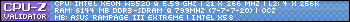


 Saaya yupp, I agree
Saaya yupp, I agree







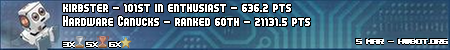


Bookmarks