I've been playing with networking, I setup a FTP/HTTP with my WNR3500L using a USB laying around. I got the idea of connection my disk to my LAN, that works pretty meh, I have to restart my router everyday or I can't access the drive or the software control. But what I really wanted to do is to be able to access those files outside the network. I looked and found I need a VPN, I tried Filezilla, which looked to hard so I gave that up.
I've used LogMeIn for there remote desktop capabilities for a couple years now, a great free product. I looked and they have a VPN called Hamachi². The software is great it's Windows that is the problem. I'm trying to connect a disk currently in a XP system (just data, no windows OS files) to my laptop that has Window 7. I got everything setup and they see each other in Hamachi² and they both ping to each other. However when I go to access a movie or picture it freezes and the ping windows on both ends says "Request has timed out" or something to that effect. So what's the problem? I opened the firewall for Hamachi².
BTW when I look at my network connections it says "network 3 - no internet access" which I'm assuming is the network Hamachi² is trying to use. How do I enable it?






 Reply With Quote
Reply With Quote

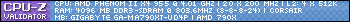






Bookmarks