After 7 years of producing the aquaero 4 we are proud to present the next generation controlling-device: The aquaero 5.
The aquaero 4 achieved a very good reputation in the last years as fan controller and monitoring device. Despite the aquaero 4 had nearly no opponent we decided 2 1/2 years ago to design the next generation: The aquaero 5.
Much the same as due the development of the aquaero 4 we tried to combine the latest technology with our best ideas with the aim to produce the best product. One of our main aims was the development of a rock stable product with an innovative graphical user interface and a incredible number of product features. The complete development has been done at Aqua Computer without external companies involved. It took us many thousands of working hours to create this excellent product.
Due the development we also took care of the raising multimedia-PC and HTPC market. So the aquaero 5 is now able to connect also as an IR-mouse and a keyboard. With the aquaremote, an IR-remote, you can control the complete PC through the aquaero 5. Also the aquaero is able to wake up your PC from standby. Certainly the complete aquaero menu and settings can be setup by the aquaremote.
With the optional IR-booster, a IR transmitter, you can control other IR-devices with your aquaero.
The power performance of the fan amps has been increased and we have added safety features to the amps. Now the aquaero 5 provides current measuring, temperature control and shortage detection and a programmable fuse for each fan amp. With a adequate heat sink you can control Laing pumps directly with the aquaero. We also provide a waterblock for the aquaero 5 fan amp, which will provide maximum performance for your aquaero.
Aquabus connected devices have been shown as periphery at the aquaero 4 menu. At the aquaero 5 they are now completely integrated and fully usable like internal components. You can use up to 40 sensors and 10 fan channels.
We have also added a complete new controller-system to control the output of the fans.
The new aquaero 5 display is one of the biggest advancements. Compared to the old 2x20 character display the new 256x64 pixel graphic display provides much more information. The aquaero display is also able to show external supplied Data and a driver for LCD-Hype is already written. The refresh-rate is so high, that you can theoretical watch videos on the aquaero display.
We have spend a lot of care with the improvement of the user interface. We are now using capacitive touch-keys at the aquaero XT and you we have integrated 4 free definable softkeys at the aquaero XT.
Today we are introducing the aquaero 5 to the market, but we will expand the function range in the next years. This was just a short abstract about the new functions. For detailed information please read our PDF.
http://forum.aquacomputer.de/images-...aero_5_eng.pdf
I forgot something.... the prices.
We have tried to keep the prices as low as possible. The aquaero 5 LT starts at 59.90€ (30€ less than before!) and the PRO follows with 119.90€. The top-modell, the XT, will be available for 159.90€ including remote and heat-sink.
The IR-remote aquaremote will be available for 14.90€ including batteries and the waterblock for 19.90€. Optional black frontplates costs 9.90€ and the air-heatsink 8.90€.
aquaero XT with remote control aquaremote


aquasuite 2012
aquaero XT and Pro with stainless steel frontplate

aquaero LT and PCB without sticker
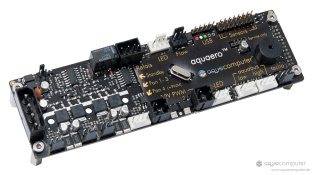
aquaero XT and PRO with black front plate


Optional waterblock for the fan-amps


Optional air-heasink (included in the XT version)

Optional IR-Booster
The IR-booster is CNC machined from Delrin and is supplied with 3 high power IR-LEDs. He has two magnets and rubber foots which make him fit nearly at any place.
Optional RGB LED
YouTube Demovideo
Screenshots of the aquaero 5 display (animated GIF)
- - - - - - - - - - - - - - - - - - - - -
The concept
The aquaero 5 is a completly new developed controller for virtually any PC, but especially for silent and watercooled PCs. A new application which has been noted due development are HTPCs and multimedia applications. A powerfull 32-bit CPU with Watchdog functions executes all functions in realtime. The aquaero device can be configured directly at the device or due the aquasuite software by attaching the device to USB 2.0. The aquaero operates fully autonomous and doesn‘t need a PC or running software.
Fan controller
One of the key-features of the new aquaero 5 is the fan control. The aquaero provides 4 fan channels and it can be expanded with 6 external connected poweradjusts to a 10 channel fan controller. The rpm of all fans is monitored and the fans can be fully controlled in the voltage range from 0 to 12V by free defined controllers. The aquaero 5 provides fantastic controlling possibilities beginning with two point controllers up to intelligent PID controllers. All output channels are short circuit protected and providing current and voltage measurement. Also the temperature of the output stage is monitored.
The fan channels are supplying PWM free analog DC voltage to prevent noise generation. Any fan channel can deliver a current of 1,65A and the maximum combined current of all channels is 5A. Depending on the used heatsink the maximum power dissipation is dynamic limitted.
An integrated realtime electronic fuse can be set for any channel in 100mA steps.
Operating the device
The aquaero 5 is setting new standards, especially in the ease of use. The PRO and XT version can be configured completly at the device.We have build a very easy to use tree menu and input dialogs with assistent functions which are very easy to understand. Of course the aquaero supports several languages and can work with metric and imperial units. Symbols and animated icons are improving the usage as well as the big graphic display. Important messages are displayed by Pop-Up windows.
With the aquaero XT you have 4 softkeys that can be freely named and assigned to actions. Dimmable illuminated buttons on the capacitive touch front allow an easy operation even at night. Brightness, dimming and behavior of the screen and buttons can be adjusted. You also can select different button-clicks or turn them off.
The aquaero XT and PRO can be also fully operated through the IR remote control aquaremote and allows fast changes of name etc. since you can type them directly on the full featured keyboard.
USB 2.0 interface for 5 devices
In comparison to similar products of our competitors the aquaero 5 has a native USB 2.0 interface. You won’t need any drivers for the installation as the aquaero has been developed under the HID specification, so the required drivers are included in your OS already. You will have complete support for all 32/64 bitWindows versions. But don’t be surprised, you will find 5 new devices in your device manager: USB mouse, Keyboard, Multimedia device, IR receiver and of course the aquaero But all this just gives you a very small overview of the possibilities of this device.
Included Windows software: aquasuite 2012
The aquasuite software has been redesigned. Now it has a complete new graphical interface for device management. You can analyze all data in real time or transfer the internal aquaero cache into the aquasuite database.
You also have full remote access to the aquaero, which means that you can control the aquaero display through the aquasuite software.
The aquasuite 2012 will be extended during the next months. After that you can control all actual Aqua Computer devices in just one suite. This software fully supports DirectX and will be used for all new Aqua Computer products in the next years. The software supports remote control through a intranet or the internet.
Power management functions
The aquaero 5 is an all-in-one solution for multimedia and HTPC users. It connects itself as a USB keyboard and in connection with your BIOS it can boot up or shut down your PC. The start-up event can be raised by a timer, a key or a IR command given to the aquaero. An emergency shutdown via relay is also possible. The aquaero can take its stand-by power from the USB connection or an extra cable and it only needs approx. 0,35W(display off) while waiting for the next task. Of course you can enable the display during stand-by if you need.
aquaremote: The aquaero controls your PC
The so called aquaremote, a IR remote with a small keyboard, a mouse-pad and multimedia keys, gives you the opportunity to control your PC. The current key level (shift, control, etc.) will be displayed in the aquaero through a pop-up window. The mouse can be controlled by a pad with 8 integrated buttons. Mouse strikes with pressed mouse buttons are possible and the keyboard is also usable in the BIOS Setup.
USB-Display: Watching external supplied data on the aquaero screen
The display of the aquaero can be used for external data like media player information. You can display information with up to 20 fps.. These screens with external data can be shown alternately to the screens of the aquaero. At the moment we are developing a driver for the popular LCD-Hype software. While displaying animations the aquaero still works in the background and all menus can be used.
Transmit/Receive infrared commands
You can control other devices in your house with the optional IR transmitter of the aquaero. The aquaero 5 can handle all important IR-protocols so you are able to manage your home theatre components. You won’t need the aquasuite software for this management. The aquaero is able to turn on/off your amplifier or you TV after the PC gets started. Furthermore through the aquasuite software the aquaero can analyze, learn and reproduce the signals of other IR-remotes.
Temperature sensors – digital, real, virtual or by software?
Eight analog temperature sensors and a digital temperature/humidity (LS aquabus channel) sensor can be connected to the aquaero. Moreover external sensors of other Aqua Computer devices (aquastream, poweradjust) can be connected to the aquaero 5.
Altogether up to 40 temperature sensors can be used. But there's more to come, you will be able to configure virtual sensors by binding real sensors to one virtual. By combining information, this virtual sensor can display an average, maximum or difference value of the connected sensors. Also software sensors can be used, which are getting the current sensor value from a windows software Software sensors can be proved by using Watchdog and Fail-Safe functions.
The controller – intelligence in the background
The better the controller works the less noisy is your PC. – this is the basic functions of the new aquaero 5. In comparison to the aquaero 4 we changed the structure of the controller circuit. The new structure is shown below:
Sensor -> controller -> actors (e.g. air fans)
You can choose between the following controllers („Two point“, “Curve”, „Ideal Value“, “RGB” and “manual”). Now you can allocate as many actors to a controller as you like. Besides that virtual and software sensors can be used as the input for a controller. With the aquaero 5 all switching outputs can be used as actor, so the controller can handle the relay or the multiswitch. Through the curve controller you can configure the output power in relation to the temperature on your own wishes in a graphical way. By
using the manual regulators you can allocate one value to many actors which helps you controling a group of fans with by just changing one parameter.
Database included: Log-data and event memory
Creating graphical charts and logging data wasn’t possible with the old aquaero. The new aquaero 5 has an internal flash data cache so you can save up to 140.000 values in the device memory. You decide which data you need to store or not. The saved data can be analysed directly in the aquaero.
If you connect the aquaero to the mainboard via USB the saved data will be transferred to the aquasuite automatically.
All events, alarms and warnings, will be logged to the database together with the date and time. Based on this data you will have a complete overview of your system. Also it’s possible to raise events based on the data which initiate actions like a „power-on“ IR command.
Actions
Bases on the event memory the aquaero 5 provides the possibility to raise actions when an event occurs. These actions can perform the following jobs:
Switching RPM generator signal, buzzer on, buzzer interval, buzzer single tone, relay on, 15 or 2 seconds switching time, load profile 1-4, sending IR-Command 1-8. Also keyboard functions can be send to the PC: Key power on, key sleep, key wake up.
Power outputs and RGB-LED
In addition to the 4 analog fan channels the new aquaero has two more voltage regulators. These are using a 16kHz PWM and can be used the same way as the 4 analog channels one, with the restriction that they are not providing an rpm input. The power outputs are regulated through a 16bit interface and can be adjusted in 0.01 % steps. These outputs can be set by the controllers like the air fans. They can be perfectly used to monitor and control big fans or powerful LEDs.
Additionally the LED output was extended to an RGB output. A LED connected to this output is able to change its color based on the temperatur sensors.
Profiles: Always the right setup
Silence, LAN or night: The right ambient for whatever you’re up to do can be set with one keypress. With its 4 integrated profiles you can choose the requested parameterset to the current situation. The profiles can be selected, created or deleted in the device or the aquasuite. The profiles can also be selected by the internal timer.
Flow measurement - the right strategy for a exact value
The aquaero has got an input for a flow meter. Besides that the 1st channel, configured as a sensor, can be used for the flow measuring. You can also use 6 external inputs bay adding poweradjust units to the aquaero. The aquaero uses an intelligent algorithm to calculate the flow level. Depending to the impulse numbers the aquaero automatically uses different algorithms to produce precise measuring. This way you can use flow sensors with less or more impulses/l.
Alert!
The aquaero 5 is the guardian of your PC. Different problems need different actions, so the aquaero has 8 different alarm and warning levels to classify problems. To every alert you can adjust a warning level by yourself. You can also name those levels like „warning“, „alert“ or „emergency shutdown“ and you can decide what happens when an alarm occurs. Right now the following alert types are existing: Temperature alert, fan rpm alert, flow alert, fill-level, pump and overvoltage alert.
Beep, beep, beep
In case of an alert the aquaero has a beeper that warns you.
aquabus
Besides all other functions of the aquaero it has 2 aquabus interfaces. Through the aquabus connection you will be able to link other Aqua Computer devices to the aquaero. All other linked devices will be identified and integrated as a part of the aquaero. There are no separate device menus in the aquaero anymore.
Next to the aquabus input there is a high speed input as well. You can use it to connect the aquastream or poweradjust. Older Aqua Computer devices can be connected to the LS connector.
Current aquabus periphery
poweradjust 2: the poweradjust 2 device was developed simultaneously to the new aquaero and fits to it perfectly. By connecting the poweradjust 2 to the aquaero it will have another powerful ampliphier, incl. voltage regulation and temperature measuring. There will be another temperature sensor and a flow meter integrated to the aquaero sensor structure.
aquastream XT: by connecting this pump to the aquaero you will have total control over it. You can affect the pump power or change every parameter. If any error accurs it will be shown as an alert in the aquaero. You also will be able to use the aquastream internal temperature sensor through the aquaero.
multiswitch: If you connect a multiswitch you will have 17 more switching outputs connected to your aquaero. They can be configured and managed through regulators.
tubemeter: this device can show you the fill level in your aquatube.
There will be more to come...
All this, is only the beginning. It will take years until the aquaero 5 reaches its function capacity limit. We will continue developing and extending the software possibilities through permanent firmware updates. The whole concept has been designed for a long life product life and new periphery will be announced soon.




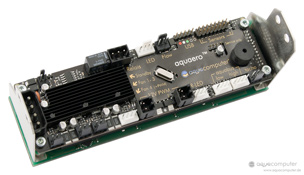


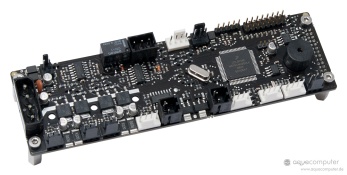




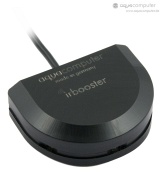


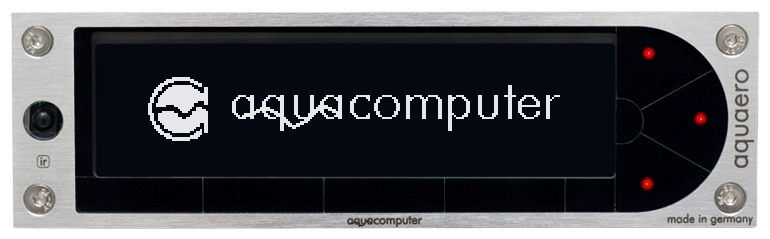

 Reply With Quote
Reply With Quote






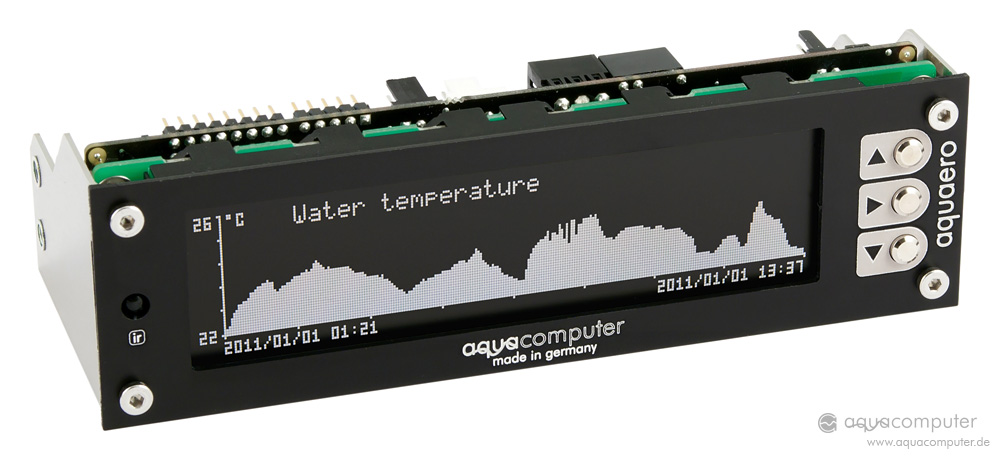







Bookmarks