I just bought this board on newegg, however throught the "WEB" I cant seem to find any reviews on it....Anyone here have experience with this board? I havent had an MSI board since the NF4 SLi days, but im hoping I like it! It seems MSI has REALLLLLLLY come a long way!






 Reply With Quote
Reply With Quote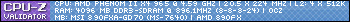



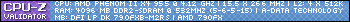
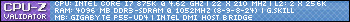
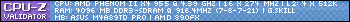
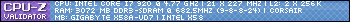
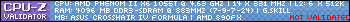
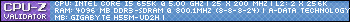
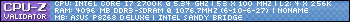
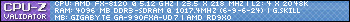
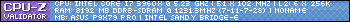
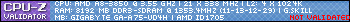












Bookmarks