Hello all, new to the forum but not new to computers. Been building them for years now and wanting to overclock my latest. I've got a Phenom II 965BE C3 on the ASUS Crosshair Formula IV and I really can't seem to get stable overclocks. I have had it up to 3.8Ghz which seemed stable in almost everything. And i've got it to post and boot on 4.0Ghz. The problem is I can't get it 100% stable.
Heat is not a problem, I have a coolermaster V8 and enough fans to keep the sun cool! So i'm guessing the problem lays somewhere else. RAM is OCZ AMD Black Edition DDR3-1600 but I haven't been overclocking that, infact I down clocked it to 1333 to try and help with stability but still no luck.
Would like to be able to achieve at least 3.8Ghz stable though so anyhelp would be greatly appreciated.
Thanks!
Nathan.




 Reply With Quote
Reply With Quote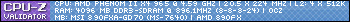

 but yeah try this to see if it is wokring put the FSB to 220 and you multi at 19.5 that should be around 4.3 and your cpu voltage at 1.56 you should be stable and leave your NB ratio to auto or multi cant remember what is says now lol but you know what i mean. just give that a try. Oh and somtimes your memory freq could be to high as well.
but yeah try this to see if it is wokring put the FSB to 220 and you multi at 19.5 that should be around 4.3 and your cpu voltage at 1.56 you should be stable and leave your NB ratio to auto or multi cant remember what is says now lol but you know what i mean. just give that a try. Oh and somtimes your memory freq could be to high as well.






Bookmarks