I'll have some numbers for a GTX295 later today ... IIRC they run @ 25m each (stock shaders 1242) ... (did I actually post that I was running stock

)
I've noticed that while the app is extremely efficient, using 99% GPU, the important thing is that @99% you are going to run very HOT. The app seems to be fairly lightweight in that I can run it at higher shaders with lower volts than any other project but it's tough trying to keep the damn GPU from thermal shutdown, especially if you are only air cooled! I have been testing undervolting and overclocking to try and keep the heat under control. GPU and Memory settings don't seem to make any difference at all so those settings have been turned down. I'm still dialing in on the best shader strap/ volts/ temps

<update>
Win7 x64, i7-920, @3.8 GHZ, HT ON, 7 CPU threads WCG, 1 CPU thread free
GTX295 1038 mV, shaders @1242 average runtime = 23 minutes 45 seconds. (stock)
GTX295 1038 mV, shaders @1512 average runtime = 19 minutes 30 seconds.
</update>






 Reply With Quote
Reply With Quote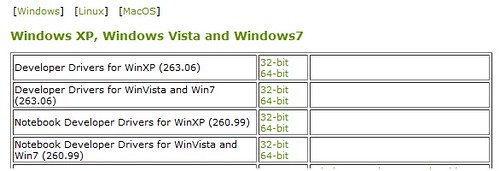
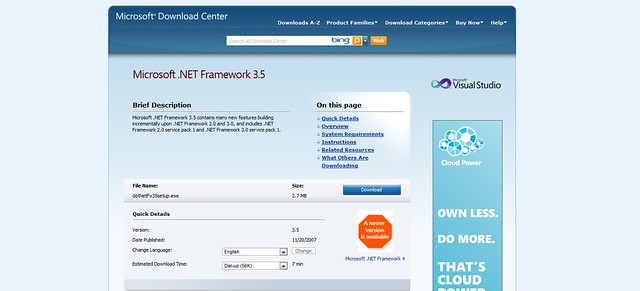
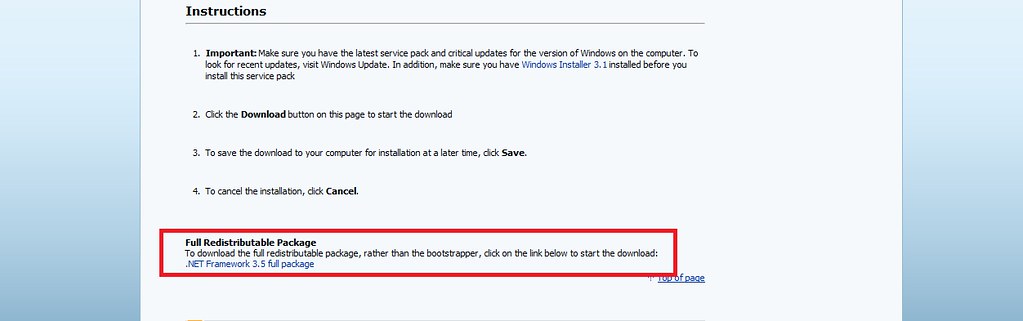
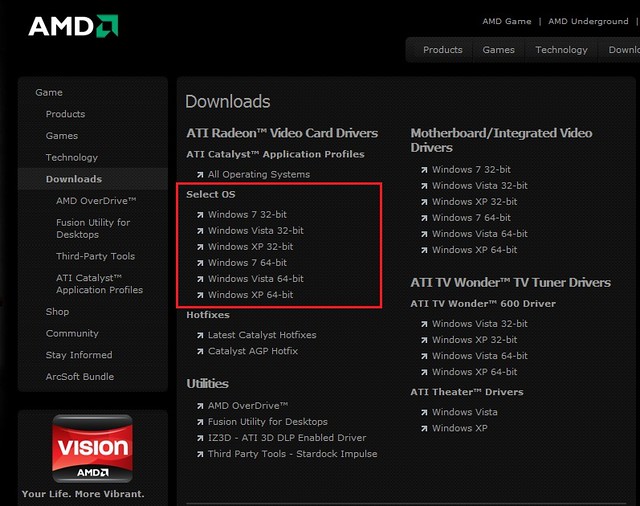
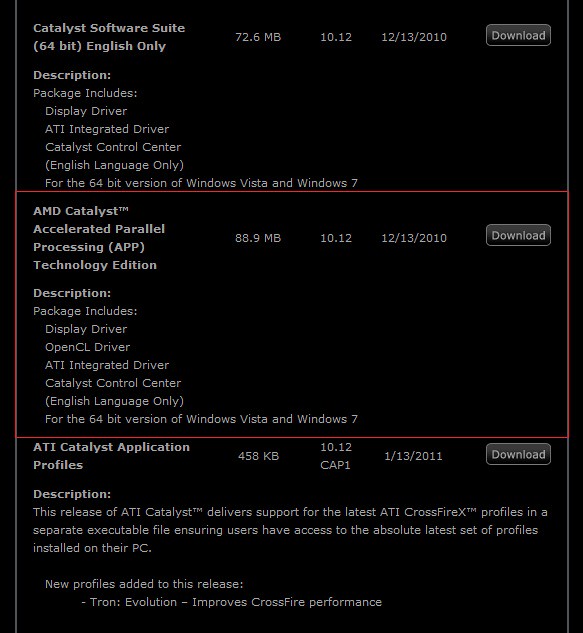
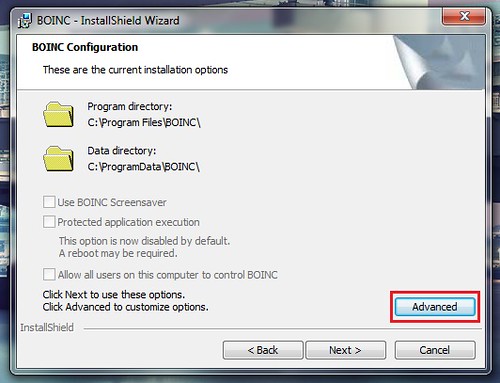
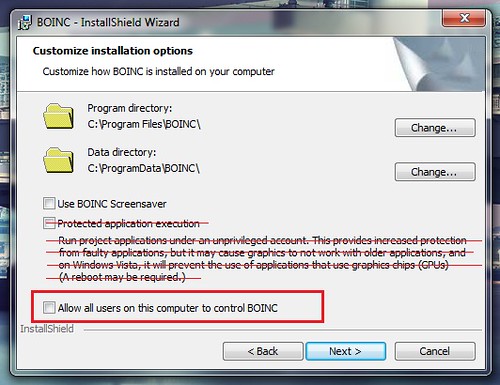
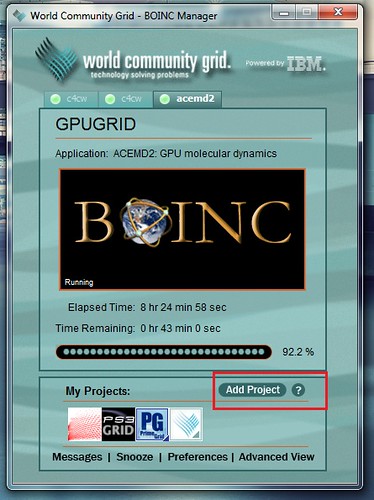

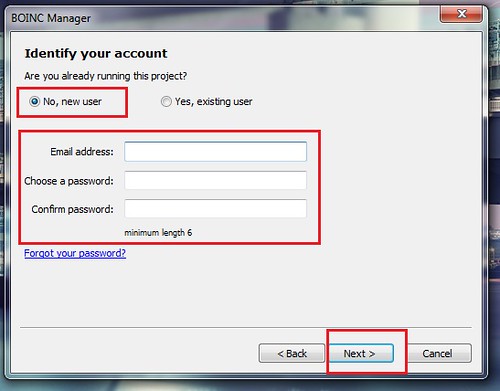

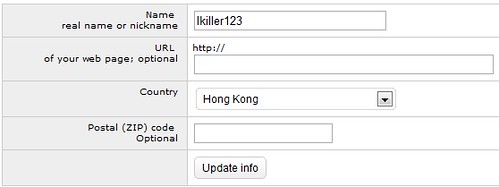

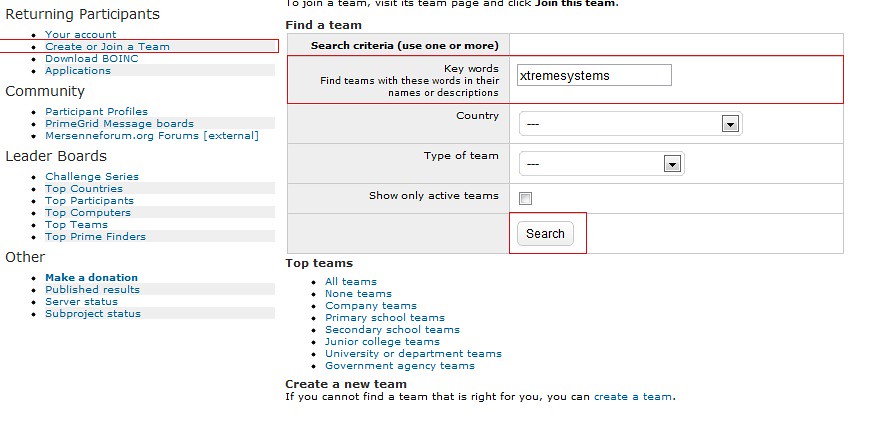

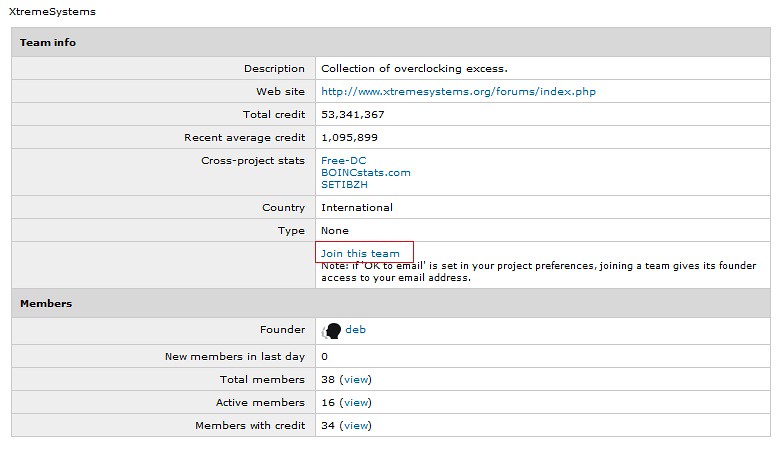
 to XtremeSystems!
to XtremeSystems!







 I'll have to take down my HD5770 after today is finished about 8 more WU or so) so I can rebuild my mATX system (HD5550+ HD5770) into twin mITX builds, but my HD5550 has yet to complete a WU, lol...)
I'll have to take down my HD5770 after today is finished about 8 more WU or so) so I can rebuild my mATX system (HD5550+ HD5770) into twin mITX builds, but my HD5550 has yet to complete a WU, lol...)






Bookmarks