Seems with 1305 they not also upgraded the HW version of PRO/EVO.. again but also the Deluxe got an increment so they will no longer be able to easily flash back to older versions.
Does 1305 fix the sleep issue? I tried 1302 on the EVO and that gets as far as turning the fan on when waking from sleep and stops there. Does this even with PLL overvoltage disabled. Currently running 0402.




 Reply With Quote
Reply With Quote


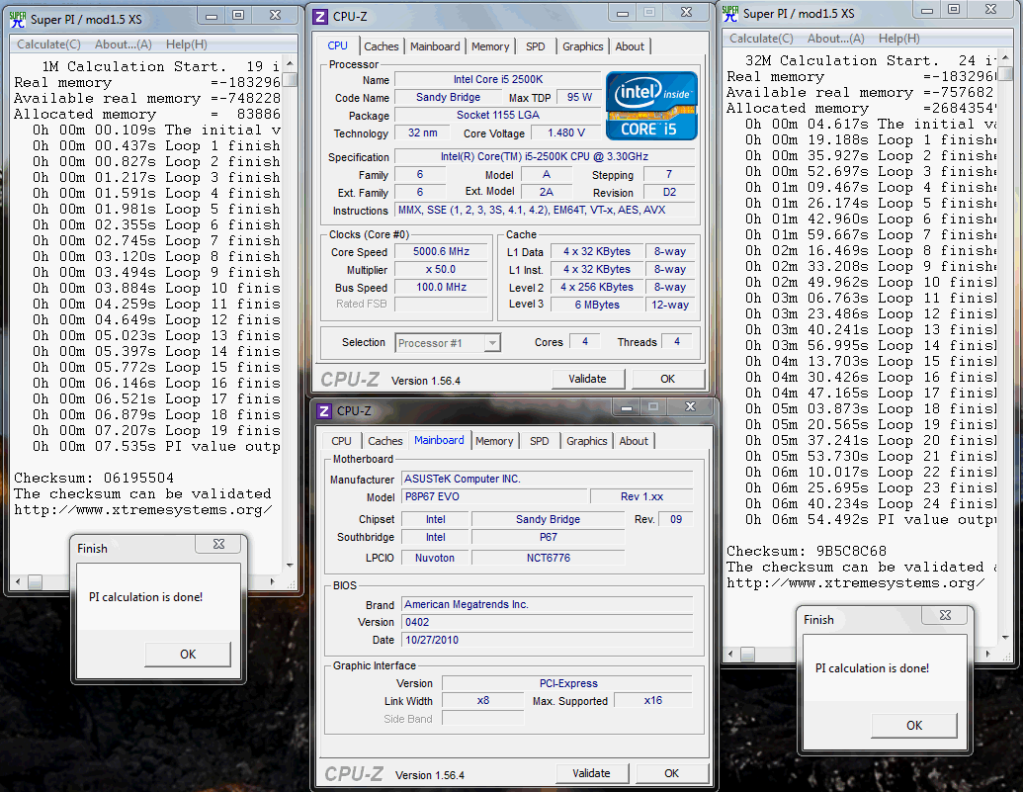
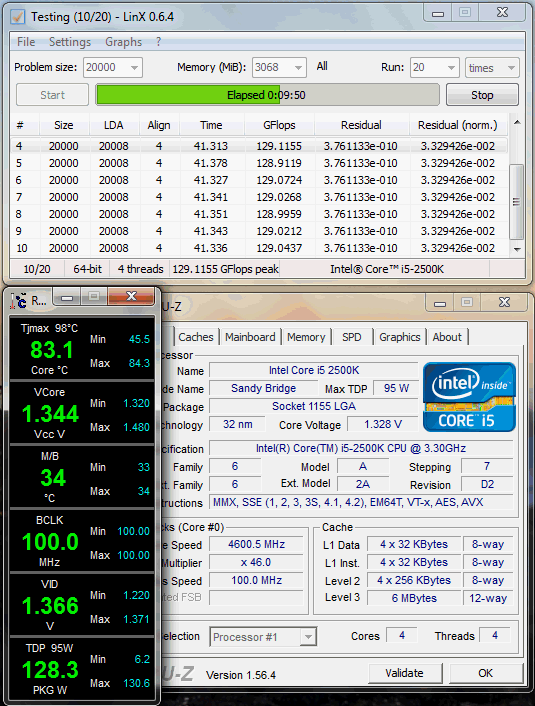





Bookmarks