Last year, credible reports of a design defect with LGA1156 sockets made by a certain component manufacturer in particular, made headlines. Reviewers found that extreme overclocking using increase voltages, in test cases, caused certain pins of the socket to burn out, damaging both the board and processor. The defect was found to be caused by shorting between the pins and the socket causing tiny electrical arcs. Motherboard reviewer from TechReaction.net discovered that his Gigabyte GA-P67A-UD4 and GA-P67A-UD7 samples showed signs of socket burn. The publication is yet to receive a reply from the board manufacturer.
techPowerUp!LGA1155 and LGA1156 are very similar in physical pin layout, chip package, and retention clips, although the pin-maps are significantly different. TechReaction comments that while only "extreme conditions" cause such pin burnouts, 24/7-stable overclocked settings could, over a period of time, create similar conditions. Only time, and extensive testing will reveal if burnouts are a cause for concern to enthusiasts.
TechReaction




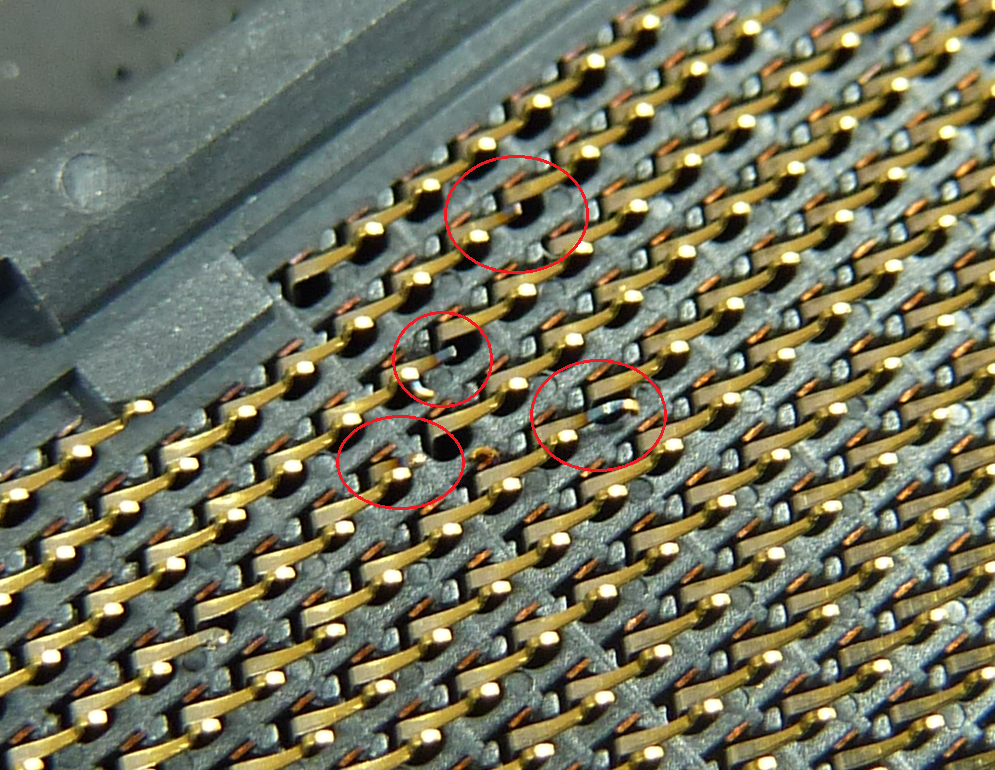

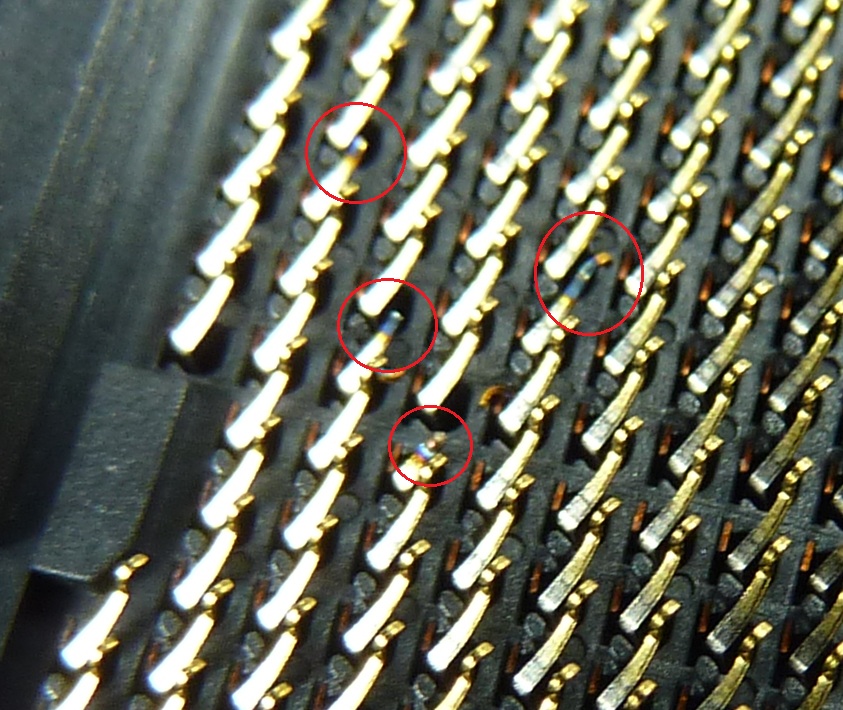


 Reply With Quote
Reply With Quote










 Looks to me as if they heated up too much. An indication for this is the discolouration.
Looks to me as if they heated up too much. An indication for this is the discolouration.






 Rule 2:
Rule 2: Rule 2A:
Rule 2A: Rule 3:
Rule 3:

Bookmarks