Last edited by crossg; 01-13-2011 at 11:34 AM.
Rig 1
CPU: i7-990X. CASE: Antec Nine Hundred II. CPU Cooling: TR Venomous X RT. MOBO: ASUS Rampage III Formula. RAM: 12GB Mushkin DDR3 1600 CL7. GFX: EVGA GTX 580's x 2. SLI. HDD's: 1.5 TB Seagate, 1TB WD Sata III. Monitor: Samsung 25". PSU: Corsair AX 1200W. Win 7 64 Bit
Rig 2.
CPU: i7-2600K. CASE: Antec Nine Hundred II. CPU Cooling: TR Venomous X RT. MOBO: ASUS P8P67 Deluxe. RAM: 4 GB GSkill Ripjaws X DDR3 1600 CL6. GFX: EVGA GTX 580. HDD: 1TB WD Sata III. Monitor: Samsung 23". PSU: Corsair AX 1200W. Win 7 64 Bit.







 Reply With Quote
Reply With Quote






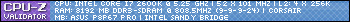
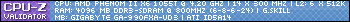
 Thinking my board might be a half borked edition.
Thinking my board might be a half borked edition.

 Saaya yupp, I agree
Saaya yupp, I agree


Bookmarks