On this topic, I have some trouble getting past x47.
I updated my P67A-GD55 with the 1.8B5 bios running a 2500K which solved a few issues I had, one not being able to increase vcore.
Thing is that I am stuck on 4700mhz at 1.35V. When trying multiple 48 the system doesnt even boot, not even with 1.42 in vcore. I assumed that the 1.8b5 bios also included the fix for multiples 48+. Anyone else with this issue? or is there any other setting that I have forgotten. I do not fully understand which cpu features to enable/disable... except thermal control.
Regards,
norris




 Reply With Quote
Reply With Quote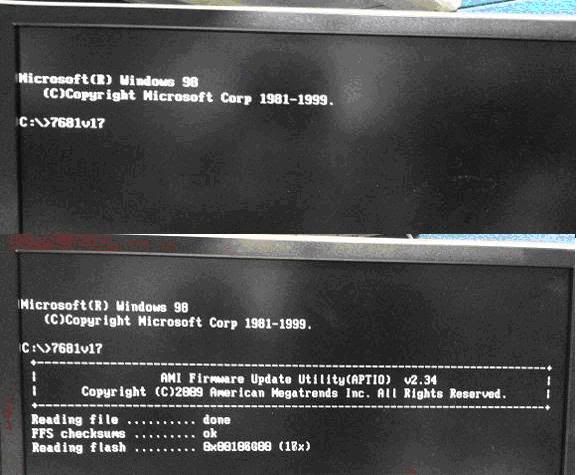
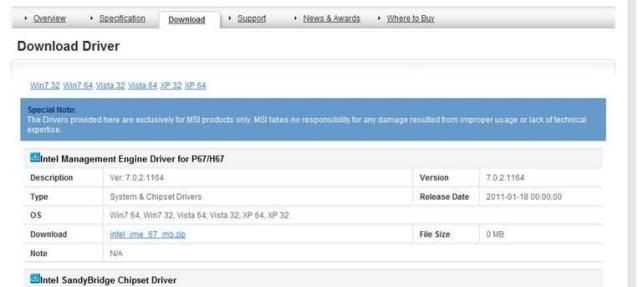




 (
(

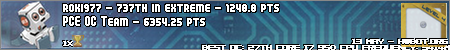



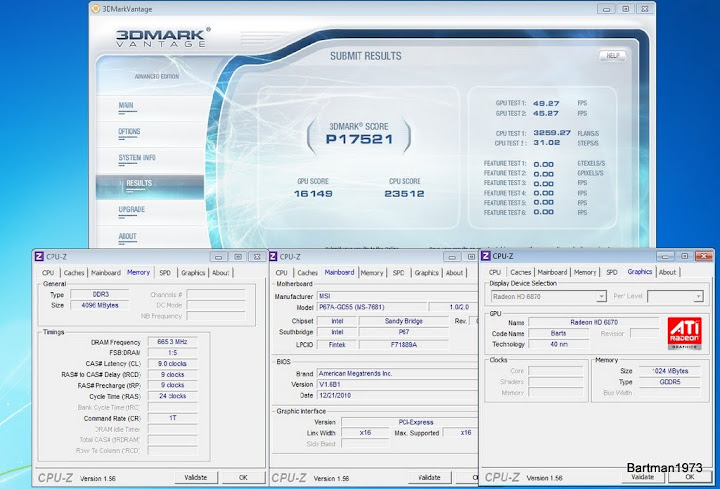
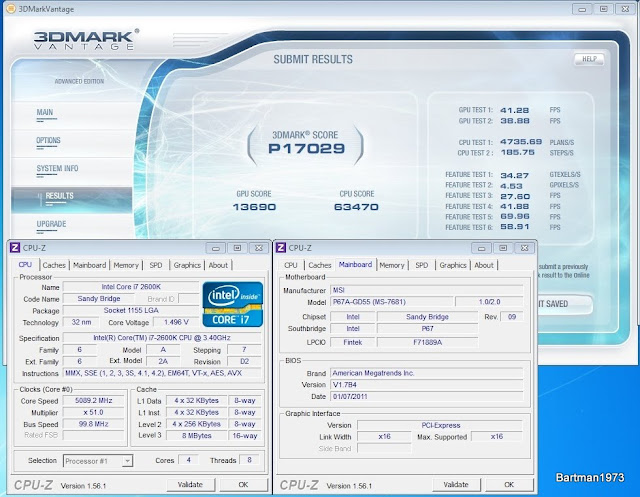
 .
.



Bookmarks