I tried dinos22' tip, removed most hardware monitoring software, shut down the system, cleared cmos and reboot.
System restarts continuously, not posting.
Only thing left to do then is to plug out the ATX and 8-pin molex from the board for at least 1.5 hours and hope the system will reboot after that.







 Reply With Quote
Reply With Quote














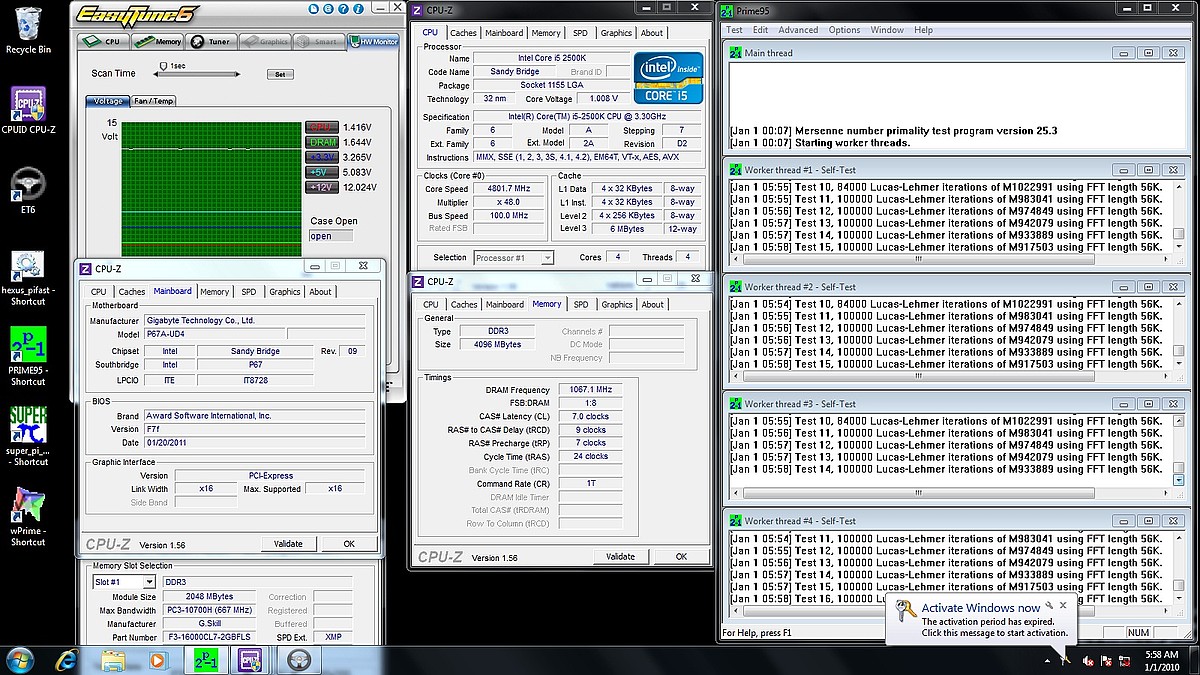
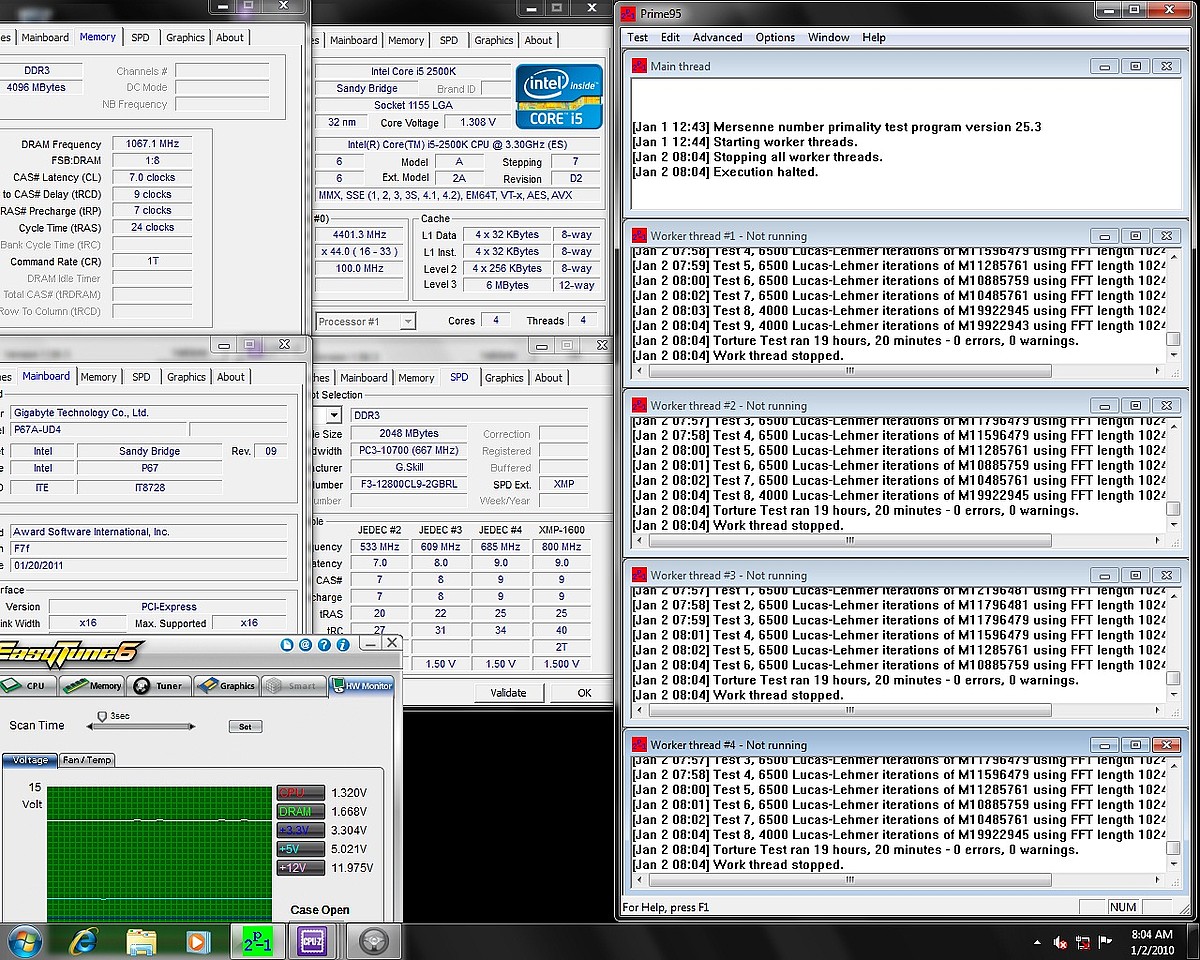





Bookmarks