I checked the Additional Turbo Voltage, and at least in Asrock's implementation, adds the given offset to every VID in turbo state (Max multi), so the difference between the voltage for 1c load and 4c/8t load still exists. The good (not relevant with Additional turbo voltage) is that the cpu due to thermal envelope(??) is stable in 1c loads with less vcore than 4c/8t so i might find a good trade-off with minimal overvolting in the latter setting.





 Reply With Quote
Reply With Quote If CPU-Z won't read them properly, use hwmonitor or HWinfo32.
If CPU-Z won't read them properly, use hwmonitor or HWinfo32.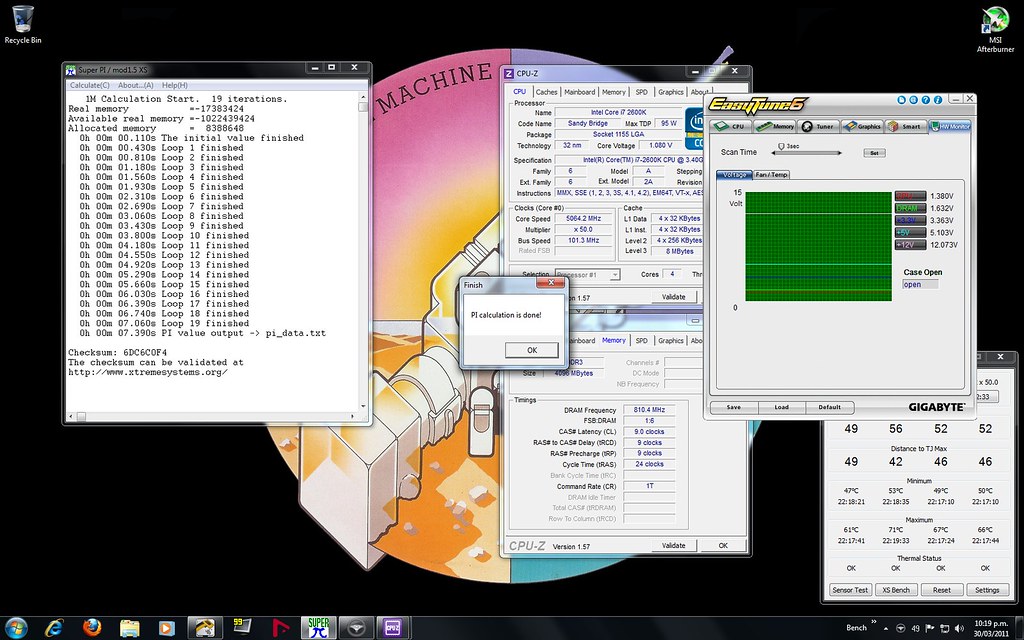

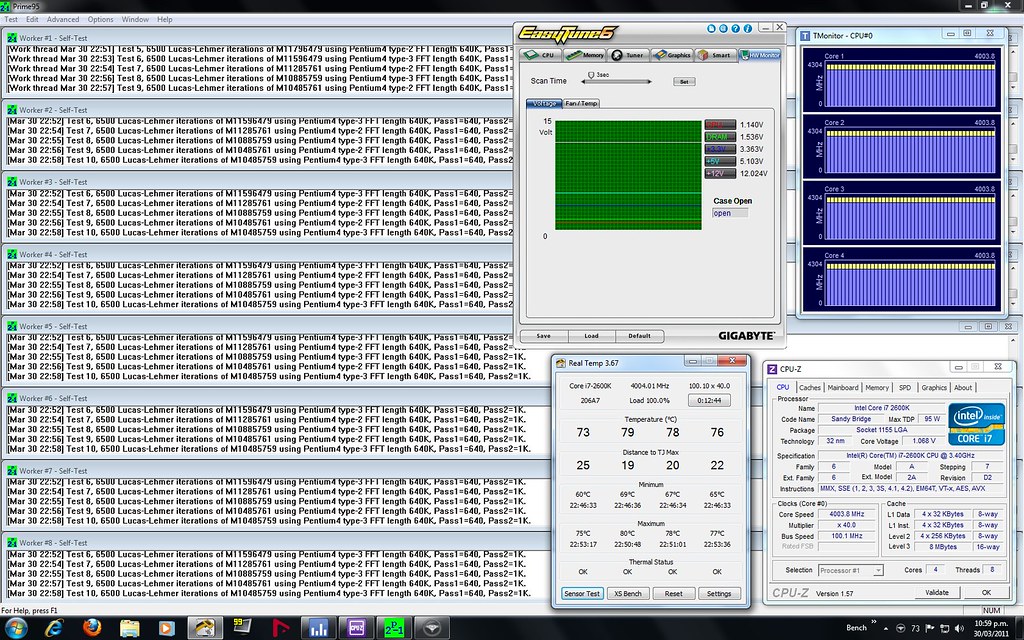
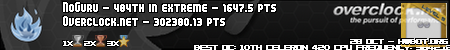








Bookmarks