obviously u donīt know where the 57°C cpu max temp came from. look again, itīs in ur everest screenshot. this may be the temp where throttling kicks in.
u canīt see the cpu over 62°C cause u will never see it.
the DIE temp sensor is way off by about 10-15°.
no way my cpu can run cooler than the water cooling it, even when coretemp says so.
try to stay under 60°C and uīll be fine.
to make it easier for u: when coretemp reaches 55°C u will expierence throttling.




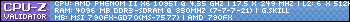
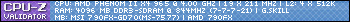

 Reply With Quote
Reply With Quote

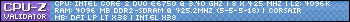





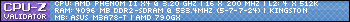
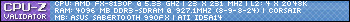




Bookmarks