Obviously I'm a noob to Thuban so I'll start out with a screenshot.
Anyone care to explain what's going on here? Max temp the board registered is 57c, but I notice the CPU throttling down to 800 Mhz/1.44v instead of 4200/1.525v like my overclock is set.
Am I just going over a temp threshold? Is it my board? Bad WB mount? Overclocking this thing has been a whole different experience than both my X4 and X2 CPU's.
I'm currently running an XFX 850w Black Edition (Seasonic M12D platform) as PSU, no longer an FSP Epsilon 700w.
Water in sig composed of:
Swiftech MCR320
HeatKiller Rev 3.0 LT
OCZ HydroPulse 800/(EK DCP 4.0)
Primochill Flex LRT 7/16" over 1/2 barbs
Swiftech Micro Res
3x Yate Loon D12SM-12 at ~1600 RPM






 Reply With Quote
Reply With Quote





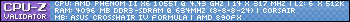
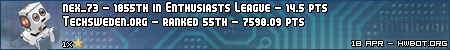

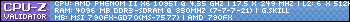
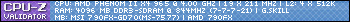













Bookmarks