Hi, new to the forums but have been a long time lurker. Recently installed a Asus Nvidia Geforce GTX 470 into my X58 rig with a Foxconn Bloodrage GTI but have had trouble getting it to post. From doing my research it appears it was a fairly common problem amongst the 400 series cards. I have managed to get it to post after using the foxconn utility to update the bios. At the moment I'm on G42 but it seems as if this bios is pretty poor at overclocking with my board. On P10 I was stable at 4.0ghz but am currently struggling to get over 3.8. I even tried P11 to no avail. Has anybody managed to post with a different bios with 400 series cards or any news if newer BIOS' will be released?
Thanks.
My system spec'
Foxconn Bloodrage GTI G42
i7 920 DO
6GB DDR3 OCZ GOLD 1600
Titan Fenrir CPU Cooler
Corsair HX 750 W psu
Asus GTX 470




 Reply With Quote
Reply With Quote

 .
.


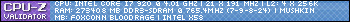


Bookmarks