First, the specs.
i7 930
MSi Big Bang Xpower
2x 500GB Western Digital Caviar Black
XFX 750W PSU
Mushkin 6GB DDR3 Redline
GPU Explained Below
So I got the system together minus the GPU and OS. I have a 9800GT in my other rig, so I grabbed that and hooked it up to the system to see if the computer worked. The motherboard's LEDs lit up, but there was no post code for a while until the speaker made a beep about 8 seconds later. I looked at the post code and it said 85 or B5 or BS or 8S, who knows. As I got out the manual, the speaker made another beep or possibly two really rapid beeps. Then it shut down, so I thought "Ah, it must've been 85 talking about CPU temp! JESUS, OTP must've kicked in.". However, OTP keeps the computer shut down, correct? The computer came back on to my surprise and shut off after about 3 seconds... and repeated that until I shut the PSU off. I thought maybe I hit the OC Genie button because that causes rapid restarts (I think...). The OC Genie button was OFF! What's going on here?
Other notes: I know I was using the correct CPU 8-pin... had to check XFX's website, so I know it's correct. No signal to the monitor, but if it makes any difference, I was using a DVI to VGA adapter.
Please if someone could either help me here or send me a PM with an instant messenger username, that'd be fantastic.






 Reply With Quote
Reply With Quote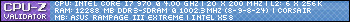










Bookmarks