Hey guys,
I am planning on making the switch to a 2500K / P67-UD4P (or similar) around launch time if prices aren't ridiculously gouged up. I've never experimented with DDR3 RAM so this will be my first. I am a bit confused at what to purchase to accompany a 2500K (4.2+ GHz).
Budget is around $90 for a 4GB kit & have narrowed it down to these four. Any input as what would work best for Intel SB?
http://www.newegg.com/Product/Produc...-419-_-Product
http://www.newegg.com/Product/Produc...-682-_-Product
http://www.newegg.com/Product/Produc...-351-_-Product
http://www.newegg.com/Product/Produc...-321-_-Product
I like the idea of the OCZ's DDR3 CAS6 but I also know OCZ's DOA rate is quite high compared to others...what do you guys think? These look to be newly released from OCZ.



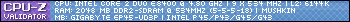

 Reply With Quote
Reply With Quote




 Saaya yupp, I agree
Saaya yupp, I agree




Bookmarks