Removing the i7 CPU and the corner of the cpu caught on the top surface of where it sits in the receptacle and now I can see there is a small mark in the wires. It is the top surface of the motherboard cpu insert not bottom of cpu itself.
Did I damage it definitely? Does this wire base on which they sit have a purpose? Its not the middle area.
Here pik attached... Am I screwed?




 Reply With Quote
Reply With Quote

 Saaya yupp, I agree
Saaya yupp, I agree

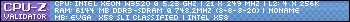
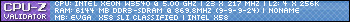
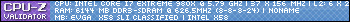




 1240mhz@2.02v
1240mhz@2.02v 

Bookmarks