Built a rig for someone in March,
Asus P6T SE
920 @ 1.2875V 3.8Ghz, Ultra 120
12GB Gskill RipJaw
Radeon 4870
Audigy 2 ZS
OCZ Vertex LE i think 50GB
2X WD 1TB hdds
BIOS settings were:
Qpi - 1.3375v
Cpu 1.2875v
IOH 1.3v
ICH 1.3
CPU PLL 1.84v
Memory 1.62v 1600MHz a 7,8,7,18
LLC off from day 1
I tested this with IBT 500 passes (i know, i know.. i tend to do 100 now max) and 48hrs p95 blend, both checked fine and there were no complaints. Games fine etc..
However, i had the system back for some routine maintainence and before i give her back i just ran some stability tests to ensure everythings ok, it now fails IBT within an hour, bluescreen and reboot, prime passes fine.
Finally managed to so far get it back to some stability, all voltages are the same apart from QPI, which i have now set to 1.35v. Surely these voltages could not have degraded the chip? Any reason this might have happened? Its running over an 2hrs so far with IBT so hopefully this is it.. Going from experience, the original Qpi voltage might have been a bit on the low side especially with 12GB RAM at 1600mhz? Strange it went fine before though.




 Reply With Quote
Reply With Quote I7 950@4.48G--1.485V
I7 950@4.48G--1.485V HR-02
HR-02


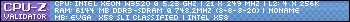
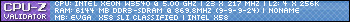
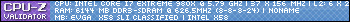



Bookmarks