Apologies if this information is already common knowledge, but it took me like 10 days to figure it out. I wanted to crunch using my GPU's along with my CPU's and pretty much exclusively use my CPU's for WCG, and my GPU's for MW@H.
In the "everything you ever wanted to know about BOINC" thread, It suggests installing the BOINC client as a service, but if you do then you cannot use your GPU's if you are using Win Vista/7. As I understand it, the security features of these os's preclude services from accessing the GPU's.
I uninstalled BOINC from all my machines, and reinstalled using the defaults. Now I'm crunching MW@H wu's like there's no tomorrow! Additionally, wu's that took over 12 hours to complete using CPU cycles are now done in as little as 2 minutes with my 5850. Another bonus...I didn't lose any work during the changeover...I suspended all my clients before doing the uninstall/reinstall, and all my work was still in progress in the queue.
Mark





 Reply With Quote
Reply With Quote













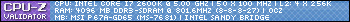








 Now come get some pie
Now come get some pie 

 I'll need to upgrade to a new card so that my HD3850 can die from crunching 24/7/365. I wonder if 512MB RAM can run WinXP, 2 WCG threads & also GPU client. I can get >16k average if it works 24/7.
I'll need to upgrade to a new card so that my HD3850 can die from crunching 24/7/365. I wonder if 512MB RAM can run WinXP, 2 WCG threads & also GPU client. I can get >16k average if it works 24/7.





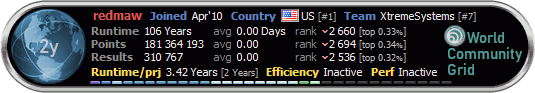







Bookmarks