Asus Rampage III Formula
Hi fellas
Asus was so kind to send me their new Motherboard the Rampage III Formula from the ROG Series to do some tests and of course some LN2 benches.
Picture's from Chrisch
The Rampage III Formula is cheaper then his big brother the Rampage III Extreme which is in my opinion actual the best choice for extreme overclocking.....
.....let's see if the Rampage III Formula can overclock like his big brother....
While the Rampage III Extreme is built for extreme overclocking the Rampage III Formula is mainly built for the gamers. But this motherboard comes with a lot of nice overclocking features too
Features and Layout:
As you can see the Rampage III Formula have a lot of nice features as all RoG Series Motherboards.
For us overclockers the Extreme Digi+ is integrated like we already know it from the Rampage III Extreme. The Extreme Digi+ is a combination of analog and digital elements....
Here you can see the difference to other's digital PWR solution...
ASUS AI Lifestyle Features Extreme Engine Digi+ Power Design:
8-phase CPU Power
3-phase QPI/DRAM Power
2-phase NB Power
2-phase Memory Power
Having two bios rom is always a really nice thing...
Specifications:
CPU
• Intel® Socket 1366 Core™ i7 Processor Extreme Edition/Core™ i7 Processor
• Support Intel® Turbo Boost Technology.
Chipset Intel® X58 / ICH10R
• System Bus Up to 6400 MT/s with QuickPath Interconnection
Memory
• 6 x DIMM, Max. 24 GB, DDR3 2200(O.C.)/2133(O.C.)/2000(O.C.)/1800(O.C.)/1600/1333/1066 Non-ECC,Un-buffered Memory
• Triple channel memory architecture
• Supports Intel® Extreme Memory Profile (XMP)
*Hyper DIMM support is subject to the physical characteristics of individual CPUs.
*Refer to user manual for compatibility see 2-16 to 2-24.
Expansion Slots
• 3 x PCIe 2.0 x16 (dual x16 mode) , x16 x8 x8.
• 2 x PCIe x1
• 1 x PCI 2.2
• Multi-GPU Support
• Support NVIDIA 3 way SLI™ / ATI CrossFireX™ Technology
• Storage Intel ICH10R controller
• 6 xSATA 3.0 Gb/s ports (gray)
• Intel Matrix Storage Technology Support RAID 0,1,5,10
• Marvell® 9128 PCIe SATA6Gb/s controller
• 2 xSATA 6.0 Gb/s ports (red)
• JMicron® 363 Controller.
• 2 xeSATA 3.0 Gb/s ports,
• LAN
• Intel® Ethernet 82567V Gigabit LAN
• Gamefirst
• Audio SupremeFX X-Fi 2 Built-in
• 8-channel High Definition Audio CODEC
• EAX® Advanced™ HD 5.0
• THX TrueStudio PC
• X-Fi® Xtreme Fidelity™
• Creative ALchemy
• Supports Blu-ray audio layer content protection
• Supports Jack-detection, Multi-streaming, Front Panel Jack-retasking
• Supports 1 x Optical S/PDIF out port at back panel
IEEE 1394 2 x 1394a port(s) (1 port at back panel, 1 port at midboard)
USB
• NEC® USB 3.0 controller
• 2 x USB 3.0/2.0 ports (at back panel)
• Intel® ICH10R Southbridge
• 12 x USB 2.0/1.1 ports (5 ports at midboard; 6 ports at back panel,1 reserved for ROG Connect)
ASUS AI Lifestyle Features Extreme Engine Digi+ Power Design:
• 8-phase CPU power.
• 3-phase QPI/DRAM power.
• 2-phase NB power.
• 2-phase Memory Power.
ROG Connect
• ProbeIt
• iROG
• GameFirst
• CPU Level Up
• MemOK!
• Extreme Tweaker
• Bios Flashback
• Q-Fan Plus (without thermal sensor cables)
• Loadline Calibration
• Intelligent Overclocking Tools:
• ASUS TurboV EVO
• O.C Profile
• ROG Extreme
• LN2 Mode
• Q Reset.
• Overclocking Protection:
• COP EX (Component Overheat Protection - EX)
• Voltiminder LED
• ASUS C.P.R.(CPU Parameter Recall)
• Special Features ASUS MyLogo3
• ASUS Fan Xpert
• ASUS EZ Flash 2
• ASUS CrashFree BIOS 3
• ASUS Q-Connector
• ASUS Q-Slot
• ASUS Q-DIMM
Back Panel I/O Ports
• 1 x PS/2 Keyboard
• 1 x CLR CMOS Button.
• 1 x S/PDIF Out (Optical)
• 1 x IEEE 1394a
• 2 x Extreme SATA Sockets.
• 1 x LAN(RJ45) port
• 1 x ROG Connect On/Off switch
• 2 x USB 3.0/2.0 ports (Blue)
• 7 x USB 2.0/1.1 ports (1 port also for ROG Connect)
• 8 -Channel Audio I/O
Internal I/O Connectors
• 2 x USB 2.0 connectors support additional 4 USB 2.0 ports
• 8 x SATA connectors: 2 x SATA 6G connectors (Red); 6 x standard
SATA connectors (Gray)
• 8 x Fan connectors: 1 x CPU / 1 x PWR / 3 x Chassis / 3 x Optional
• 8 x ProbeIt Measurement Points
• 1 x Go Button
• 3 x Thermal sensor connector
• 1 x IEEE1394a connector
• 1 x SPDIF_Out Connector
• 1 x 24-pin ATX Power connector
• 1 x 8-pin ATX 12V Power connectors
• 1 x En/Dis-able Clr CMOS header
• 1 x En/Dis-able QPI_LL Jumper.
• 1x LN2 Mode Header.
• 1 x START (Power On) button
• 1 x RESET button
• 1 x Front panel audio connector
• 1 x System panel connector
BIOS
• 16 Mb AMI Flash ROM PnP,
• DMI2.0,
• WfM2.0,
• SM BIOS 2.5,
• ACPI2.0a
• Multi-Language BIOS
Manageability
• WOL by PME,WOR by PME,PXE
Accessories
• 1 x ROG Connect cable
• 1 x SLI Cable
• 1 x 2 in 1 ASUS Q-Connector Kit
• 3 x 2-in-1 SATA signal cables
• 1 x 2-in-1 SATA 6G cables
• 1 x I/O Shield
• 1 x Cable Ties Pack
• 1 x 12-in-1 ROG Cable Label
• 1 x ROG theme label
• 1 x User's Manual
• Support DVD:
• Drivers and Applications
• Sound Blaster X-Fi MB2 Utility
• Kaspersky Anti-Virus
• ROG GameFirst Utility
• ASUS Turbo V EVO
• ASUS AI Suite II
• ASUS PC Probe II
• ASUS Update
Form Factor
• ATX Form Factor
• 12 inch x 9.6 inch ( 30.5 cm x 24.4 cm )
Mainboard:
Pic's from Chrisch
RoG Xpander:
The Asus RoG Xpander allows you to use Quad SLI with 4x16 Lanes.
Overclocking:
Super PI 32M@6433MHz:
Pifast@6495MHz:
still benching
The Rampage III Formula is a very good and stable motherboard with a really good performance. The Bios have the same overclocking features then we know from the Rampage III Extreme and my chip can do the same in all 2D tests as on the big brother - i think there is nothing more to say...
....good job Asus
I will show soon some more tests/benchmarks and hope i can also do some nice 3D benching with this great motherboard. In my first aircooling tests the Rampage III Formula shows a outstanding 3D Performance too...
later more
Pic Line:




I will upload more benches and some Bios Screenshots soon too
I want to say big thanks to Asus for giving me this beast
Afrokalle







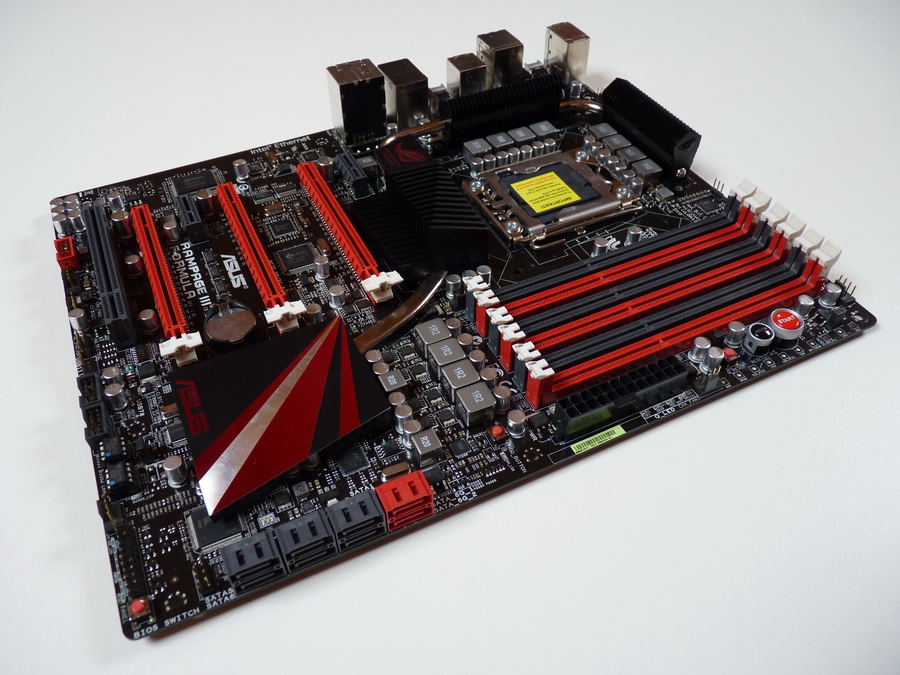


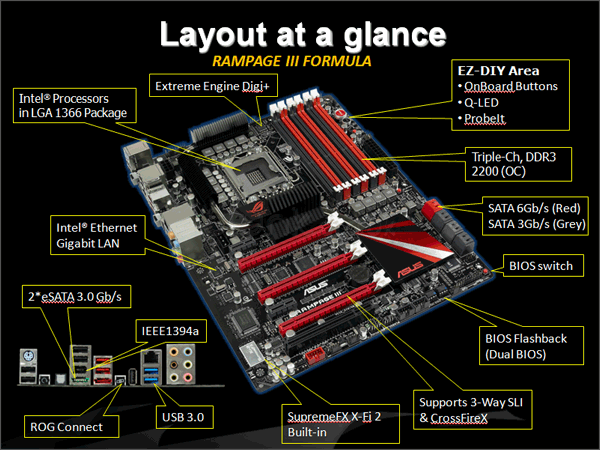
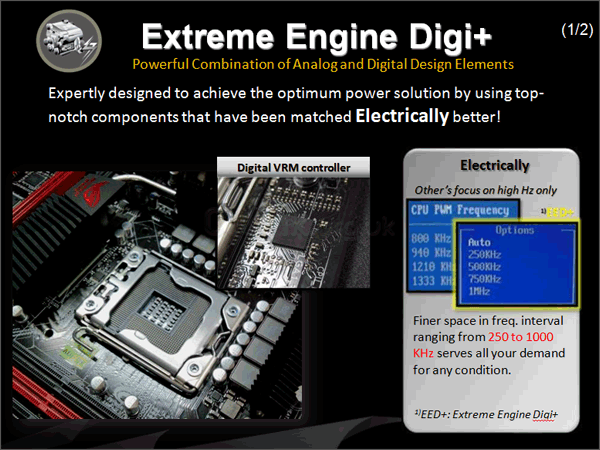

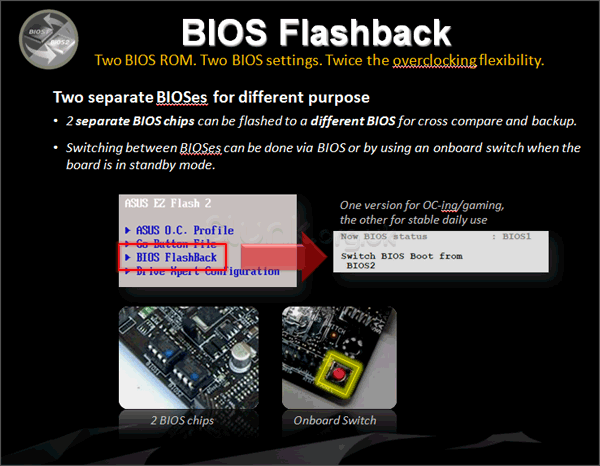
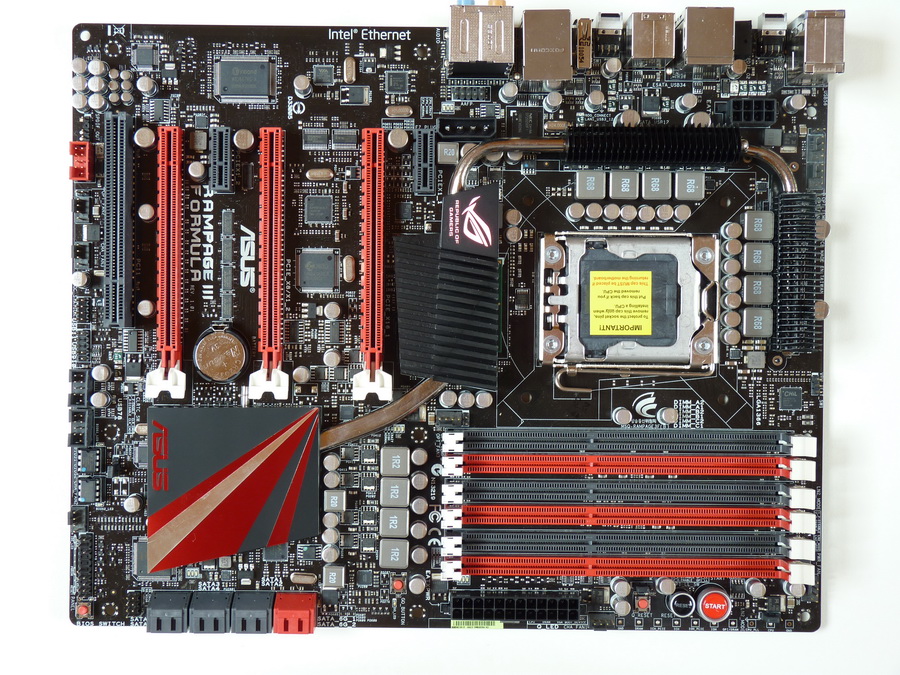
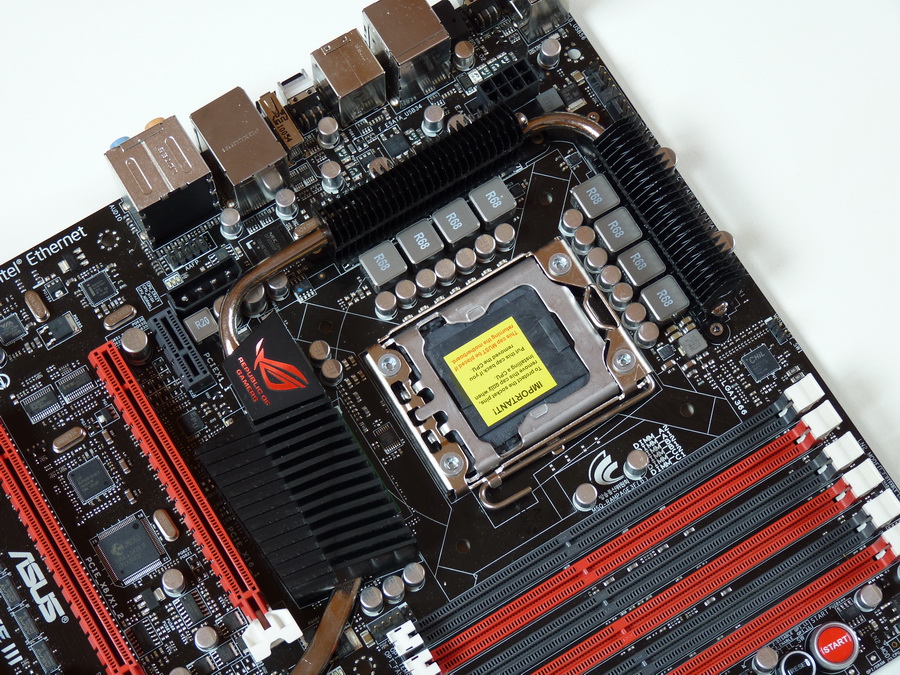
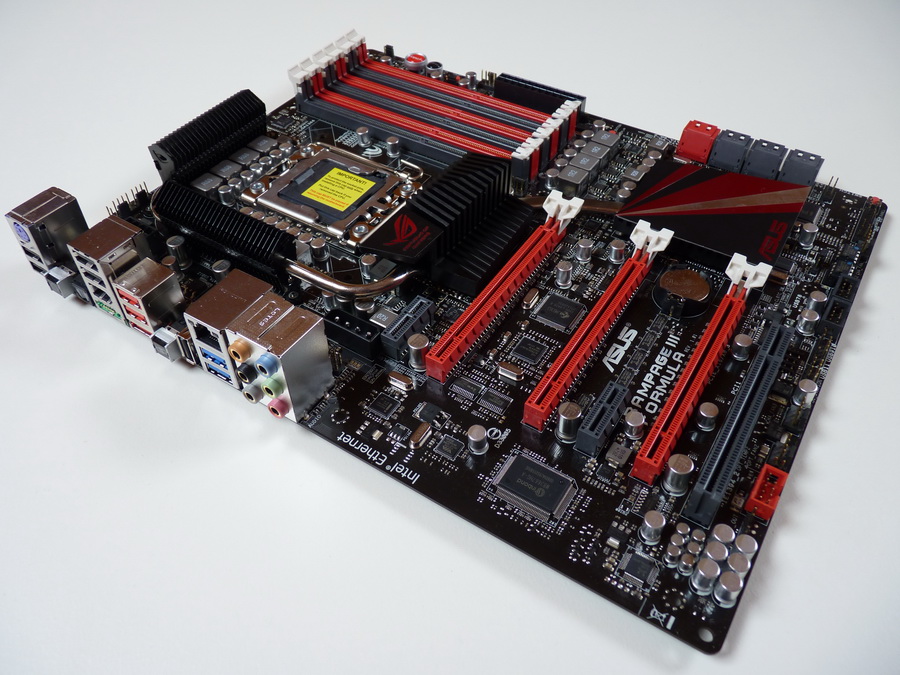
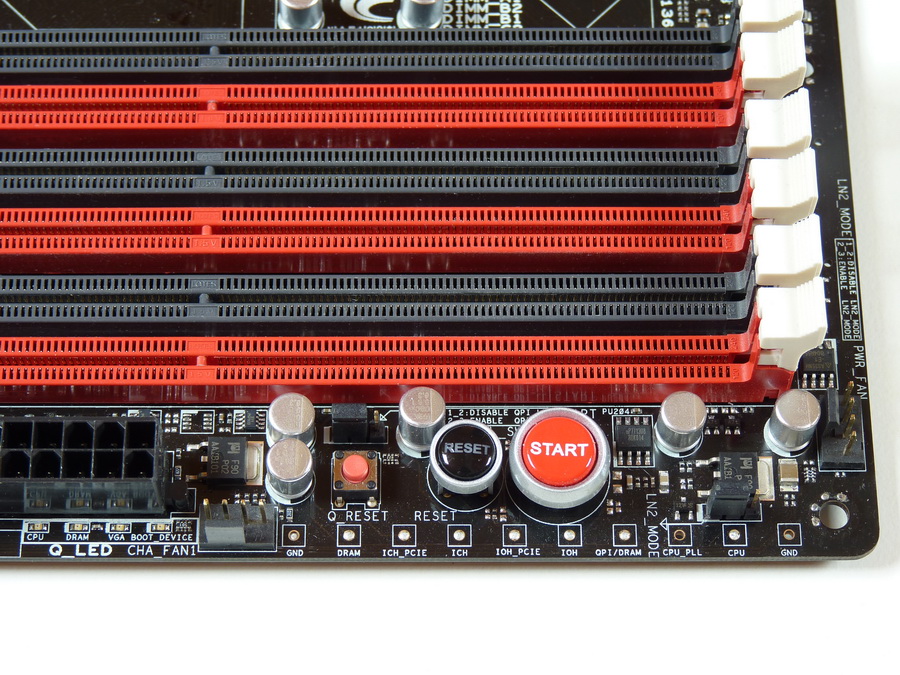



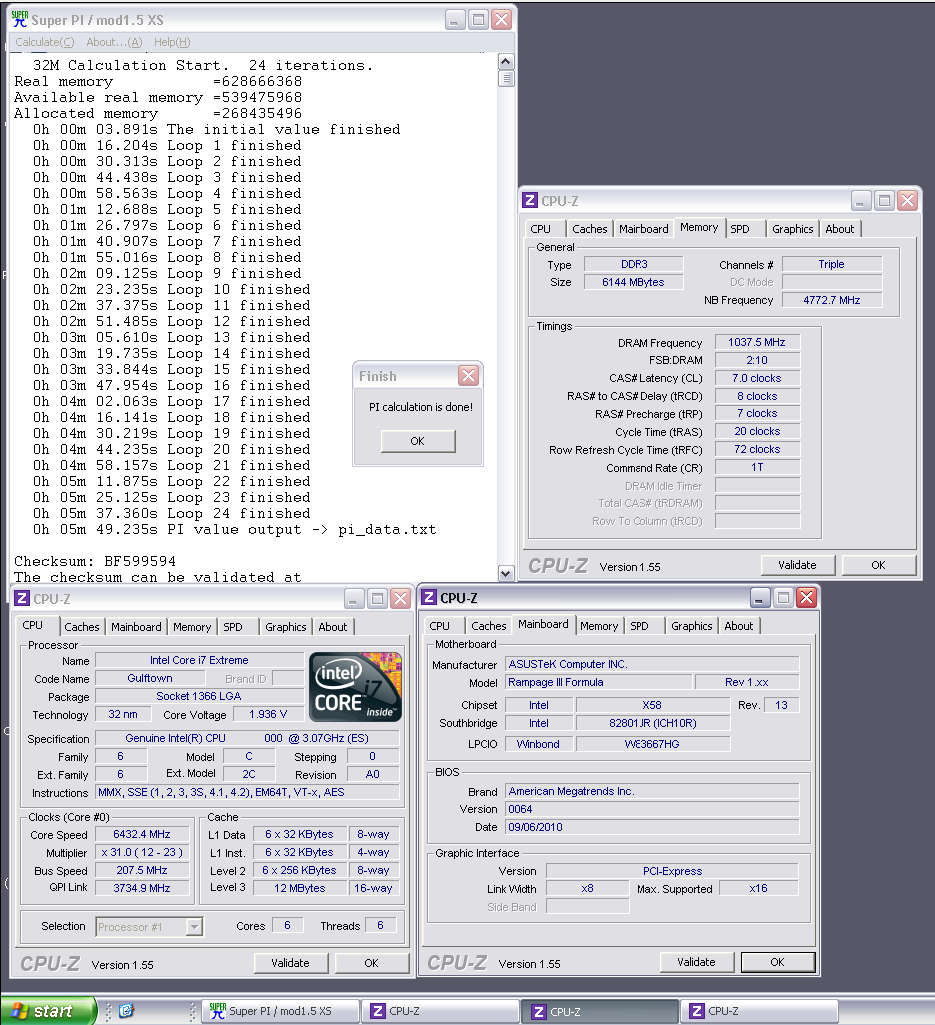
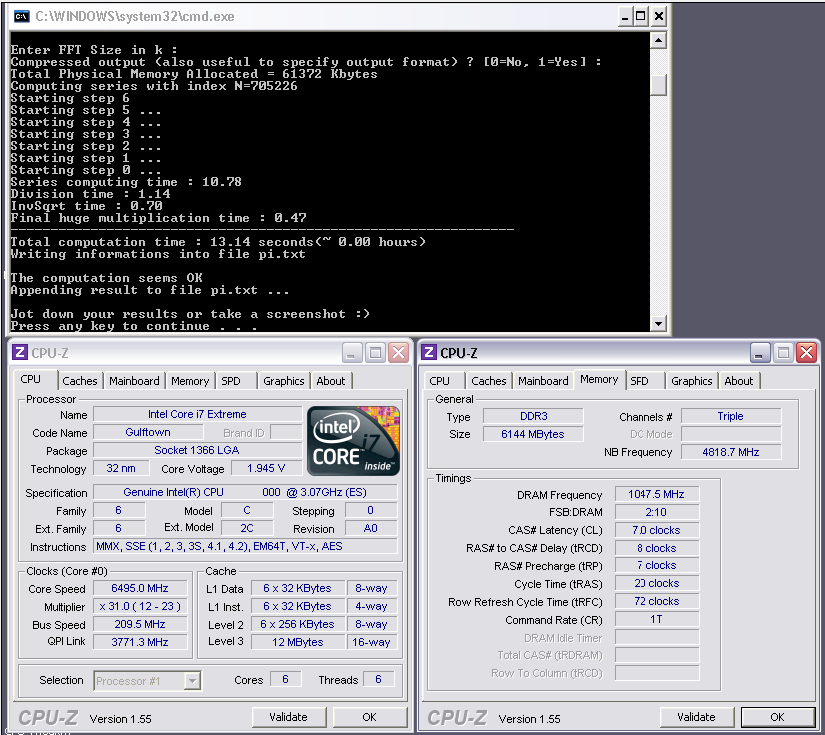



 Reply With Quote
Reply With Quote is the remedy
is the remedy 


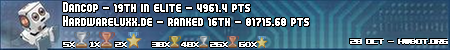

 This board seems like a godsend for my w3550, price/performance wise, just want to see more than one person getting high bclks with it and bloomfields.
This board seems like a godsend for my w3550, price/performance wise, just want to see more than one person getting high bclks with it and bloomfields.


 Saaya yupp, I agree
Saaya yupp, I agree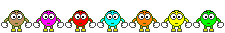
 but not in my hands anymore....
but not in my hands anymore....

Bookmarks