Didn't know where else to put it so it ended up in general hardware.
This is what happens to my work computer.
Specs:
Intel Core i7 980X (3.33 GHz, 6-cores, TurboBoost enabled, HTT disabled, EIST disabled, C1E disabled, auto-OC'd to 3.46 GHz)
Gigabyte GA-X58A-UD3R
6x 4 GB Kingston DDR3-1333
OCZ Vertex2 Extended 90 GB SSD SATA2
Fusion io-Xtreme 80 GB PCIe x4 SSD card
Western Digital 2 TB 7,2krpm SATA2
nVidia Quadro FX1800
This is while running a simulation (finite element analysis) that had I think it was 1.23 million elements, 1.9 million nodes, and 5.4 million degrees of freedom (DOFs).
I ended up using all of my RAM except for 812 kB (out of 24 GB), created a 24.7 GB swap file, AND STILL ran out of space.
The simulation ultimately created about 80 GB of data during the run (and it's still running). I ended up having to move it over to the WD drive, more space, but A LOT slower, so right now it's running about TEN TIMES slower compared to running it entirely off the SSDs.
No, I can't put the swap file onto the card because the card isn't recognized by BIOS as a storage device (no SATA/SAS host bridge chip). That means that I can't boot off of it either.
Peak write speeds are somewhere like 300 MB/s. Highest read speed I've been able to get from it is about 811 MB/s (while doing an analysis/simulation).
And my system has already burnt out a power supply, and has technically going through five upgrades (the Fusion io card, the new power supply, and 24 GB of RAM; up from 6 GB -> 12 GB -> 24 GB, and the 2 TB drive). It was originally built only as a CAD design station. Now, my computer is faster than the computer than the one that the analyst has/uses. (I probably beat the crap out of my mine far more, and wayyyy harder than anybody else in the company right now.)






 Reply With Quote
Reply With Quote


























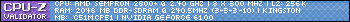




Bookmarks