Hi guys, this is my first posting here in Xtreme section, and hope not the last
I haven't benched in a while now, especially on s775 platform. Few months ago I finally got the Rampage Extreme, and wanted to try it since. Few days ago I got a chance for that. I had two of E8200 CPU's (no E0 lovin' unfortunately). My last attempt was with the very same E8200, but on GB EP45 Extreme when I got the 5301MHz (662MHz, NB on air). Too bad that I had to sell my beloved Team Xtreem GTR's, so had to use G.Skill ECO for the session. The setup was:
- Intel Core 2 Duo E8200 (first, not tested before: Q752A501 and second tested before: Q813A491)
- Asus Rampage Extreme (BIOS: 1104 & 0403)
- 2x 2GB G.Skill Eco 1600 CL7
- GeForce 8800GT
- Western Digital 320GB SATA
- Corsair HX 850W
Isolation
I tried to insulate the board as better I could do, because I didn't want to lose the board on its first sessionDuring, and later after the session I realised that the stock cooling is not that much "friendly" in terms of insulating, and replacing everything with something else would be better solution. I had two dewars, about 20-25 liters. Later about this, during the text.




Few pictures of the first setup and other details




Temperatures, and all...
I don't know why, but the northbridge was rather hot during the session. Before the session I reseated the MBO heatsink and changed the thermal compound. Yes there was some big volts, but still, not so cool 50-60C was during the session. I used passive heatsink on the NB. I planned the chilled water for NB but had no time to fix it up. Later I got to an (rather desperate) idea. I took the spare Tek9 that I had and mount it with the zip ties onto the NBThe temperatures then were much lower, about 20-25C, sometimes even around zero, but it rise quickly because the contact was bad, as I didn't planning something like that. I believe that LN2 directly on NB would get me I few MHz up with the FSB.




Finally, I ended up with 651MHz FSB. I haven't got a chance/time to play with REX before now, so I had to learn about the settings she liked during the session. I played a bit with CPU/NB skew's. I tried almost every NB skew combination, and got to a conclusion that 100ps was the best for this board. Also, for CPU, I used 300ps setting. Later, I tried the other E8200, that I tried before, and expected better results, but strangely, I ended up with that 651MHz wall that I couldn't pass. I noticed, however that with this one the board worked somehow better. It needed less voltage, for both CPU and NB for the same clocks, compared to the first one.




This one could even boot at 650MHz easily. And yes, I almost forgot to mention the CPU temperatures during the session. I used Voltcraft K102 thermometer, according to which the CBB was at 85C, and CB was at 100C. Pretty low, I knowI haven't had both patience and LN2 left, so I don't know where was the CBB for the other one, but it worked up to 110-115C okay. I tested SuperPi, PiFast and wPrime. On the last picture here you can see how I managed the cooling of the board. I took stock cooling down, and put HR-05 SLI on the NB, and some passive Zalman on the SB. The PWM wasn't cooled with anything passive, and it was okay like that during this short session with the second CPU.
BIOS
Before this session I read much threads and posts here at Xtremesystems and i4memory forums which was very helpfull. Thank you guys for sharing your findings in those threads, it made things more clearly to me. I knew that I had to make decision about what BIOS to make, so I took 1104 and 0403. Before the session I tried bench with both of them and got some better results with the first one. So I flashed 1104 to BIOS1, and 0403 to BIOS2 just in case. During the session I worked with 1104, later, I tried the other 0403, but didn't get any better results in terms of overclocking (I didn't know if different BIOS had an impact on overclocking pontential, I guess it has, but don't know how much)
Settings used for the testing
CPU Voltage: 2v, 2.1v max (I noticed that CPU-Z doesn't show correct voltage above 2v), LLC: on. The second CPU didn't need that much, so I gave him 1.95v max.
FSB Termination: 1.65-1.7v
CPU PLL: 1.85-1.9v
Northbridge voltage: 1.7-1.85v
DRAM voltage: 1.51v
Southbridge 1.5 voltage: 1.55-1.6v
Southbridge 1.05 voltage: 1.1v
FSB strap: 400MHz
CPU/PCIE Spread Spectrum: Disabled
CPU Clock Skew: Auto or 300ps
NB Clock Skew: 100ps seemed the best because I couldn't boot at 650MHz with other skew's
Performance Level: benched at 11 (freezing at 10), I have tried to lower it to 15, but no good for 650MHz+
PCI-E Frequency: 100-115MHz, couldn't boot at 120MHz+, I used SATA HDD
CPU GTLVref/NB GTLVref/NB DDRVref: Auto (I didn't played with these settings)
I am opened for any advice and suggestion about getting better FSB results, because I'm out of ideas
Results
Super Pi 1M/max FSB (5211MHz - 08.859s) - 6th place on HWB
Super Pi 32M (5084MHz - 9m 23.422s) - 5th place on HWB
PiFast (5160MHz - 17.95s) -6th place on HWB
wPrime 32M (5084MHz - 15.359s) - 9th place on HWB
Not much of an efficiency there...have to upload the results to HWBot after writing this.
Core i3 530 + ECS P55H-AK
I left the first setup to warm, so I can take down the insulation for the second CPU. As my only pot was on the REX, and I wanted to make a quick test with the ECS board, and my i3 530, I had to think of something else. I tried this CPU before, and managed to get 260MHz bclk - on the Gigabyte H55-UD3H. I did a review of this board few weeks ago, and got a 230MHz on air, just like on Gigabyte. This is very feature rich MBO, but its BIOS is "a bit" of a weak link. So, I wanted to try it on LN2 just for a max bclk run to see how it goes. As i mentioned before, a had no other pot, so in the end I used a coffee pot




Tried the large one, but the socket area is crowded, so I used the smallest one I had at my apartment. You'll see it on the picturesI didn't have much of insulation stuff left, so I put the CPU, mounted the probe directly on the IHS, and fixed it with the rubber and later with some paper towels. It certainly was fun to work with this pot
If the board went freezing, I just raised the pot a little bit (easy because no mounting there
), and if the temps were going rapidly up (yes, it doesn't hold the temperature that well when empty
) I just pushed it a little, while I was pouring the LN2 in it.



I benched 10-15minutes like this, didn't want to push my luck because of bad insulation. The temperatures were around +20 to -50CI ended up with the same max bclk as I got on the Gigabyte, so I suppose this could be the limit of my CPU. The board was a bit strange during this quick session, but that may be because of this crappy "pot" on CPU
But considering this is an ECS board, I think, it's not that bad, don't you?
Settings used for testing
CPU Voltage: 1.65-1.725v
VTT: 1.45-1.475 (weired no boot at 1.5v+)
CPU PLL: no PLL change option in BIOS
DRAM voltage: 1.45v
PCH voltage: 1.2v
PCI-E Frequency: 110MHz
Results
Only max baseclock screen, and validation, sorry.
Thanks
In the end I'd like to thank to my friends/team mates: nikolas61 for lending me the (big) pot, Bullet92 for the probes (these are hard to get in our country), Perica_barii for his tweaked WinXP, and my neighbour Pupo for his moral support and for killing my 8600GTS by accident at the start of the session
So that's all for now guys, I hope you weren't bored with my writing, and not that great EnglishComments are very welcome





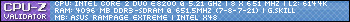




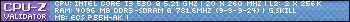

 Reply With Quote
Reply With Quote




















Bookmarks